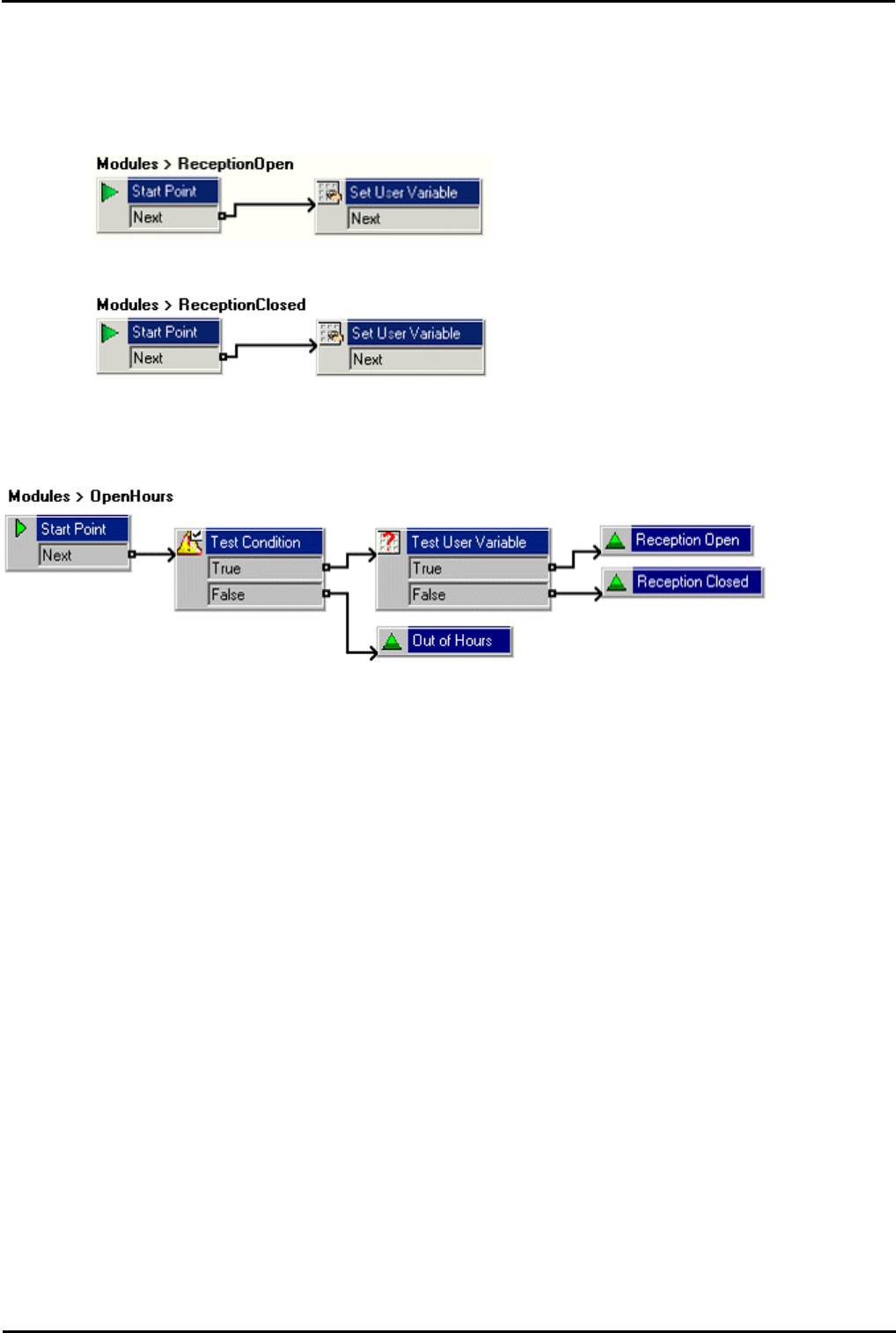
Voicemail Pro Page 214
15-601063 Issue 20l (03 March 2009)IP Office
Example:
1.Add a variable called Reception.
2.Two start points need to be created, one for indicating when the reception is open, the other for when the reception is
closed. When completed the call flows will look similar to the examples shown.
· Create a start point called ReceptionOpen and connect it to a Set User Variable action. The Set User Variable
action needs to have the user variable Reception assigned with the value Open.
3.Create a start point called ReceptionClosed and connect it to a Set User Variable action. The Set User Variable
action needs to have the user variable Reception assigned with the value Closed.
4.Create the matching short codes on the telephone system.
5.For calls using another start point, you can now use the Test User Variable action to test whether the value of
reception is open. The action has true and false results which you can link to the appropriate following actions, for
example transferring calls to the reception desk or to a mailbox.


















