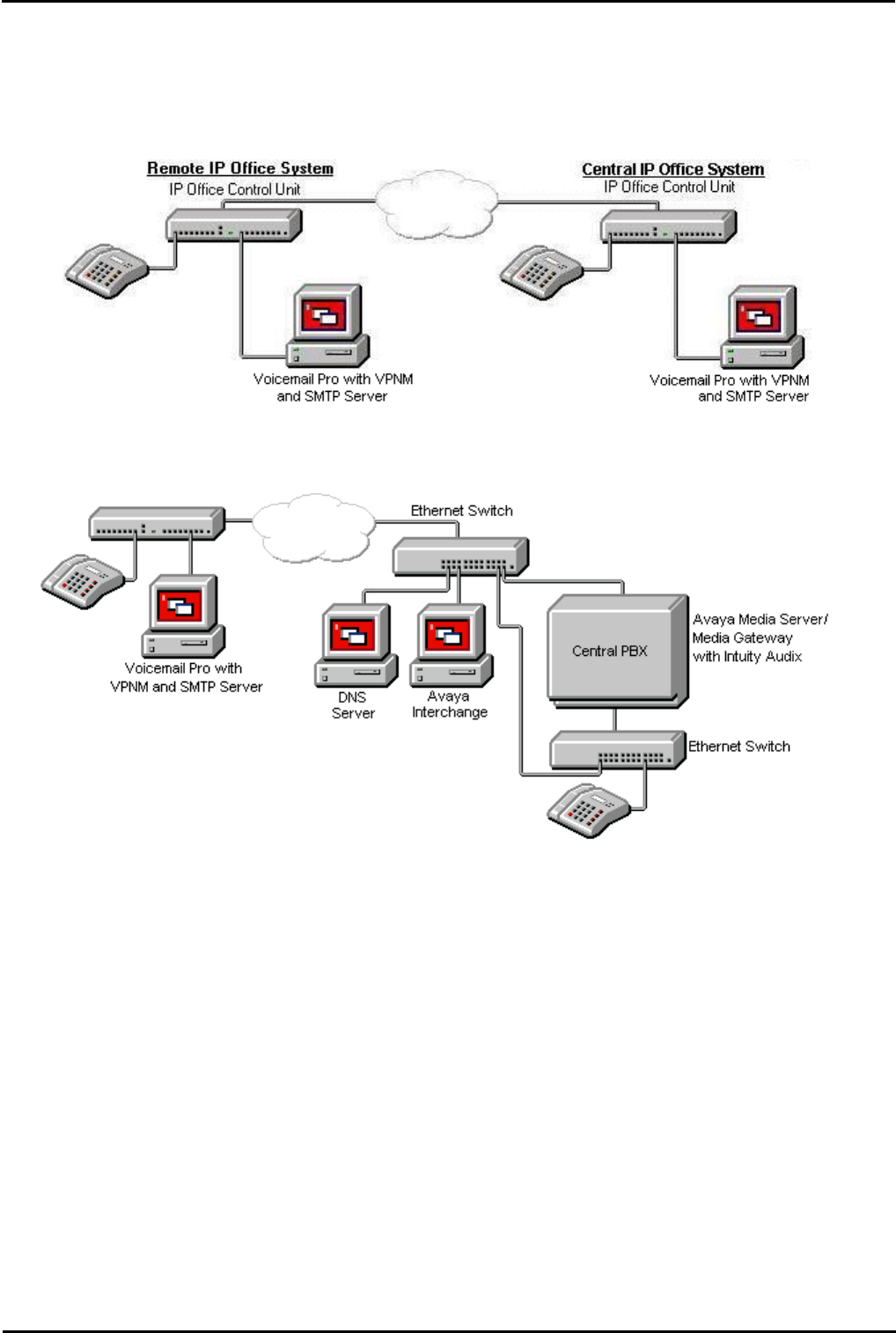
Voicemail Pro Page 420
15-601063 Issue 20l (03 March 2009)IP Office
9.3 Installing Networked Messaging (VPNM)
Voicemail Pro Networked Messaging (VPNM) allows users to forward voicemail to mailboxes on remote voicemail systems.
This is done by adding a VPNM component to the Voicemail Pro installation.
The messages are transferred between systems using an SMTP/MIME mail format to encode both the voice part of the
message and additional message details.
Here is a diagram to illustrate VPNM between two IP Office systems.
Here is a diagram of a sample VPNM configuration between an IP Office and Avaya Interchange. Depending on how your
IP Network is set up, the configuration will differ slightly.
Up to 2000 mailboxes are supported per VPNM server and there is no constraint on the number of VPNM servers.
However, to distinguish between dial plans you might need to allocate a dial pre-fix to each server. A maximum of 99
pre-fixes are available.
This section summarizes the steps required for installing VPNM between two IP Office systems and between an IP Office
system and an Intuity Audix system through Avaya Interchange.
The instructions provided here should be read in conjunction with the other Avaya guides, for example "Avaya
Interchange Release 5.4, Adding a VPIM System to Your Network". This is because the setup for Interchange VPIM is the
same as for VPNM.


















