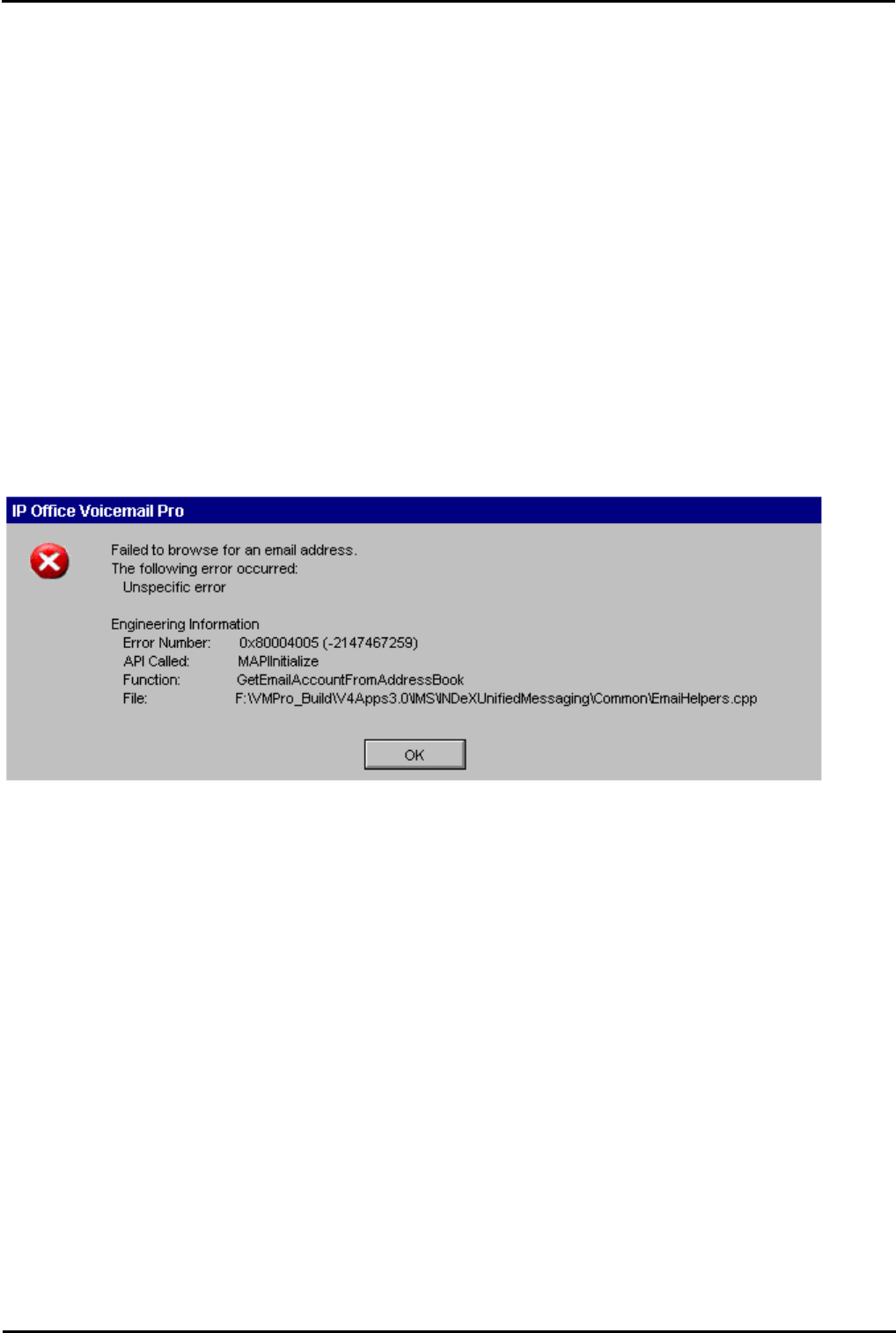
Voicemail Pro Page 414
15-601063 Issue 20l (03 March 2009)IP Office
9.1.8.7 Firewall Port Settings
Windows users who install and use third party Firewall applications such as MacAfee Personal Firewall may experience
problems using the Avaya IP Office Integrated Messaging Service with Outlook if ports that are blocked by the default
installation of these products are not opened.
Problems that may be experienced include:
· Message waiting lights not turning off when messages are played.
· Failure to connect to Integrated Messaging Service when Microsoft Outlook is opened.
The following ports will need to be set to allow incoming and outgoing traffic:
· UDP Port 67
· UDP Port 69
· TCP Port 135
· TCP Port 2000
· UDP Port 50791
· UDP Port 50799
9.1.8.8 VMPro Error 0x80004005
When installing Voicemail Pro software, the following error message may be encountered:
This error message occurs when clicking browse to add the email account for “Voicemail to Email” or “IMS” Applications,
and is due to Voicemail Pro attempting to browse Outlook’s contacts folder for accounts when Outlook is not installed on
the Voicemail Pro server.
The account details can be added in manually by typing the full email address into the account details field and selecting
apply. (Apply must be selected otherwise the settings will not be saved).


















