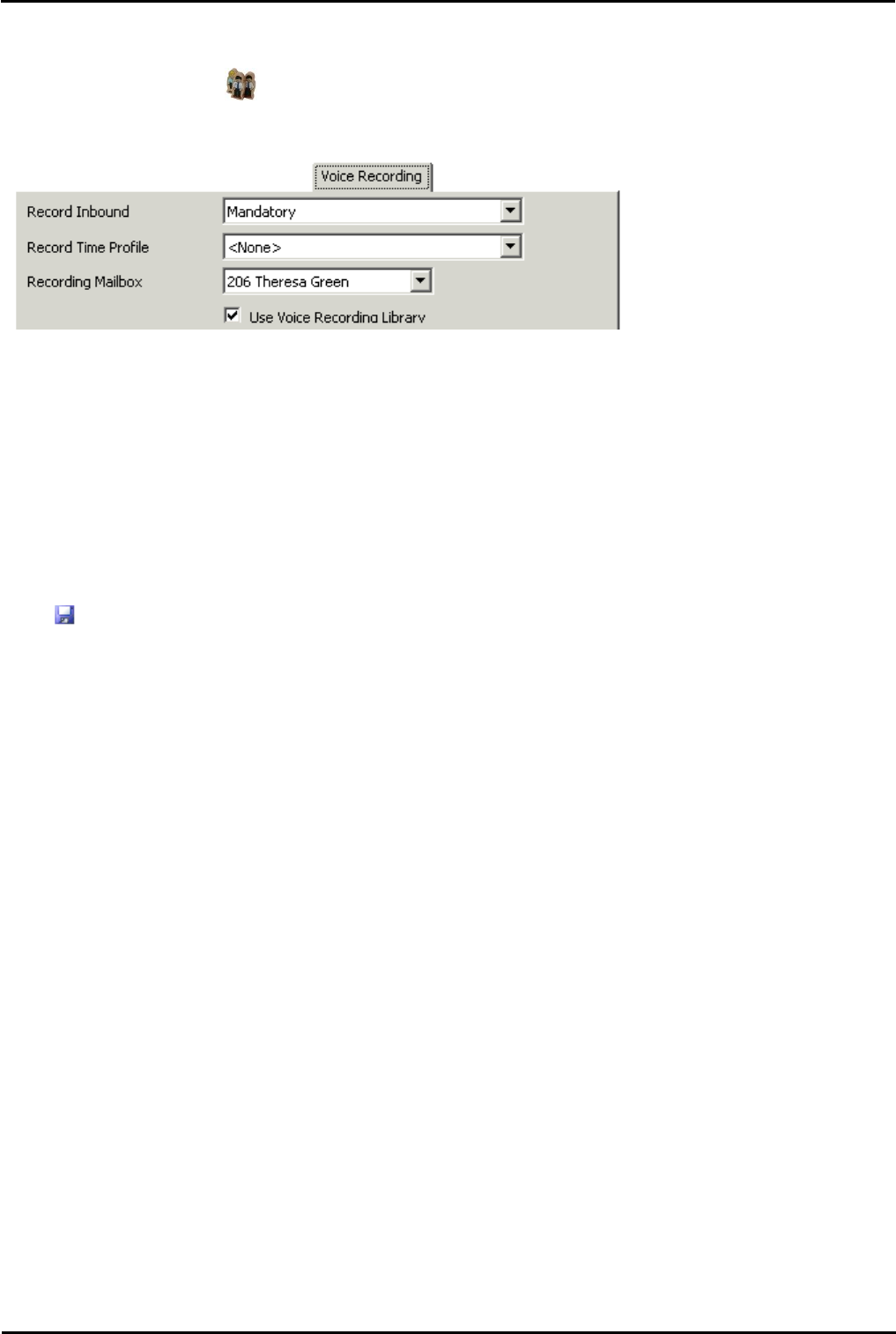
Voicemail Pro Page 177
15-601063 Issue 20l (03 March 2009)IP Office
Administration: Recording Calls
To set automatic call recording for a hunt group:
1.Open IP Office Manager and load the configuration from IP Office.
2.In the Navigation pane, click HuntGroup.
3.Select the required hunt group.
4.Select the Voice Recording tab.
5.From the Record Inbound drop-down lists select the recording frequency required.
· None: Do not record.
· On: Record all calls if possible.
· Mandatory: Record all calls. If recording is not possible, return busy tone to the caller.
· xx%: Record calls at intervals matching the set percentage, eg. for every other call for 50%.
· For inbound calls, recording will not take place if the call also goes to normal voicemail.
6.Select the Recording Time Profile is required. If not set, recording is applied at all times.
7.The Recording Mailbox option is available for IP Office 4.1+. For previous releases the destination is always the
mailbox of the user making the call.
8.Click OK.
9.Click to send the configuration back to the IP Office.


















