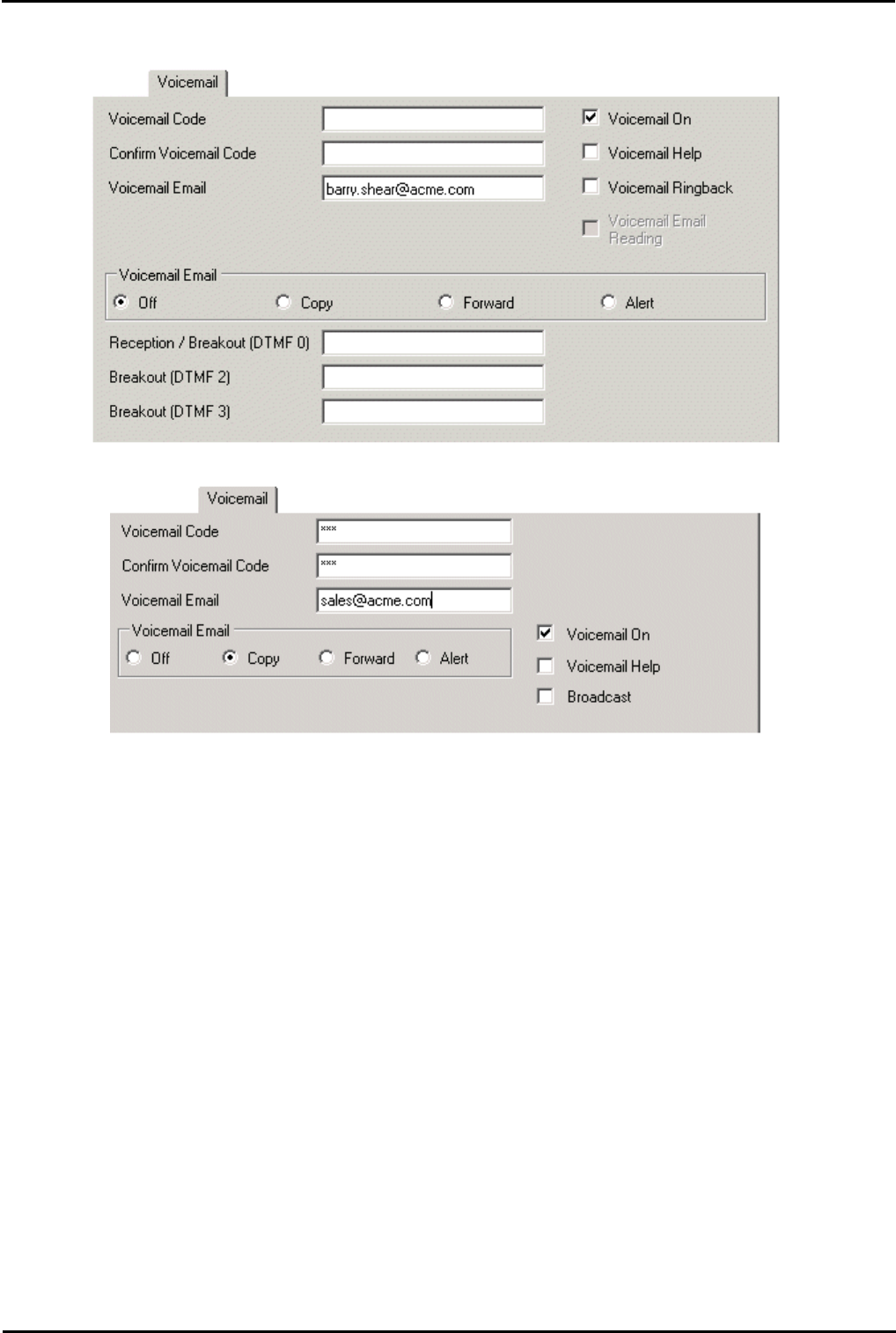
Voicemail Pro Page 57
15-601063 Issue 20l (03 March 2009)IP Office
Installing Voicemail Pro: Voicemail Email Installation
2.5.4.2 IP Office Manager Settings
The voicemail email settings are found on the Voicemail tab of the user
The voicemail email settings are also on the voicemail tab of the hunt group
Voicemail Email
The user's or group's email address.
Voicemail Email
· Off
Switches off the use of Voicemail Email. Note that other services using the email address such as Email TTS can still
operate.
· Copy
Send a copy of each new message as a wav file attachment to the email. The original message remains in the mailbox.
Forward and Copy should be used with care. Each 1 minute message will result in a 1MB wav file. This may impact on
the performance of the network and email connection.
· Forward
Send a copy of each new message as a wav file attachment to the email and delete the original message from the
mailbox. Note, this settings overrides all other actions such as message waiting indication and voicemail ringback.
· Alert
Send an email alert for each new voicemail message but do not attach a copy of the message.
· Voicemail Email Reading
This is part of TTS operation but uses the same email address as set for Voicemail Email.


















