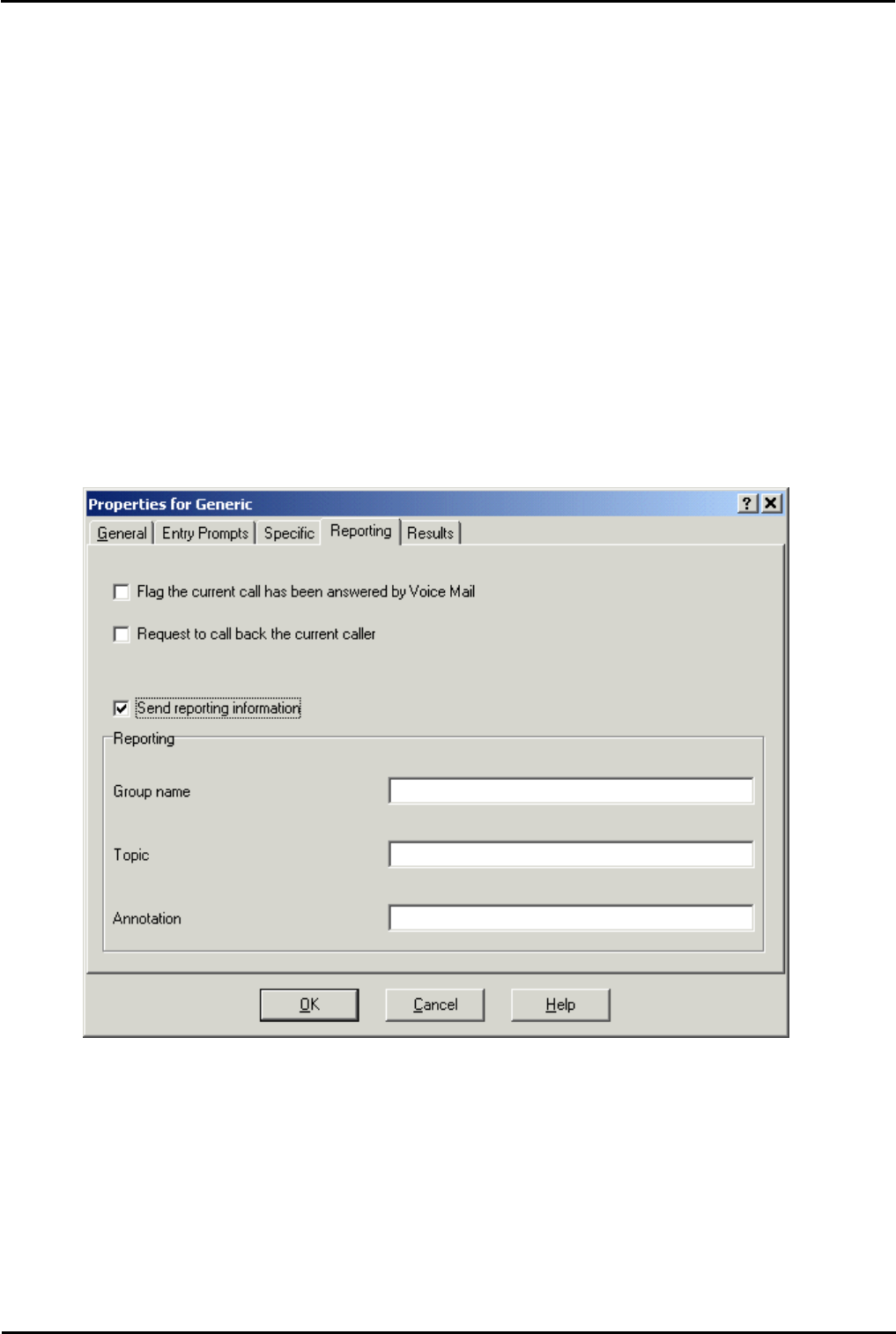
Voicemail Pro Page 233
15-601063 Issue 20l (03 March 2009)IP Office
Voicemail Pro Actions: Standard Action Tabs
6.3.4 Specific
The contents of this tab vary according to the type of action. In some cases this tab may have a different name, for
example Touch Tones for the Menu action. Not all actions contain the Specific or Touch Tones tab. Details of the specific
tab are covered in the section that describes the available actions.
This tab is shown for the Start action in calls flows. However it should not be used as settings applied to the Start action
are ignored and should instead be applied through the first other added to the call flow.
6.3.5 Reporting
The Reporting tab provides information that is then used to classify the call details within the reports produced by the
CCC products (a separate product from Voicemail Pro).
These fields are also used by the IP Office SBCC application. For details refer to the IP Office SBCC Installation Manual.
· Flag the current call has been answered by Voice Mail
The system user may not want the CCC to report a call as answered until it has reached a certain action within the
sequence of actions. For example, to not regard a call as answered until the caller has left a message, made a
selection from a menu or has been transferred to a user or group.
· Request to call back the current caller
If this option is selected, the CCC will keep a record of the caller's CLI if provided. This is then used within the CCC
product to arrange a callback call by an agent. This field is not used by SBCC.
· Send reporting information
If selected, this option allows information to be associated with the call. The information is set in the Group name,
Topic and Annotation fields. The CCC product uses the information within it's call reports.


















