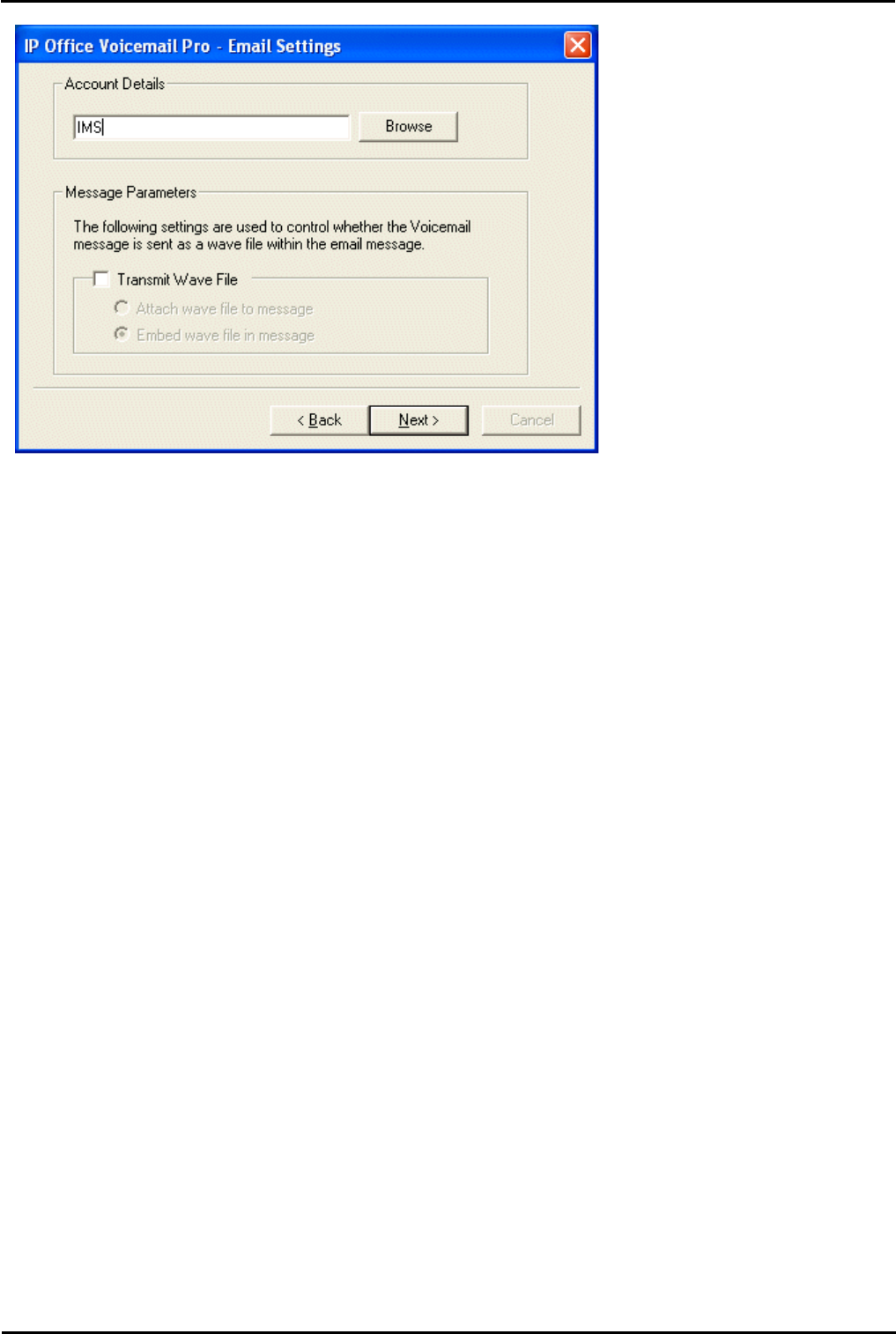
Voicemail Pro Page 376
15-601063 Issue 20l (03 March 2009)IP Office
31.Click Next. The IP Office Voicemail Pro - Email Settings window opens.
32.In the Account Details field, type the name of the account IMS. Alternatively, click Browse and find the IMS
account.
32.1.If wav files of voicemail messages are to be sent in emails rather than left just in the voicemail mailbox check
Transmit Wave Files. Sending .wav files across a network creates a high loading on the network and network
servers. A one minute message requires a 1MB .wav file. Choose either:
· Attach wave file to message to allow a recipient to copy a .wav file for use elsewhere.
· Embed wave file in message to allow a recipient to embed a file in a message. An embedded file is compressed
and therefore smaller than an attached file.
33.Click Next. The IP Office Voicemail Pro - SMTP Email Settings window opens. Note that IMS uses MAPI so this
setting does not pertain to IMS but Voicemail to Email.
34.Click Finish. An attempt is made to validate the SMTP email settings. If the attempt to connect with the SMTP server
fails, an error message is displayed. This can be ignored if SMTP is not being used (which it is not for IMS services).


















