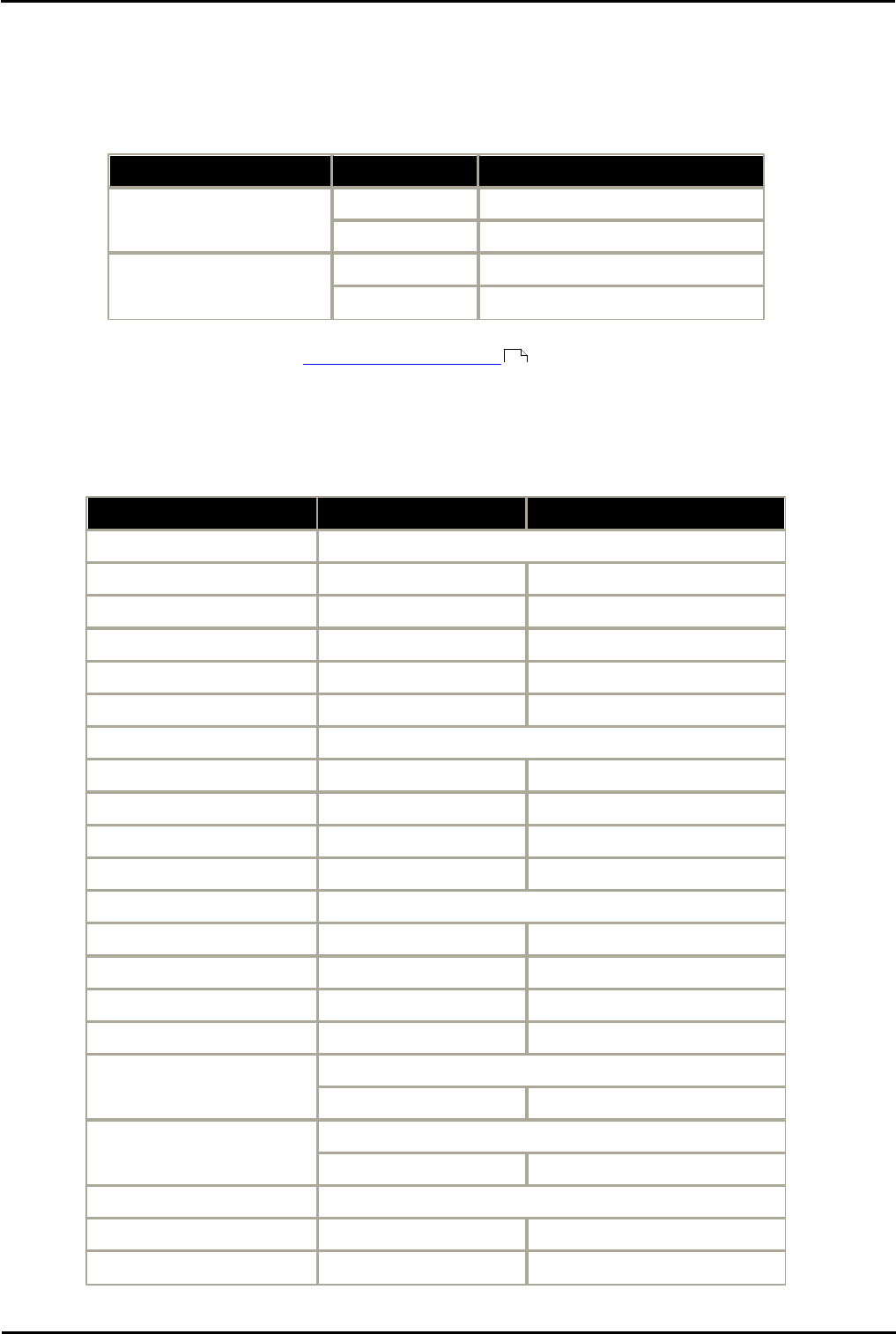
Voicemail Pro Page 145
15-601063 Issue 20l (03 March 2009)IP Office
Administration: Routing Calls to Voicemail
4.4.5 Voicemail Telephone Numbers
This section describes the options that can be used with VoicemailCollect short codes and with VM: to access a mailbox
or Voicemail Pro start point.
Voicemail Lite and Pro
In this example we have used a mailbox called Main with extension number 200.
Short Code
Application Number Field
Collect Messages
?200
VM:?200
"?Main"
VM:?Main
Leave Messages
#200
VM:#200
"#Main"
VM:#Main
A user attempting to collect mail from user mailboxes will be prompted for the voicemail PIN code if not accessing from a
trusted source. For more information, see Creating a Trusted Location .
Voicemail Pro Start Points
The following only apply when a matching start point has been set up.
If a short burst of ringing is required then # should be inserted before the start point name. This is useful if transferring
callers as it allows the transfer to be completed before the Voicemail Prompts begin.
Short Code
Application Number Field
User Start Points
for examples a user called Extn205.
Collect
"Extn205.Collect"
VM:Extn205.Collect
Leave
"Extn205.Leave"
VM:Extn205.Leave
Callback
"Extn205.Callback"
VM:Extn205.Callback
Queued
-
-
Still Queued
-
-
Group Start Points
for example a group called Main.
Collect
"Main.Collect"
VM:Main.Collect
Leave
"Main.Leave"
VM:Main.Leave
Queued
-
-
Still Queued
-
-
Default Start Points
Collect
"Default.Collect"
VM:Default.Collect
Leave
"Default.Leave"
VM:Default.Leave
Queued
-
VM:Default.Queued"
Still Queued
-
VM:Default.Still Queued"
Short Code Start Points
(see also Voicemail Node)
for example a shortcode start point called DVM.
"Short Codes.DVM"
VM:Short Codes.DVM
Module Start Points
for these examples a module called Attend…
"Attend"
VM:Attend
Campaigns
for example a campaign called Catalogue.
Leave
-
VM:Catalogue
Collect
-
VM:Catalogue.Collect
153


















