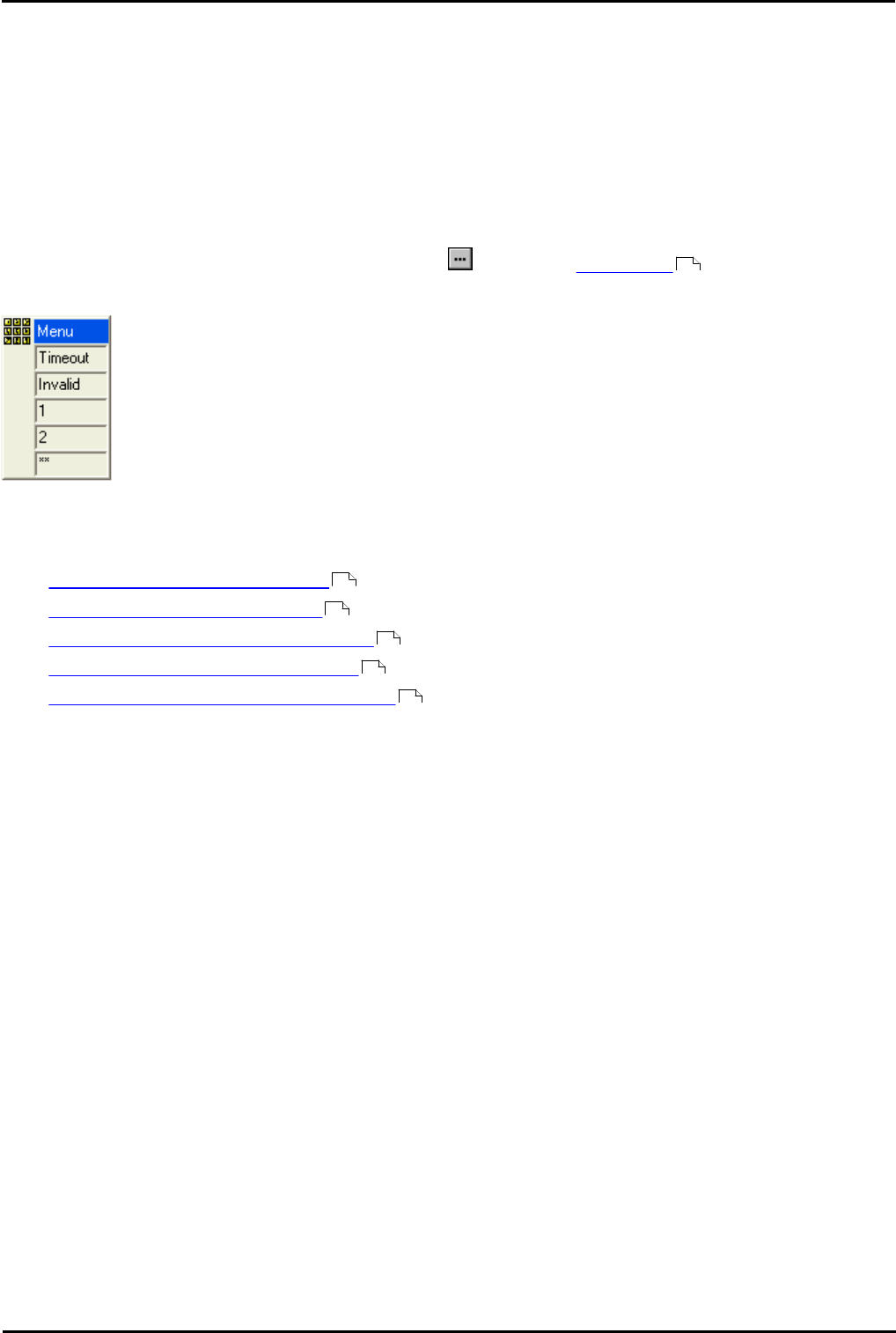
Voicemail Pro Page 241
15-601063 Issue 20l (03 March 2009)IP Office
Voicemail Pro Actions: Basic Actions
· No of Retries (Voicemail Pro 4.2+)
This option allows you to specify the number of retries a caller is allowed if they make an invalid entry or the
timeout occurs.
· Timeout
If selected, the Voicemail Pro will wait for the specified number of seconds for a valid digit . If the timeout expires
the Voicemail Pro will either allow a retry or if the No of Retries has been reach, it will follow the Timeout result
connection within the call flow.
· Invalid Entry (Voicemail Pro 4.2+)
If selected, if the caller enters an invalid digit, the Voicemail Pro will either allow a retry or if the No of Retries has
been reach, it will follow the Timeout result connection within the call flow.
· Prompt (Voicemail Pro 4.2+)
You can associate a prompt with the Timeout and or Invalid Entry options. If a prompt is specified, before allowing
a retry the Voicemail Pro will play that prompt. Use the to access the Wave Editor .
In the example the transfer options 1 and 2 were selected. The results 1 and 2 need to be connected to
suitable transfer locations.
· Timeout
This result is used to connect to a following call flow action if the caller does not make an entry within
the specified number of seconds on their last retry.
· Invalid
This result is used to connect to a following call flow action if the caller makes an invalid entry on their
last retry.
· Others
A result for connection to a following call flow action is shown for each select dialing digit sequence.
For examples of the action being used in a call flow, see:
· Using a Play Configuration Menu Action .
· Example Call Flow for Mobile Twinning .
· Routing Calls to Voicemail, Example Call Flow .
· Changing the Language of System Prompts .
· Changing the Language Setting for a TTY Device .
231
195
191
147
188
185


















