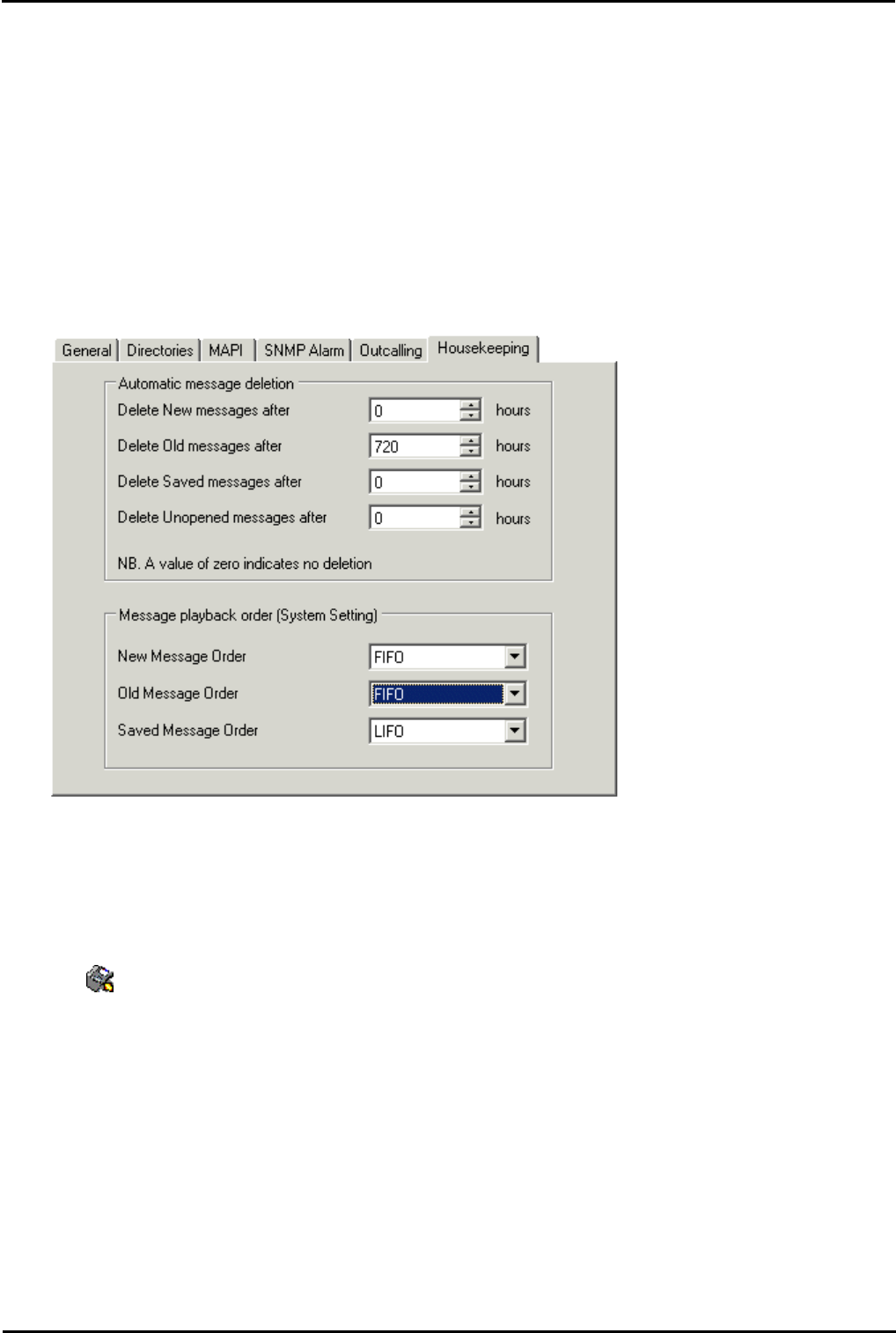
Voicemail Pro Page 111
15-601063 Issue 20l (03 March 2009)IP Office
Configuring Voicemail Pro: Voicemail Pro Preferences
3.2.1.4 Housekeeping
This tab is used to set the Voicemail Pro settings for automatically deleting messages and for the default playback order
of messages.
After messages have been played they are automatically deleted from the voicemail server after a specified period of
time. This includes messages played via a user's IMS email client. You can set the same time delay for all messages or
you can adjust the period of time before different types of message are deleted.
Automatically deleting messages is performed after any two hour idle period. This means a period during which there are
no calls to or from the voicemail server.
The playback order options are FIFO (first in-first out) or LIFO (last in-first out). Separate settings can be applied to
different message types is required. The default for all types is FIFO (first in-first out).
To set message housekeeping rules:
1.From the Administration menu, select Preferences > General.
2.Click the Housekeeping tab.
· Automatic message deletion
Sets the time, in hours, after which messages of various types automatically deleted at the next Voicemail Pro
housekeeping. A value of 0 disables automatic deletion.
· Message playback order (System Setting)
Sets the order of playback used for different message types. The options are first in-first out (FIFO) and last
in-first out (LIFO). FIFO is the default.
3.Click OK.
4.Click Save and Make Live and select Yes.


















