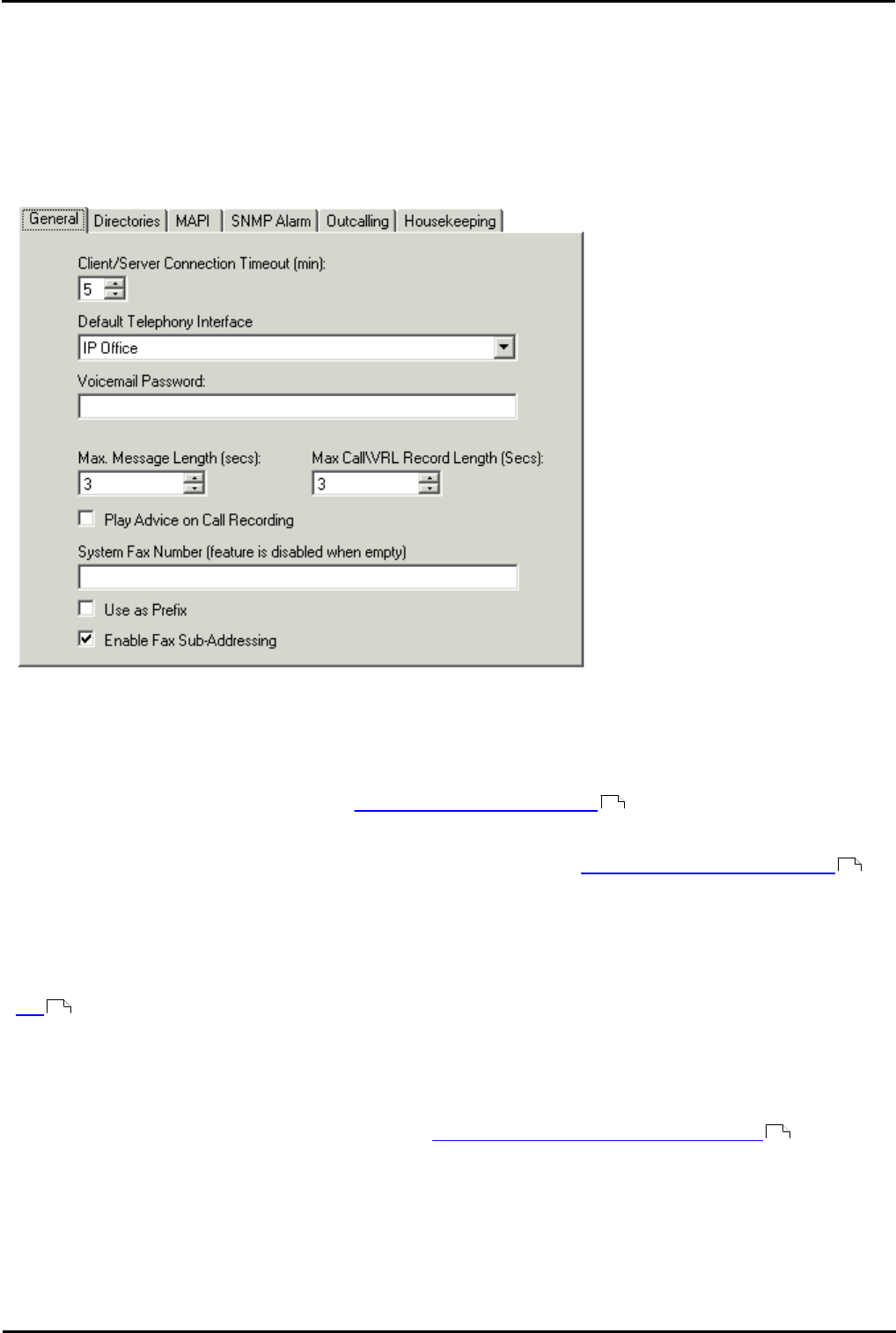
Voicemail Pro Page 107
15-601063 Issue 20l (03 March 2009)IP Office
Configuring Voicemail Pro: Voicemail Pro Preferences
3.2.1 System Preferences
3.2.1.1 General
Although the default IP Office configuration settings allow voicemail to start operating almost immediately, as soon as a
voicemail server is running on the LAN, there are some general system preferences that you can set or change.
To set up general system preferences:
1.Display the main Voicemail Pro window.
2.From the Administration menu, select Preferences > General.
3.In the Client/Server Connection Timeout (mins) box, type the number of minutes for the inactivity timeout.
Alternatively use the increment or decrement buttons. After the number of minutes that you specify, an inactive
administrator user of the Voicemail Pro Client will receive a message to warn them that they might be automatically
logged out if they remain inactive. This enables another administrator user to log in and use the Voicemail Pro Client
instead.
4.From the Default Telephony Interface select IP Office or Intuity to control the way in which mailbox access works
for mailbox owners. For more information, see Changing Mailbox Operation Mode .
5.In the Voicemail Password box, type the password to use for protecting voicemail access. A Voicemail Password is
optional. If you leave it blank, no password is required for voicemail access. If you set a password here, it must match
the Voicemail Password configured on the IP Office. For more information, see Identifying the Voicemail Server PC .
Beware that problems can arise if the voicemail passwords in IP Office Manager and Voicemail Pro become
unsynchronized for any reason.
6.In the Max. Message Length (secs) box, type the maximum length in seconds of any messages/recordings taken by
Voicemail Pro. The default message length is 120 seconds. The maximum message length is 3600 seconds (60
minutes). 1 minute equals approximately 1MB of disk space.
7.In the Max. Call\VRL Record Length (secs), type the maximum recording time for calls that are being recorded for
VRL (Calls recorded to a third party call archiving system). The default length is 3600 seconds (60 minutes). This is
also the maximum.
8.If voice calls are to be recorded, check the Play Advice on Call Recording box so that callers hear a message to
advise them that their call is being recorded. This is a legal requirement in some countries.
9.In the System Fax Number box, type the number of the general fax machine to which all incoming faxes are to be
directed. If a fax board is being used, this number must match the number of the extension that is connected to the
fax board of the fax server PC. For more information, see Setting the Voicemail Pro System Fax Number .
Intuity mailbox owners have the additional option to define their own personal fax number instead of the system fax
number. As the system administrator, you still need to set a system fax number to enable mailbox owners to
override it with their preferred personal fax number. Incoming calls are directed to Voicemail Pro and then Voicemail
Pro redirects fax calls to the mailbox owner's personal fax number, if one has been set. For information mailbox
owners should read the Intuity Mailbox User Guide.
139
98
170
123


















