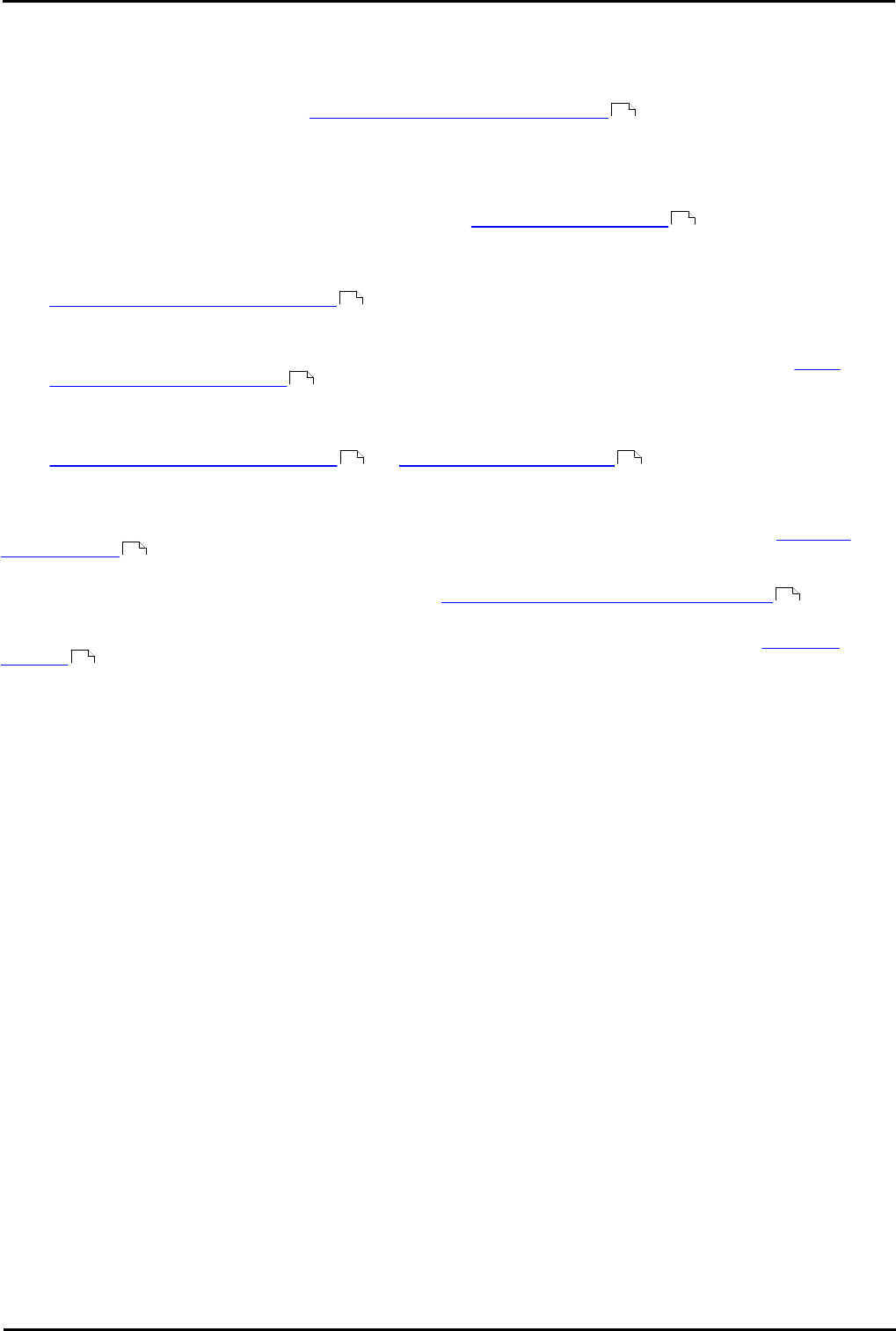
Voicemail Pro Page 149
15-601063 Issue 20l (03 March 2009)IP Office
Administration: Routing Calls to Voicemail
4.5 User Voicemail Access
By default, a user can dial *17 to access their voicemail from their own extension.
A user mailbox cannot be accessed from any other location (internal or external) until a voicemail code has been set for
the mailbox. This access code is set in the IP Office Manager. Voicemail can be configured for each individual user in IP
Office Manager. For more information, see Configuring Voicemail for Individual Users .
If IP Office Manager has been configured, users can also collect their voice messages by using one the following
methods.
· Using the Messages button on their telephone
If their extension is a trusted extension they can access their messages without entering a voicemail code by
pressing the Messages button. For more information, see Creating a Trusted Location .
· Using a Voicemail Collect button.
A button can be programmed to allow a user to collect voice messages from their telephone. If their extension is a
trusted extension they can access their messages without entering a voicemail code For more information, see
Giving Users Button Access to Voicemail .
· Using Visual Voice
A user can be given a display menu to user for access to their mailbox. The menu provides the user with options
to listen to messages, send messages, change their greetings and password. For more information, see Giving
Users Button Access to Voicemail .
· Using a short code.
Short codes can be created so a user can be given access to their mailbox from locations other than their office
desk. When they call the mailbox, they will be prompted to enter the access code. For more information, see
Giving Users Access from Any Extension and Voicemail Telephone Numbers .
If direct access is required a specified location can be set up as a trusted location. The caller then does not need to enter
an access code. Access can be from the users own extension or another location. For more information, see Creating a
Trusted Location .
If users need to access their voicemail messages when they are away from the office, you can set up an Incoming Call
Route in IP Office Manager with the destination as Voicemail. Giving Users Access from an External Location .
Users can also receive notification of new voicemail messages at either their own extension or at another location. To
receive notification of new messages a user needs to configure their outcalling. For more information, see Outcalling:
Overview .
99
153
150
150
152 145
153
153
196


















