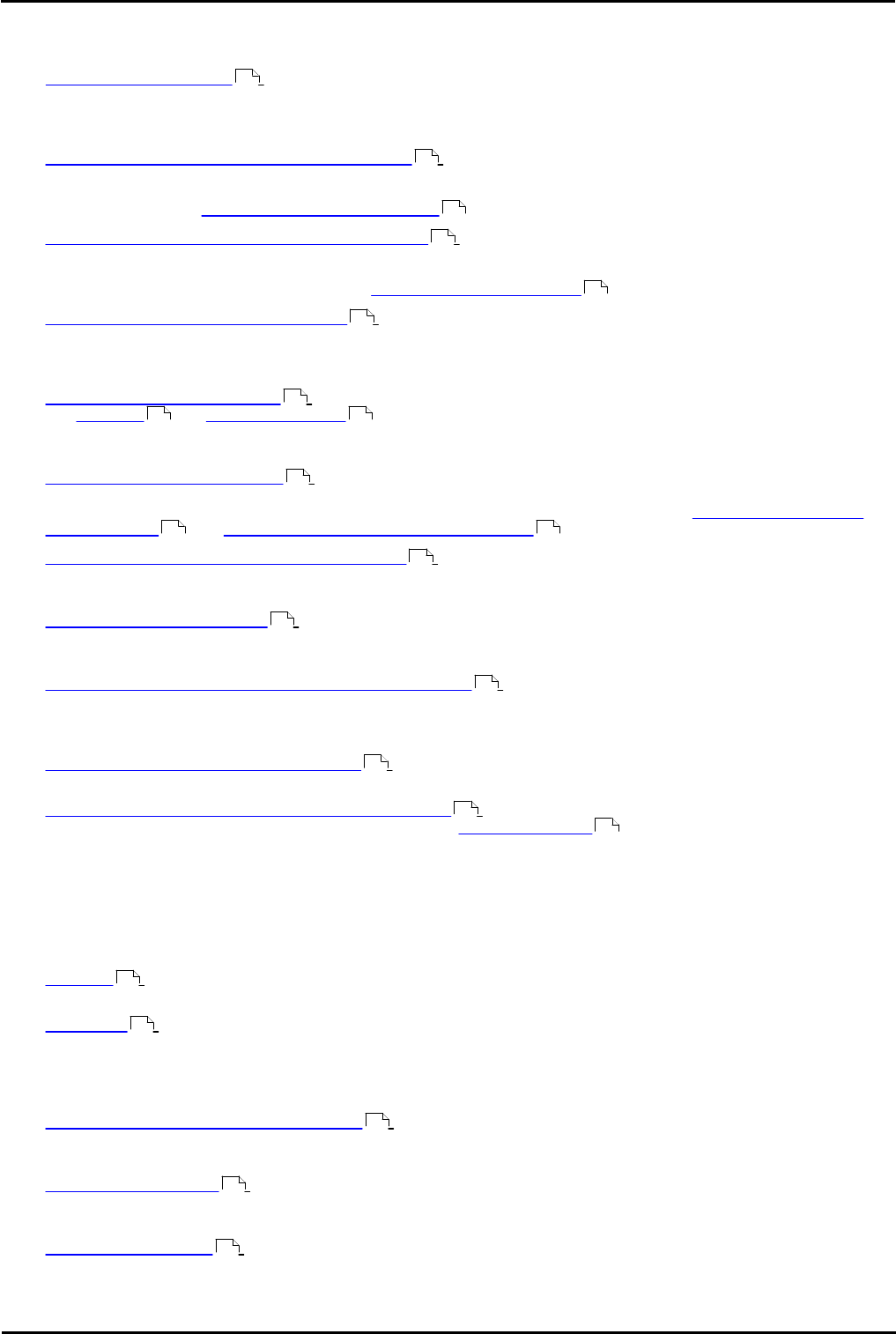
Voicemail Pro Page 12
15-601063 Issue 20l (03 March 2009)IP Office
Voicemail Pro 4.1
In conjunction with IP Office 4.1, Voicemail Pro 4.1 supports the following new features:
· Windows Vista Support
Those components of Voicemail Pro previously supported on Windows XP Pro are now also supported on Windows
Vista (excluding Vista Home Basic and Vista Home Premium). The Voicemail Pro client is supported on Vista. The
Voicemail Pro server is supported on Vista but not with IMS or Web Campaigns.
· Automatic Recording Mailbox for Hunt Groups
By default automatic recordings for hunt groups are routed to the hunt group mailbox. Previously this could not be
changed except through customized call flows on the Voicemail Pro. An alternate mailbox destination can now be
specified through the Hunt Group | Voice Recording tab.
· Automatic Recording Mailbox for Account Codes
By default automatic recordings for account codes are routed to the mailbox of the user making the call. Previously
this could not be changed except through customized call flows on the Voicemail Pro. An alternate mailbox
destination can now be specified through the Account | Voice Recording tab.
· Call Data Tagging on Transfer Actions
The Transfer action now supports fields for setting the transfer source and description to display on phones
receiving the transfer. The ability to associate call data for MS-CRM via Assisted Transfer actions is now also
supported on Transfer actions.
· Call Transfer Announcements
The Transfer and Assisted Transfer actions can be configured to announce the transfer to the caller. The
announcement uses the recorded name of the mailbox associated with the transfer if available or the number if
otherwise.
· LIFO/FIFO Mailbox Operation
The default message playback order of First In-First Out (FIFO) can now be changed to Last In-First Out (LIFO).
This is separately adjustable for new, old and saved messages. These are set through the System Preferences |
Housekeeping tab (Administration | Preferences | General ).
· Time in Queue and Time on System Variables
Two new variables can be used in Queued and Still Queued call flows. They are $TimeQueued for the time in the
queue and $TimeSystem for the time the call has been on the IP Office system.
· Castelle Fax Server Support
The Voicemail Pro can be configured to recognize faxes of this type left in user's email mailboxes and include
announcement of there presence in the user's mailbox prompts.
· Hunt Group/Account Code Call Recording Destination
Previously the destinations for automatic call recording triggered by hunt groups or account codes could not be
changed except through a custom Voicemail Pro call flow. The IP Office 4.1 configuration now allows the required
destination for the call recording to be specified.
· $DDI System variable for DDI Numbers
This variable is available on DDI calls passed from the IP Office to the Voicemail Pro.
· Variable Routing (replaces the CLI Routing Action)
The existing CLI Routing action has been replaced by the Variable Routing action. This action allows the call
routing to be based on matching specified values to system variables such as $CLI and $DDI. The numbers to
which matching is performed can include wildcards such as ? for a single digits and * for any digits.
Voicemail Pro 4.0
In conjunction with IP Office 4.0, Voicemail Pro 4.0 supports the following new features:
· Upgrade
You can now upgrade without having to remove previous versions of the software.
· Outcalling
When a new voice message is left in a user's mailbox, notification can be automatically sent to a selected external
number. Notification can be sent for all new messages or only messages marked as priority. If there is no response
to the first notification there is an escalation capability. A user can configure their outcalling settings using their
telephone handset. Details on how to configure outcalling for individuals can be found in the Intuity Mailbox guide.
· Personal & Hunt Group Announcements
Personal announcements can be recorded. A caller will hear the user's personal announcement before being
transferred to voicemail, if available.
· Channel Reservations
Specific functions can have voicemail channels reserved for their use. The channels are reserved in IP Office
Manager. By default there are no reserved channels.
· Automatic Recording
Incoming call routes can be configured to be automatically recorded.
19
176
176
176
176
258
258
258 263
111
111 111
211
128
176
211
255
255
42
196
181
103
175


















