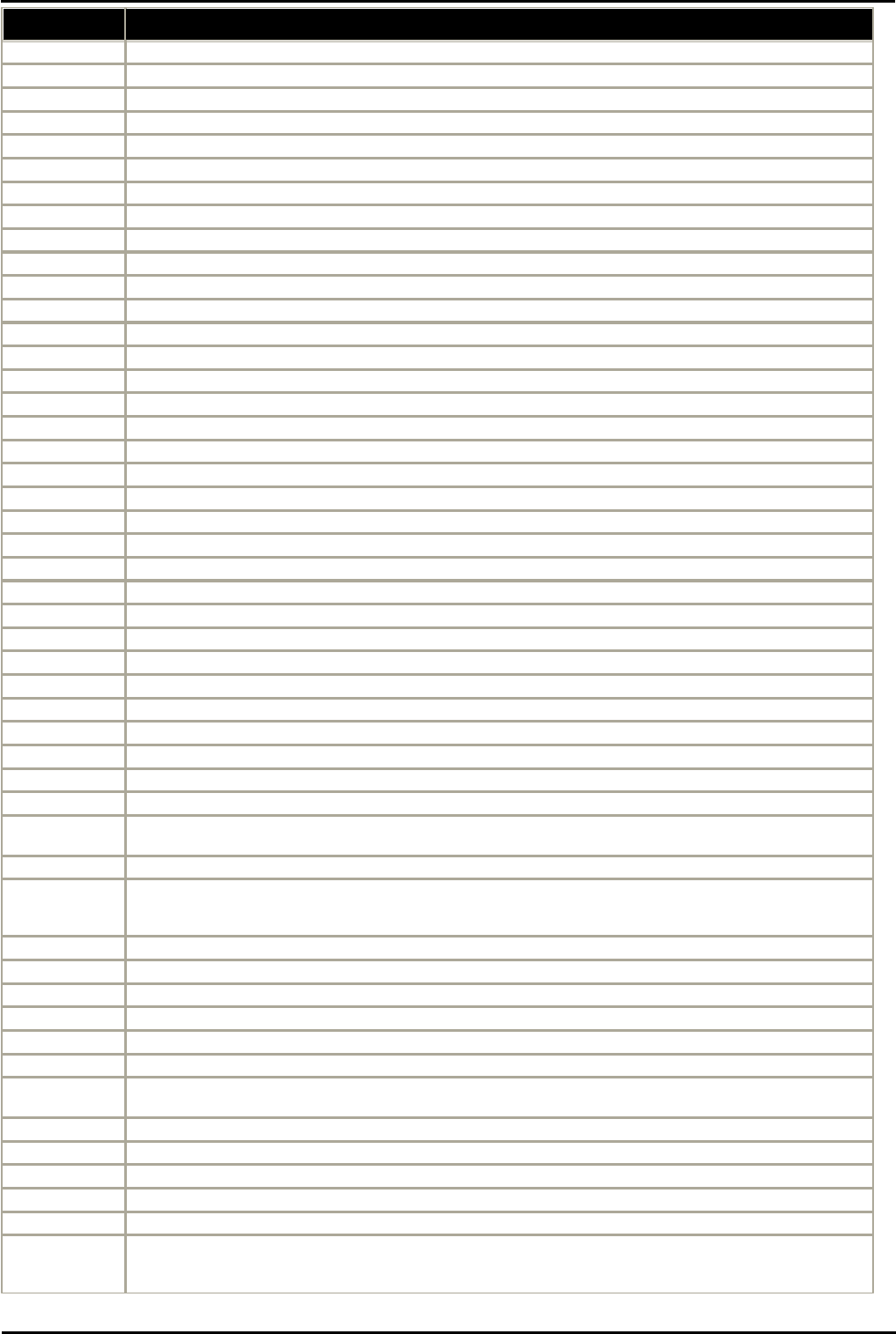
Voicemail Pro Page 296
15-601063 Issue 20l (03 March 2009)IP Office
WAV File
Intuity Prompt
1464
"To forward with comments press 12".
1465
"To record a new message press 14".
1466
"To respond to or forward the message press 1".
1467
"The return address for this message is not a mailbox on this system".
1469
"To reply to sender by voicemail press 7".
1964
"The ability for callers to leave messages in your mailbox is turned off".
1965
"To allow callers to leave messages press 571".
1970
"Invalid password please enter new password and # sign".
2007
"With text".
2008
"With other media".
2010
"Zero".
2011
"bytes".
2012
"Byte".
2013
"Kilobyte".
2014
"Kilobytes".
2015
"Megabyte".
2016
"Megabytes".
2018
"And".
2019
"Message from".
2021
"Private".
2022
"Private priority".
2023
"Priority".
2025
"Call from".
2026
"Call received".
2029
"This is a ".
2030
"Voice".
2031
"Fax".
2032
"Text".
2033
"Attached file".
2035
"To advance to the end of the message press *6".
2038
"Rewound".
2039
"Component".
2040
"To listen press 3".
2041
"To customize your mailbox, for example to create or edit your mailing lists or change your password,
press 5".
2042
"To administer your media preference for sorting messages, press 8".
2043
"You are administering your preferred media type for sorting incoming messages. Messages with a
primary media type matching your preference will be presented before other messages, regardless of
the order in which they have been received".
2044
"No media preference for sorting incoming messages has been specified".
2045
"For voice press 1, for fax press 2, for text press 3, for binary files press 4".
2046
"To retain your current preference press the # key".
2047
"You media preference for sorting incoming messages is".
2048
"For no preference press zero".
2049
"Will be your preferred media type".
2051
"Your password cannot be the same as your extension number consecutive digits or a single repeated
digit. Please enter new password and the # key".
2052
"At beginning of message to step back to previous message press *2 to listen press Zero".
2053
"Approximately".
2057
"At beginning of message".
2061
"To enter the telephone number of a fax machine press **5".
2063
"Enter the telephone number of a fax machine followed by the # sign".
2065
"The telephone number of a fax machine should be entered as it would be dialed from the location of
your messaging system. It can contain a maximum of 23 digits including trunk access, long distance or
international access codes if necessary and is subject to administrator restrictions".


















