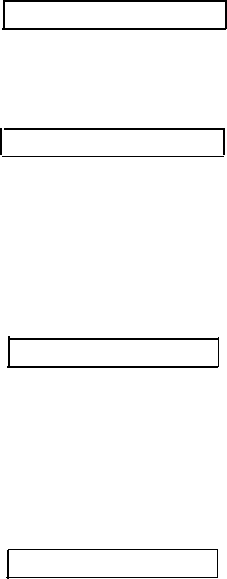
The call from Carter has been split while the call is extended. After the attendant dials the
desired PDC, screen 1 displays called party identification, and screen 2 remains unchanged:
&1397 Phelps, T 7
2344 Carter, M &
If the attendant now presses RELEASE, both screens go blank. If the attendant presses
JOIN, the two parties and the console are connected together; screen 1 displays conference
information:
CONFERENCE 3 7
Conference set up by attendant:
After the attendant has called all the conferees and connected them together on a LOOP
button, screen l displays the type of call and the number of parties, including the console:
CONFERENCE 4 7
If the attendant releases, the screen goes blank.
Inspection Mode
Pressing the INSPECT button puts the console in the inspection mode. In this condition the
console is unavailable to incoming calls and the attendant can get information about held
calls, trunk availability, and numbers assigned to certain buttons. Pressing the INSPECT
button a second time will restore the console to normal operation, as will a change of
switchhook state (on-hook to off-hook, or vice versa), selection of an idle loop, or 15 seconds
of inactivity (timeout).
While the inspection mode is active, the attendant can press any of the following buttons to
provide special information on display screen 1.
.
Loop button where a call is ringing or on hold–The original message that appeared
when the call first arrived at the console is displayed; for a multiparty call,
“CONFERENCE N” N=number of conferees) is shown.
.Direct Facility Access button–The display shows the number of trunks that are busy
within the selected trunk group; the format of the message is “XX of YY BUSY. ”
. Repertory Dial, Automatic Intercom, DSS, Flex DSS, or Last Number Dialed–The
number stored on the button is displayed.
2-32


















