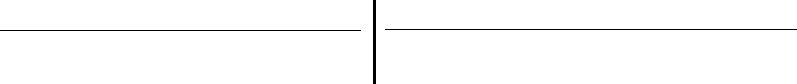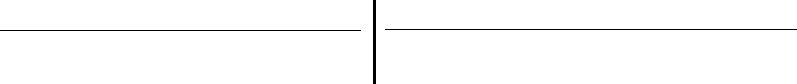
COMMAND MODE
Allows data terminal users to originate data and voice calls and change (or view) their data
port options.
(Refer also to the general description of the system’s data features in “Data Services
Overview”; users who are familiar with Command Mode options should read the “Expert
Mode” subsection. )
Command Mode supports digital data endpoints connected via Asynchronous Data Units
(ADUs) to ports on a Data Line CP (TN726). Command Mode also supports, with certain
restrictions, users of the STARLAN Interface Circuit Pack, ZTN84 (V2 only).
Command Mode is invoked from a data terminal in the idle (on-hook) mode by:
Terminal Optioned For Autobaud
Terminal Not Optioned For Autobaud
Enter Break followed by Return
Enter Break
The terminal then displays the Command Mode menu:
<Data call>
<Voice call> <Options> <Hangup> (V2 only)
<place Data call> <Options> <Hangup> (V1 only)
Menu items are chosen either by positioning the cursor under the desired item (by typing
“space” characters) and entering a Return, or by typing the upper-case character in the
menu field (e.g., type “D” to choose data terminal dialing or “O” to move to the options sub-
menu). Once a user has entered Command Mode, the terminal is considered off-hook and
busy to incoming calls until it returns to the idle mode.
<Data call> or <place Data call>:
Refer to the “Data Terminal Dialing” feature description for information on how to dial
from your terminal.
Once a data call has been set up, either the “Disconnect/Recall
Sequence” (see the Permissible Options, Table 2-F) must be sent or <Hangup> selected from
the above menu to terminate the data call and return to idle mode. If a data call is not
answered, the caller must disconnect by sending a Break.
<Voice call> (V2 only):
The data terminal user can originate a call for an on-premises
source voice or data terminal
to a remote terminal by selecting <Voice call> and dialing the required digits. Refer to the
“Third-Party Call Setup” feature description for a complete description of this feature.
2-95