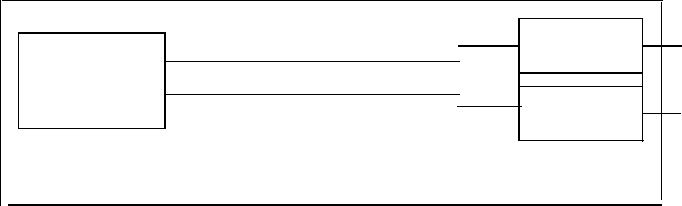
COMMUNICATIONS ACCESS MANAGER (CAM) (V2)
The CAM program facilitates communication between workstations on the AT&T STARLAN
NETWORK (STARLAN NETWORK) and workstations on System 25. Detailed procedures
for using CAM can be found in the CAM User Guide.
The material here provides a brief
overview of CAM capabilities.
CAM is an MS-DOS application program that provides an enhanced calling interface and
terminal emulation for PCs.
CAM, combined with System 25’s Third-Party Call Setup
feature, provides the capabilities of an integrated voice /data workstation, specifically:
● A 200-entry directory for automatic dialing of voice and data calls
● VT100 terminal emulation with:
—
file transfer with error checking
—
unattended remote access operation with mail
● On-line HELP that is accessible from almost anywhere within the program.
CAM runs on the AT&T PC6300 or compatible PC with at least 384K bytes of memory,
running MS-DOS Version 2.0 or later (when connected to System 25) or MS-DOS Version 3.1
or later (when connected to the STARLAN NETWORK).
The PC running CAM can be connected to System 25 in one of two ways (Figure 2-18):
1. By the PC’s RS-232 COM port to the System 25 via an ADU/DLC connection
2. As a STARLAN NETWORK workstation to the System 25 via the STARLAN
Interface CP.
CAM interfaces with System 25’s Command Mode to provide call control. The Third-Party
Call Setup feature provides voice call origination.
EX-RS232C RS-232-C
COMMUNICATIONS
I
DRIVER
PORT
ACCESS
MANAGER
NAUCOM STARLAN
DRIVER NAU PORT
PERSONAL COMPUTER
Figure 2-18. Communications Access Manager Architecture
2-99


















