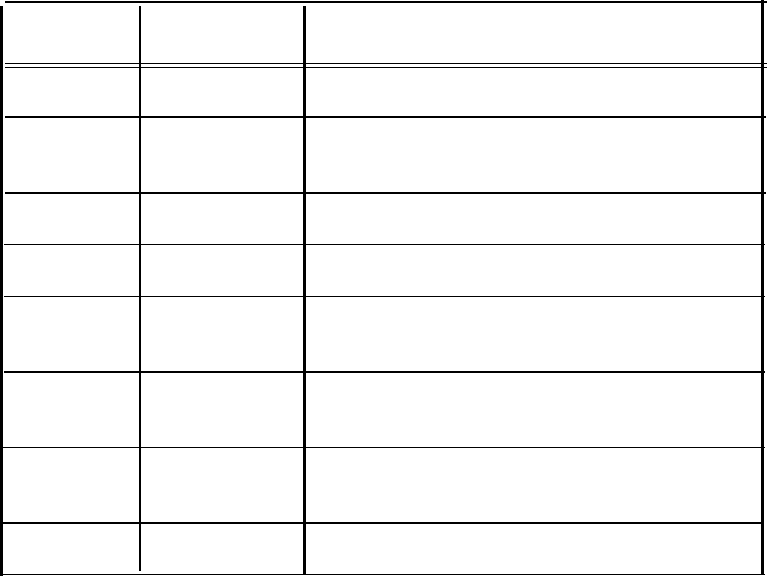
LINE STATUS AND l-USE INDICATIONS
Description
Provides users with a visual indication of the status of feature buttons and lines appearing
at a their multiline terminals. A green status LED and a red I-Use LED are provided for
each programmable button on most multiline voice terminals.
Table 2-I summarizes LED states and associated descriptions for line appearances.
TABLE 2-I. LED Indications
I-Use
Line Status Meaning
(Red LED) (Green LED)
Off Off
Facility is idle.
On On
If off-hook, facility is in use at this terminal.
If on-hook, busy-to-idle reminder is set.
Off On
Facility is busy or Feature has been activated.
Off
Winking
Facility placed on hold.
On
Flashing Facility ringing; call will be answered if user
goes off-hook.
Off Flashing
Facility ringing; call will not be answered if
user goes off-hook.
On
Off
Facility that will be accessed upon going off-
hook.
Off
Broken Flutter
Facility is being transferred or conference.
Considerations
Line Status and I-Use indications provide the user with visible indications of the status of
the lines and features.
Interactions
● Attendant Console, Direct Trunk: When a line that appears at both the
attendant position and a multiline voice terminal is placed on hold by the terminal
user, the green status LED winks at the terminal but lights steadily on the
Attendant Console. When the line is placed on hold by the attendant, the green
status LED winks on the console and on voice terminals on which it appears.
Trunk-to-trunk transfers will cause the affected PERS LINE buttons on the DTAC to
wink.
2-157


















