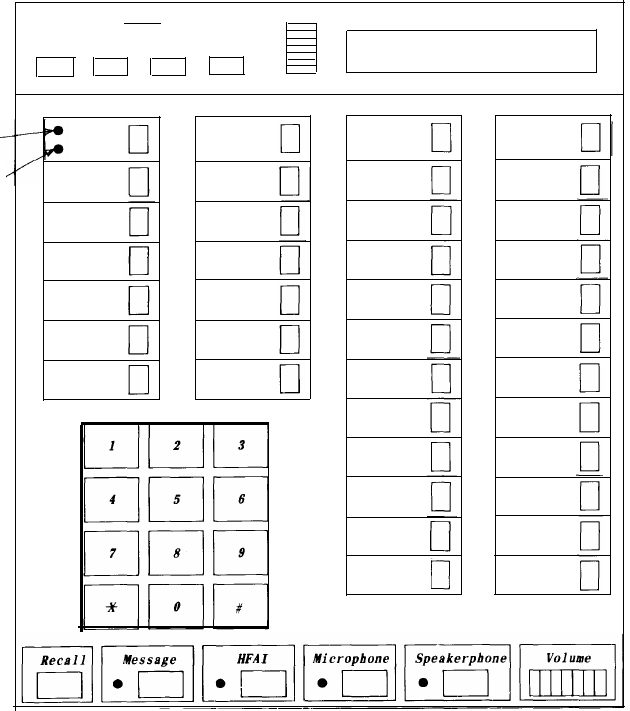
Switched Loop Operation
All calls that are intended for an attendant position are first routed by the system to a
common queue where they wait to be sent to a console.
In a configuration having two
consoles, the same queue serves both consoles.
When an attendant console becomes available
to receive a call, the system removes a call from the queue and directs it to an idle loop on
the console.
Calls are selected from the queue on the basis of “first in/first out” and in
accordance with administered priorities.
An available attendant console is one that is not
active on a call, has no calls ringing, has at least one LOOP button idle, is not in Position
Busy or Inspect mode, and is not in a split condition.
In a two-console arrangement, each console can be administered to receive all types of calls
or to receive only specific types.
A call that can be received by either position goes to the
first available attendant; when both are available, the call goes to the attendant who has
been idle the longest time.
If one of the two consoles is in “Position Busy” mode, all calls
(except Attendant PDC, Attendant PDC via DID, and DGC calls) direct to the other one.
RED
I-USE-
GREEN
STATUS
Timer
Time/
Start
stop
Timer
-------------
Set
Rev
Exit
Contrast
Loop
●
Alarm
●
Local
Scroll
● Loop
● Pos
Flex DSS
Forced
●
● Busy
Release
● Loop
● Flex
Flex DSS
Last #
●
●
DSS
Dialed
● Loop
●
●
Source
●
Flex DSS
Flex DSS
● Loop
●
Des t
●
●
Flex DSS
Flex DSS
Conference
Transfer
Flex DSS
Flex DSS
Drop
Hold
Flex DSS
Flex DSS
Flex DSS
Flex DSS
Flex DSS
Flex DSS
Cancel
Join
Start
Release
Attendant
Message
.
.
Inspect
Waiting
Figure 2-4. Console Buttons and Display
2-20


















