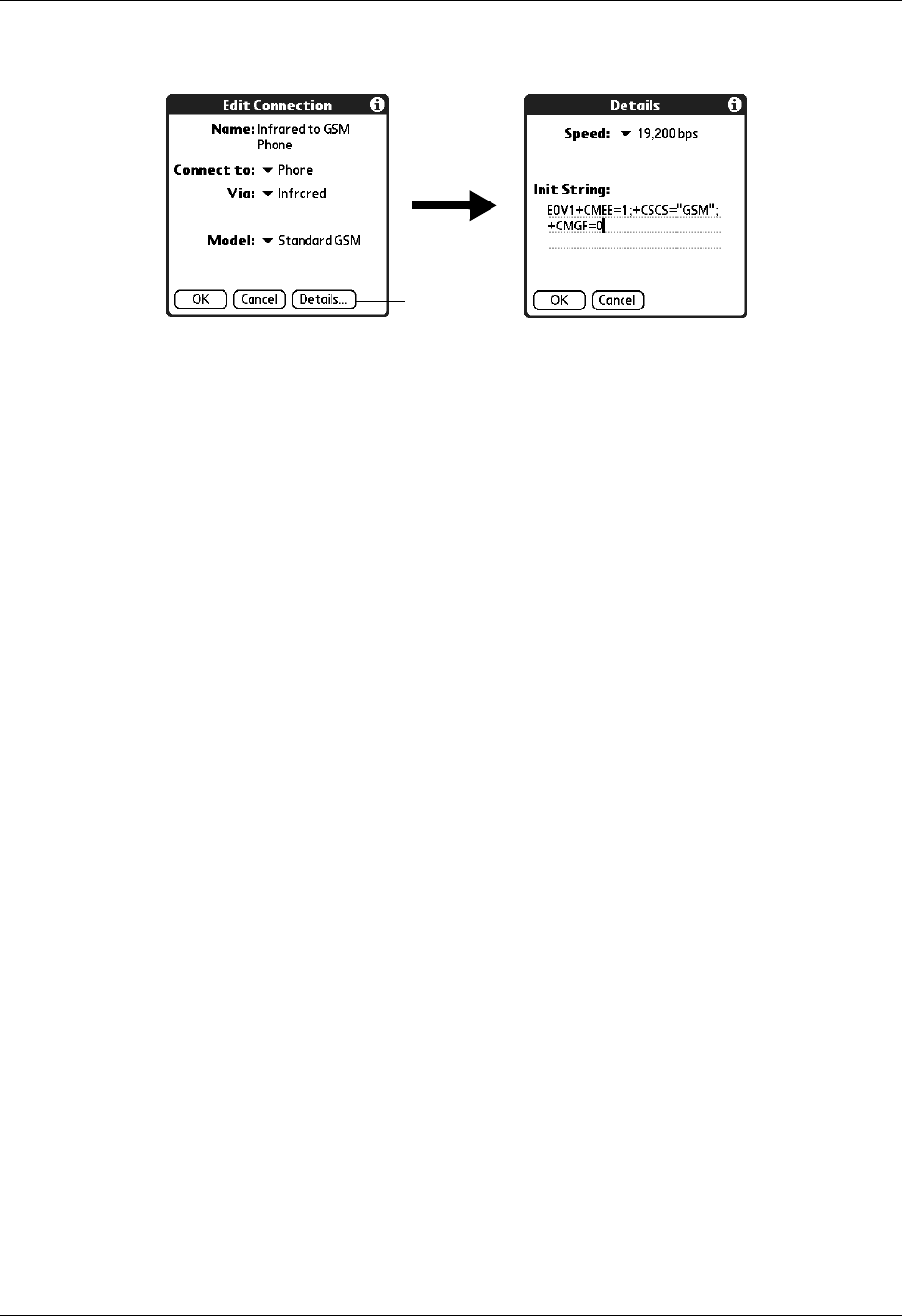
Chapter 22 Setting Preferences for Your Handheld
400
4. Tap Details.
5. Tap the Speed pick list and select the appropriate speed.
6. Enter the initialization string supplied by the documentation for the modem in
your mobile phone, if necessary.
7. Tap OK.
8. Tap OK again to save the configuration.
After you create the configuration, you need to set up the HotSync Manager of
your Desktop application and the HotSync application of your handheld to
perform a modem HotSync operation.
Creating Bluetooth connections
You can use the Connection Preferences screen to create connections to the
following types of Bluetooth devices:
■ GSM mobile phones (See “Connecting to non-GSM phones” later in this chapter
for information on connecting to other mobile phones.)
TIP For Global System for Mobile Communications (GSM) phones, use Phone
Link to quickly establish a connection with a Bluetooth GSM phone. For more
information, see Chapter 14.
■ Computers
■ LAN access points
■ High-speed wireless data networks [such as a General Packet Radio Service
(GPRS) network]
High-speed wireless data networks provide an “always on” network connectivity
and high-speed wireless data transmission. To connect to a high-speed wireless
data network, you must have a GSM mobile phone, the correct driver for your
phone, a subscription to high-speed wireless data network services with your
mobile phone carrier, and the correct high-speed wireless data network settings for
your carrier.
Tap here


















