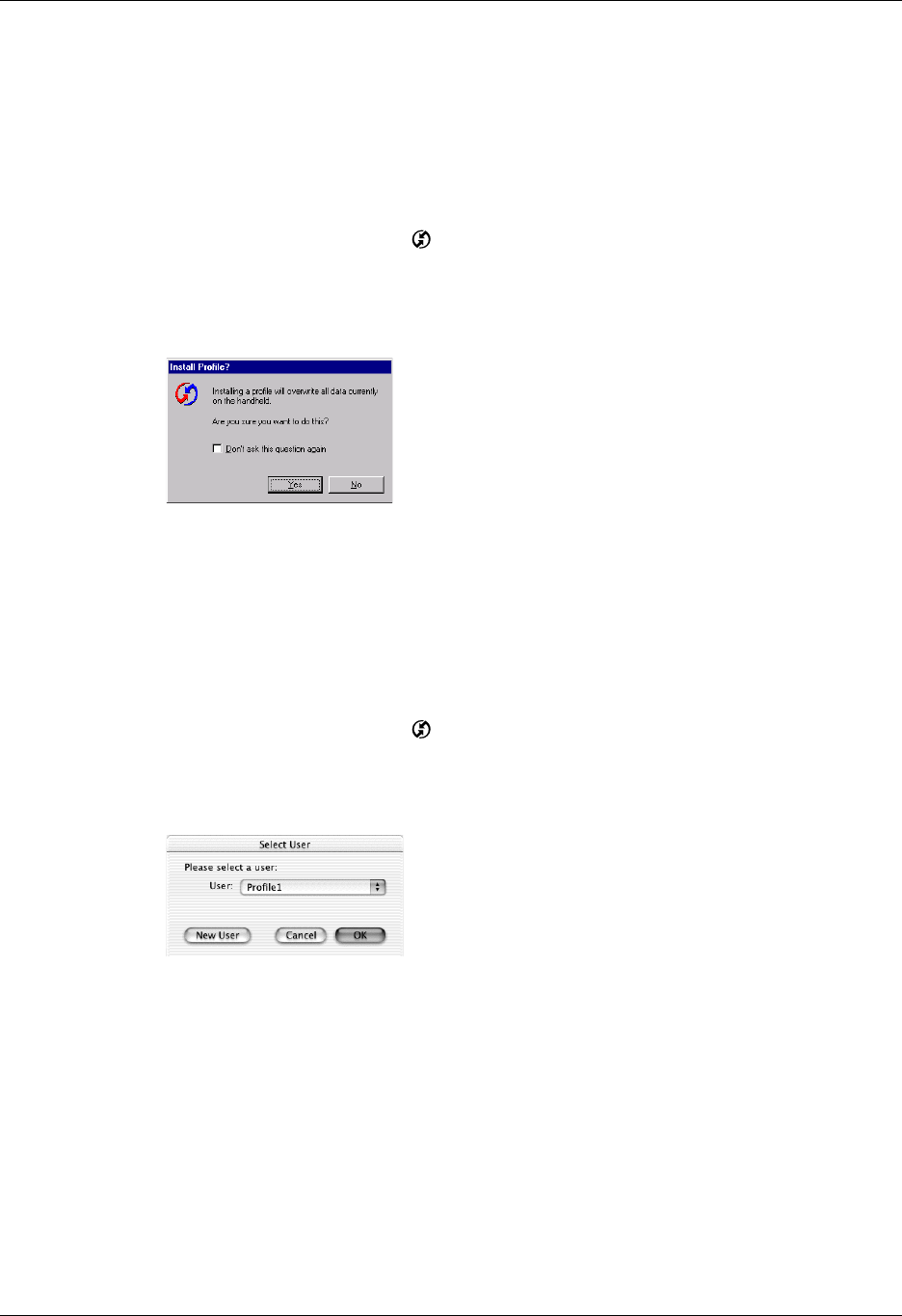
Chapter 21 Performing HotSync
®
Operations
378
Performing the first HotSync operation with a user profile
After you create a user profile, you are ready to transfer the information to the new
handheld during the first HotSync operation.
To use a profile for a first-time HotSync operation on a Windows computer:
1. Place the new handheld in the cradle/cable.
2. Press the HotSync button on the cradle/cable.
3. Click Profiles.
4. Select the profile you want to load on the handheld, and click OK.
5. Click Yes to transfer all the profile data to the handheld.
The next time you perform a HotSync operation, Palm Desktop software prompts
you to assign a user name to the handheld.
To use a profile for a first-time HotSync operation on a Mac computer:
1. Connect the new handheld to the HotSync cradle/cable.
2. Press the HotSync button on the cradle/cable.
3. Select the profile you want to load on the handheld, and click OK to transfer all
the profile data to the handheld.
The next time you perform a HotSync operation, Palm Desktop software prompts
you to assign a user name to the handheld.
Shown with Mac OS X


















