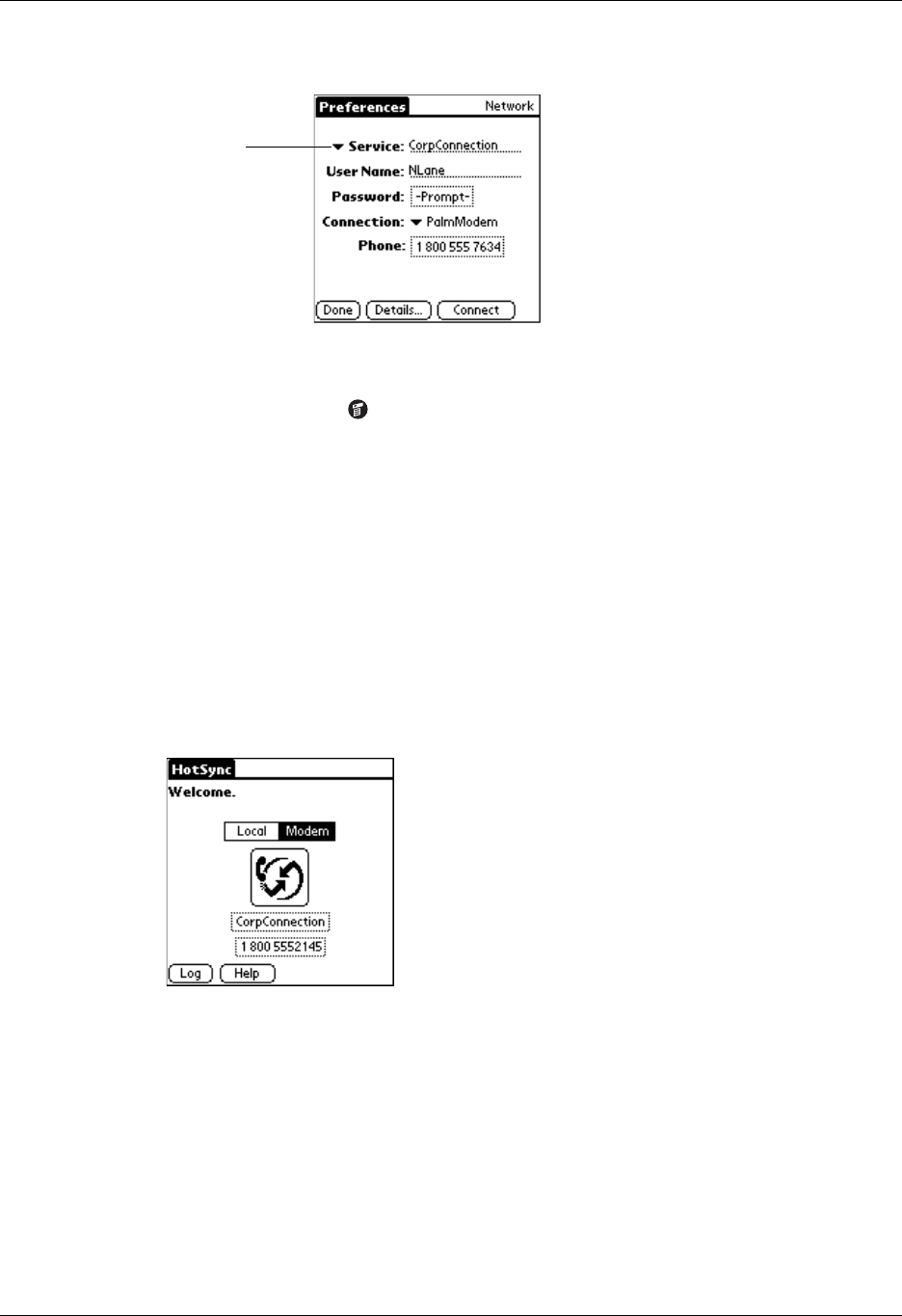
Using File Link
375
8. Tap Service and select a service.
9. Tap Done.
10. Tap the Menu icon .
11. Select Conduit Setup on the Options menu.
For instructions, see “Selecting the conduits for a modem HotSync operation”
earlier in this chapter.
Performing a network HotSync operation
After you prepare your computer and your handheld and select your Conduit
Setup options, you are ready to perform a network HotSync operation.
To perform a network HotSync operation:
■ Tap the modem HotSync icon to begin the operation.
Using File Link
The File Link feature enables you to import Address Book and Memo Pad
information onto your handheld from a separate external file such as a company
phone list. HotSync Manager stores the data in a separate category on your Palm
Desktop software and your handheld. You can configure the File Link feature to
check for changes to the external file when you perform a HotSync operation.
Tap he re


















