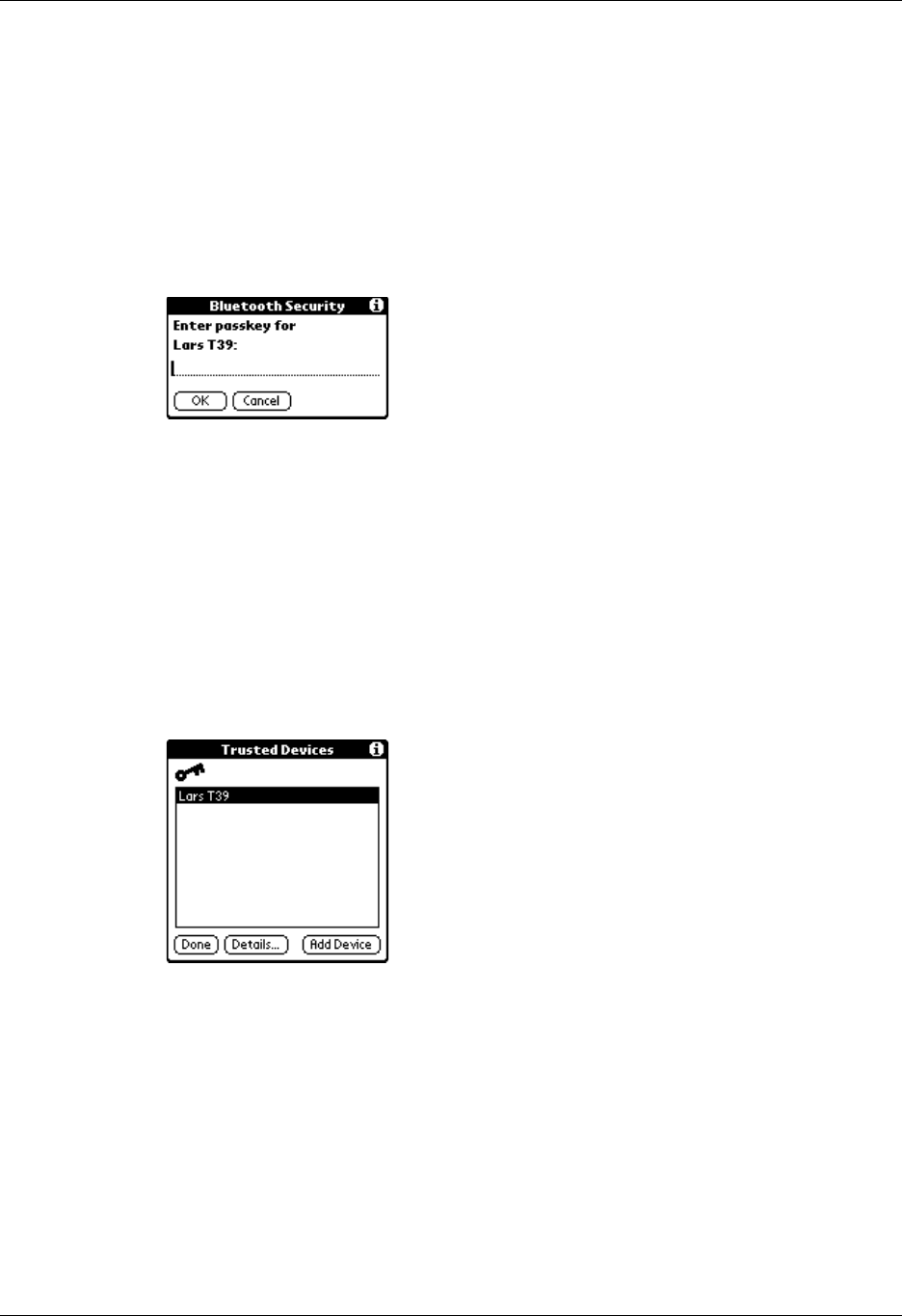
Setting Communication Preferences
395
6. Enter the same passkey on your handheld and the trusted device.
Some Bluetooth devices have a built-in passkey; others enable you to choose the
passkey; see the documentation included with your Bluetooth device for
information. In either case you must use the same passkey for both the device
and your handheld.
Many phones also require you to put the phone into a mode where it can accept
a key exchange for bonding in a trusted pair. See the documentation included
with your phone for information.
7. Tap OK.
8. Tap Done to return to the Bluetooth Preferences screen.
9. Tap Done again.
To view details about a trusted device:
1. From the Communications Preferences list, select Bluetooth.
2. Tap Trusted Devices.
3. Select the device you want to view.


















