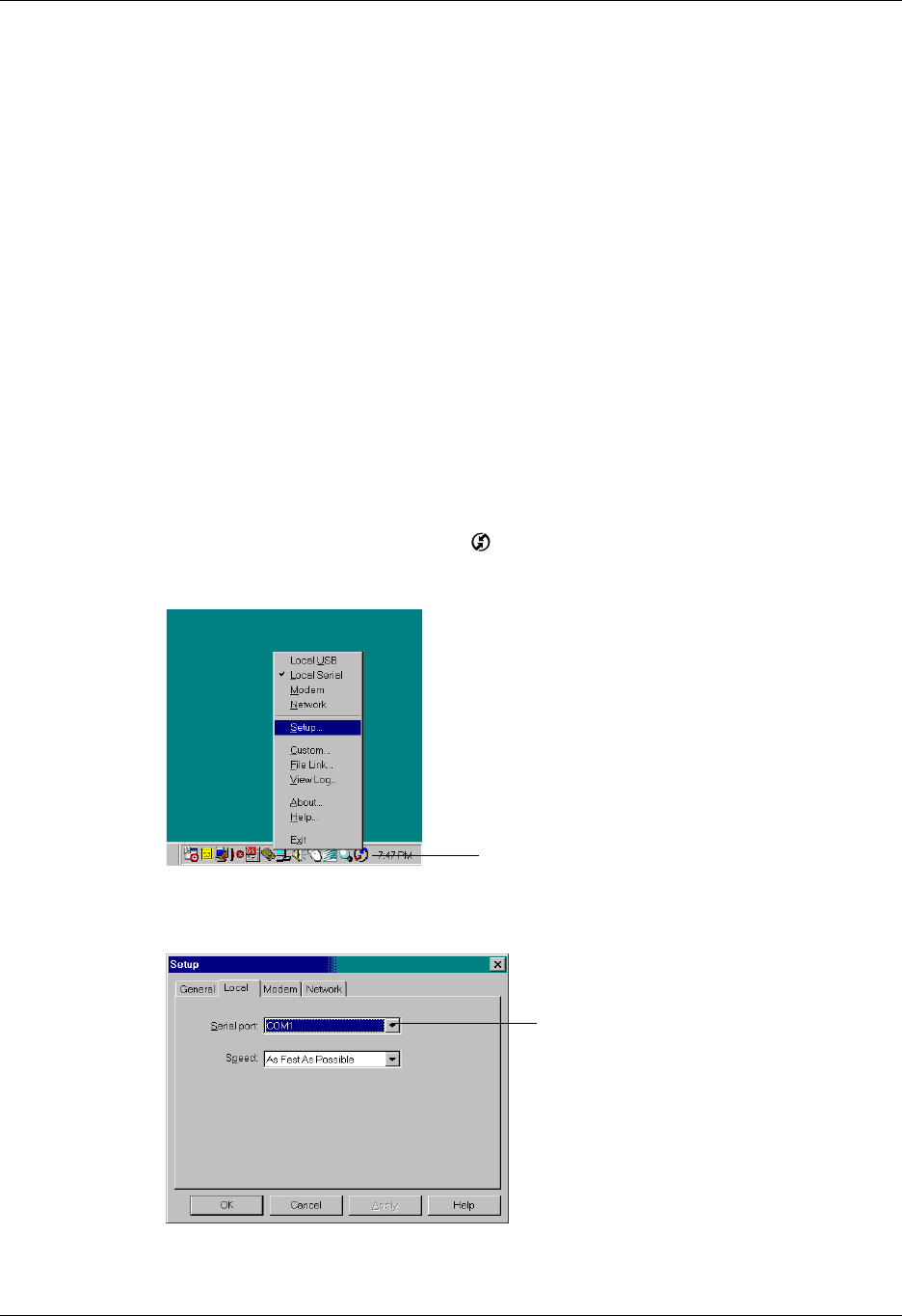
Chapter 21 Performing HotSync
®
Operations
370
Conducting Bluetooth HotSync operations
If you have a Bluetooth computer running Windows 98/Me/NT/2000 or
Mac OS X, version 10.1.2 or later with the Apple Bluetooth software, you can use
Bluetooth technology to perform wireless HotSync operations.
NOTE Go to the web site www.palm.com/support/globalsupport for additional
information on compatibility with other versions of the Windows operating system.
Preparing your computer for a Bluetooth HotSync operation
There are a few steps you must perform to prepare your computer for a Bluetooth
HotSync operation.
To prepare your Windows computer for a Bluetooth HotSync operation:
1. Use the Bluetooth setup software on your computer to open or create a virtual
serial port for Bluetooth communication. See the documentation included with
your computer for instructions on changing port settings or configuring the
Bluetooth serial host.
2. Click the HotSync Manager icon in the Windows system tray, and then select
Setup.
3. Click the Local tab.
Click the HotSync Manager icon
Select the port from the
drop-down list


















