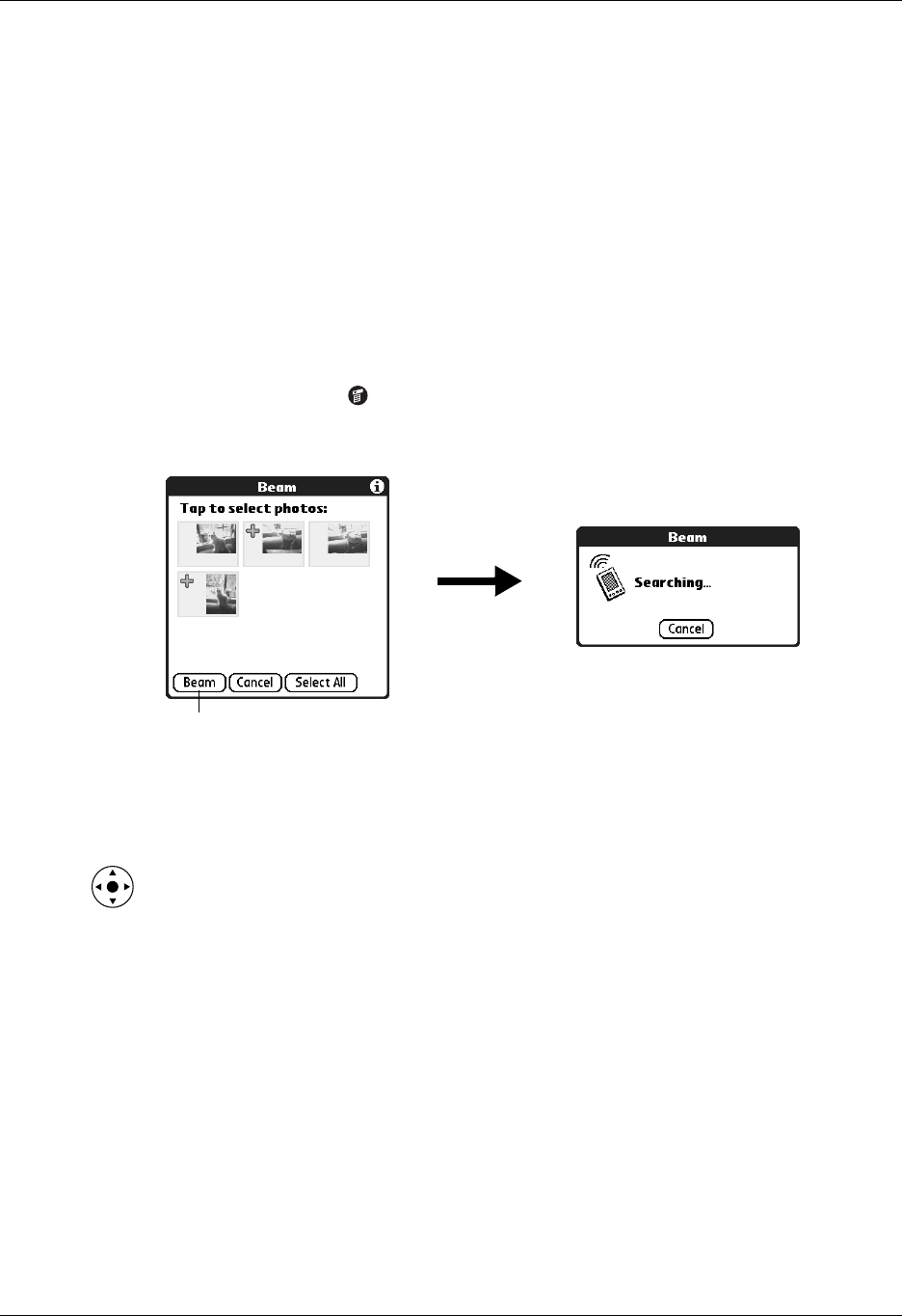
Beaming photos
145
3. Select the album you want to delete.
4. When the confirmation dialog box appears, tap Delete.
5. Tap Done.
Beaming photos
The Beam command enables you to beam photos to other devices that are enabled
with infrared technology. The receiving device must have an application that can
display photos. For instructions on beaming a single photo, see “Beaming data” in
Chapter 3. Follow the steps below to beam multiple photos.
To beam photos:
1. Tap the Menu icon .
2. Select Photo, and then select Beam.
3. Tap the photos you want to beam.
A plus sign appears next to the photos you select.
TIP You can also select a photo with the navigator. Press Select on the
navigator to insert the highlight, press Up, Down, Right, or Left to highlight a
specific photo, and then press Select to select the photo.
4. Tap Beam.
5. Point the IR port on your handheld at the IR port on the receiving device.
See “Beaming tips” in Chapter 3 for additional information on beaming data.
Tap Be am


















