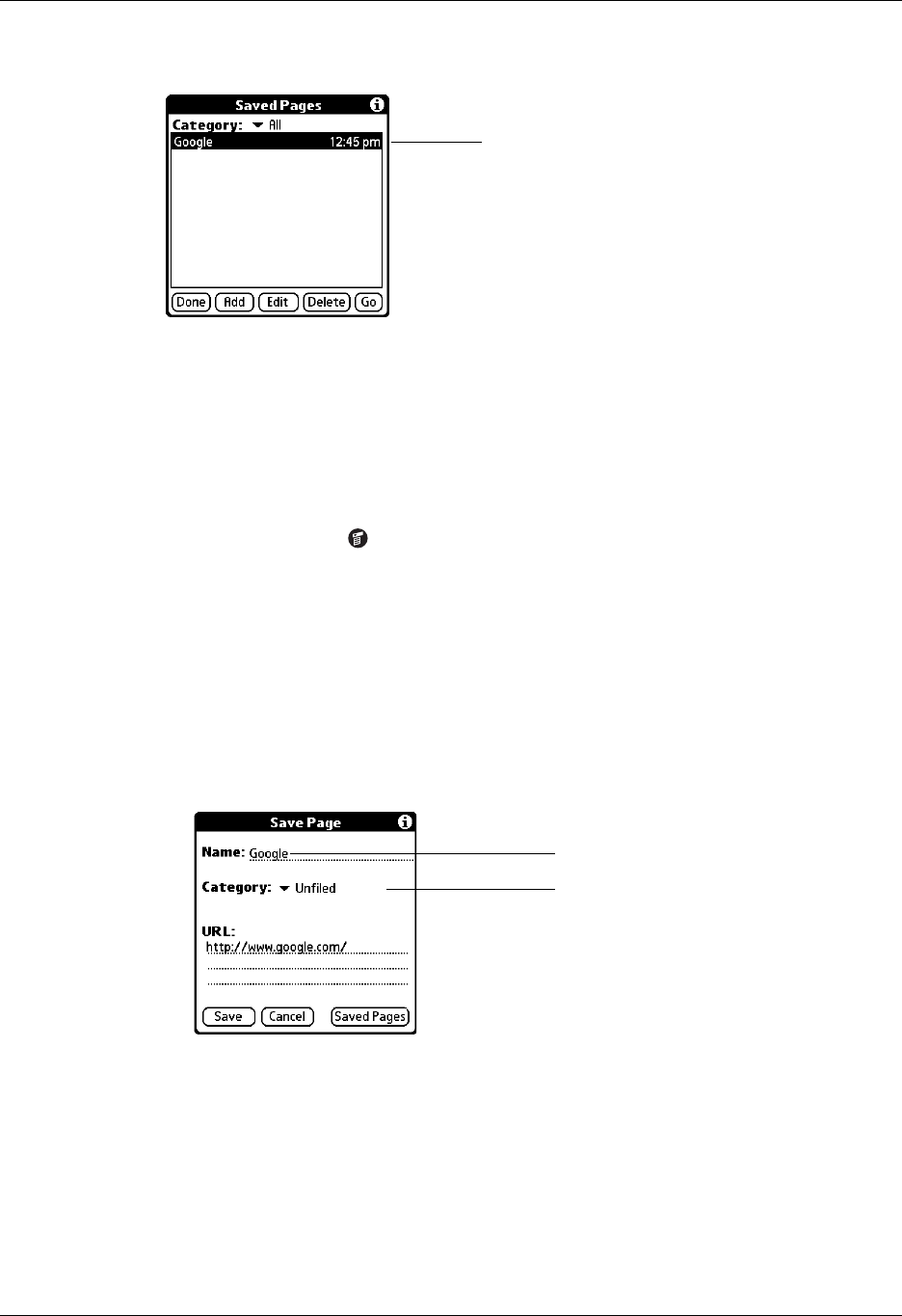
Chapter 19 Using Web Browser Pro
332
3. Tap the name of the saved page you want to open.
4. Tap Go.
Editing information about a saved page
You can edit the name of a saved page and change its category.
To edit information about a saved page:
1. Tap the Menu icon .
2. Tap View Saved Pages in the Page menu.
3. Tap the name of the saved page you want to edit.
4. Tap Edit.
5. Edit the information about the saved page:
– Tap the Name field, and then enter a new name.
– Tap the Category pick list to change the category or to create a new category.
6. Tap Save.
A confirmation dialog box appears.
7. Tap Yes.
8. Tap Done.
Shows when you saved the page.
If you saved it today, it shows the
time. If you saved it before today,
it shows the date.
Tap here to enter a new name
Tap here to change the
category


















