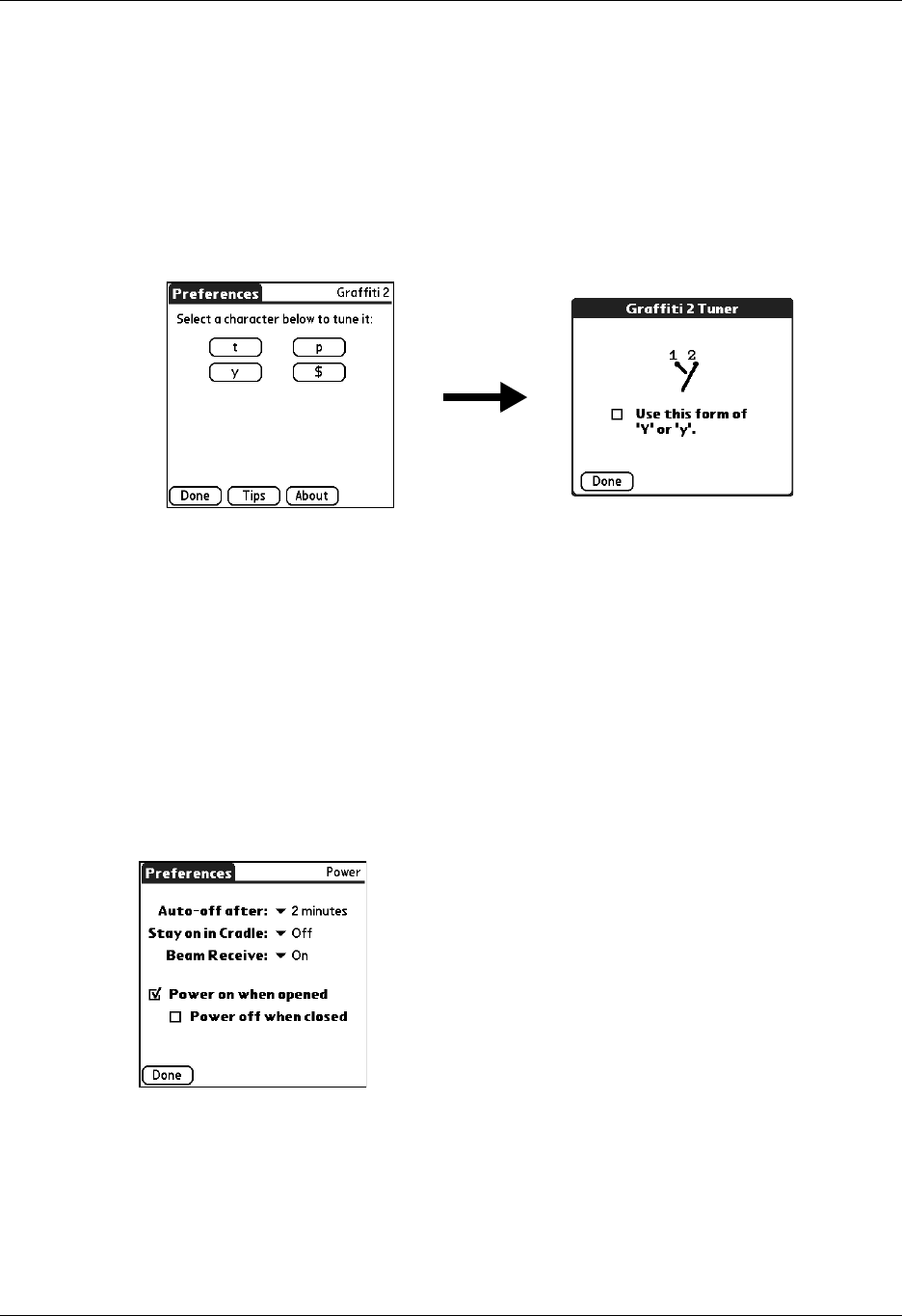
Chapter 22 Setting Preferences for Your Handheld
384
Graffiti 2 Preferences
The Graffiti 2 Preferences screen enables you select an alternate stroke shape for
specific characters.
To select alternate strokes:
1. From the General Preferences list, select Graffiti 2.
2. Tap the letter you want to change.
3. Tap the check box to activate the alternate stroke.
4. Tap Done.
5. Repeat steps 2 through 4 for other letters.
6. Tap Done.
Power Preferences
The Power Preferences screen enables you to set power consumption options. You
can control when your handheld turns on or automatically turns off, and whether
to receive beamed information.


















