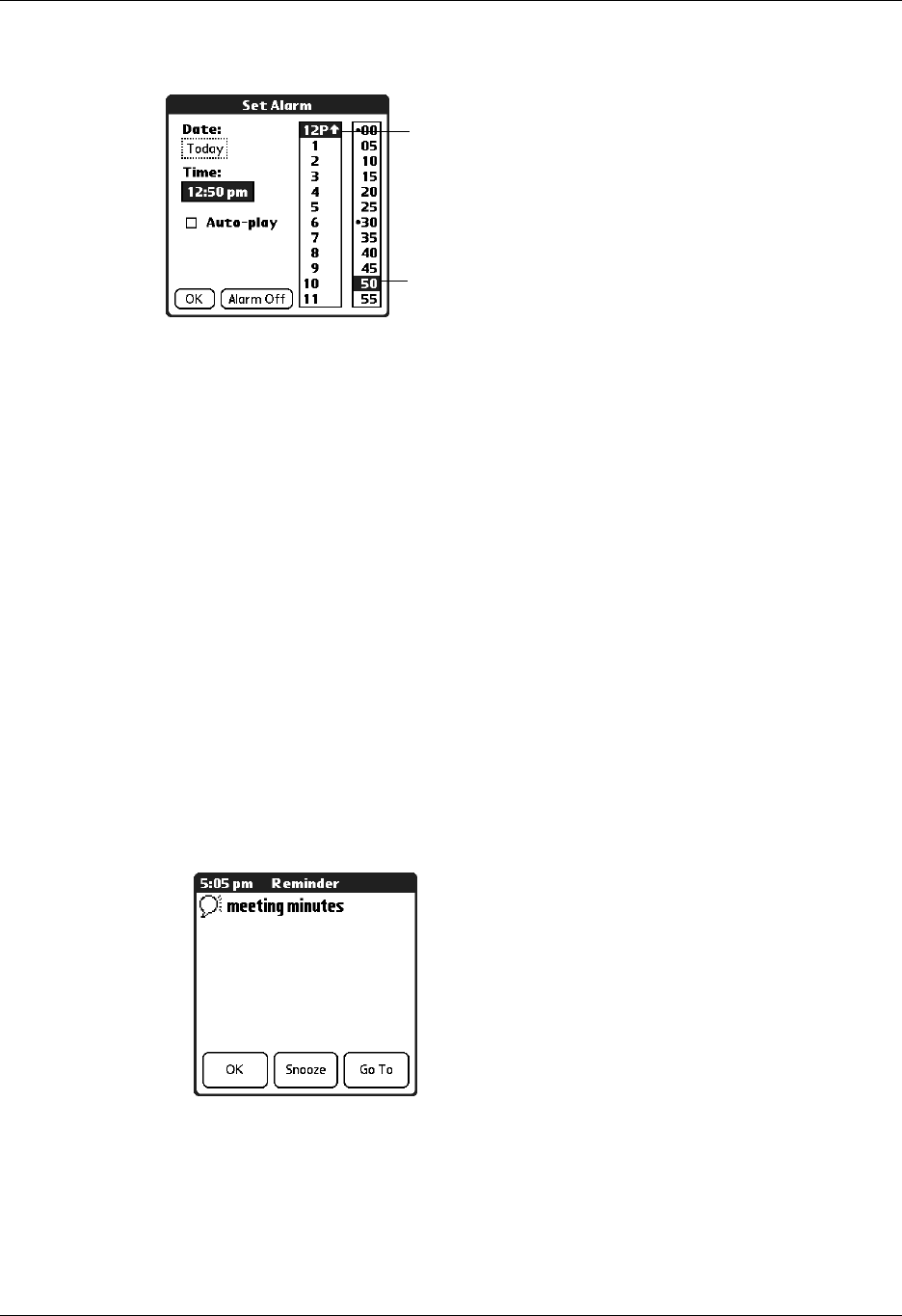
Chapter 18 Using Voice Memo
314
7. Tap the hour and minute columns to select the time you want the alarm to occur.
8. (Optional) Tap the Auto-play check box to automatically play the voice memo
when the alarm goes off.
9. Tap OK.
10. When the alarm goes off and the reminder message appears onscreen, do one of
the following:
– Tap OK to permanently dismiss the reminder and return to the current
screen.
– Tap Snooze to dismiss the reminder and return to the current screen. An
attention indicator blinks in the upper-left corner of the screen to remind you
of the pending alarm, and the reminder message appears again in five
minutes. When the reminder message reappears, the current time appears in
the Reminder bar and the voice memo title appears on the screen. If you did
not title the voice memo, the time the voice memo was created appears on
the screen.
– Tap Go To to open Voice Memo. Voice Memo opens and displays the voice
memo associated with the alarm. Wait a moment for the voice memo to begin
playback, or tap Play.
Tap here to
select minutes
Tap here to
select hour


















