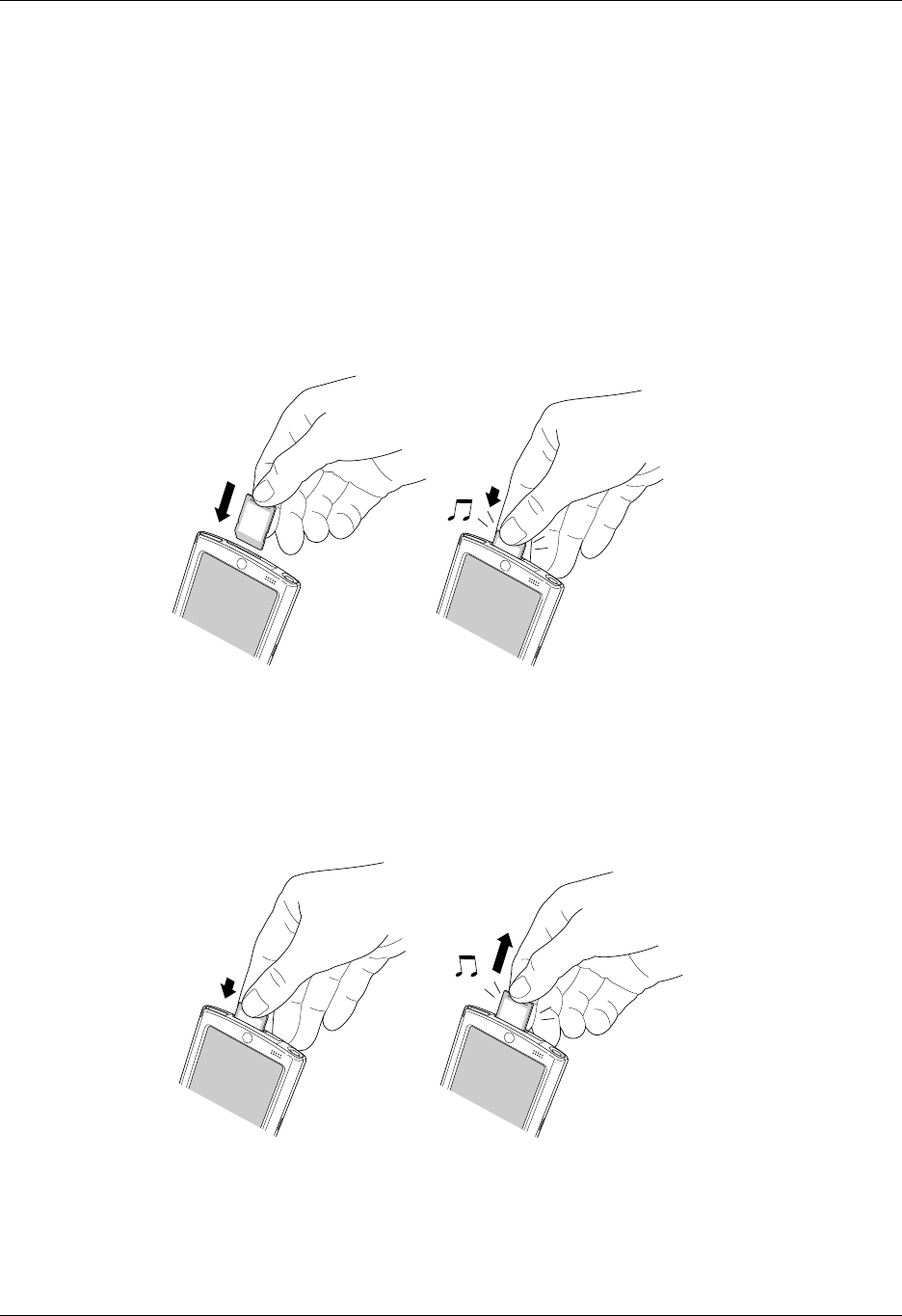
Chapter 2 Exploring Your Handheld
16
Adding an expansion card
An expansion card (sold separately) increases the variety of tasks you can do and
the amount of space you have to store software and data on your handheld.
To insert a card:
1. Insert the card into the expansion slot with the label side facing the display.
2. Push lightly against the card with your thumb.
When the card is released, you hear the system sound if system sounds are
turned on. See “Sounds & Alerts Preferences” in Chapter 22 for more
information on turning system sounds on and off.
To remove a card:
1. Push lightly against the card with your thumb.
When the card is released, you hear the system sound.
2. Slide the card out of the expansion slot.
For complete information about working with expansion cards, see Chapter 7.
Push
Push


















