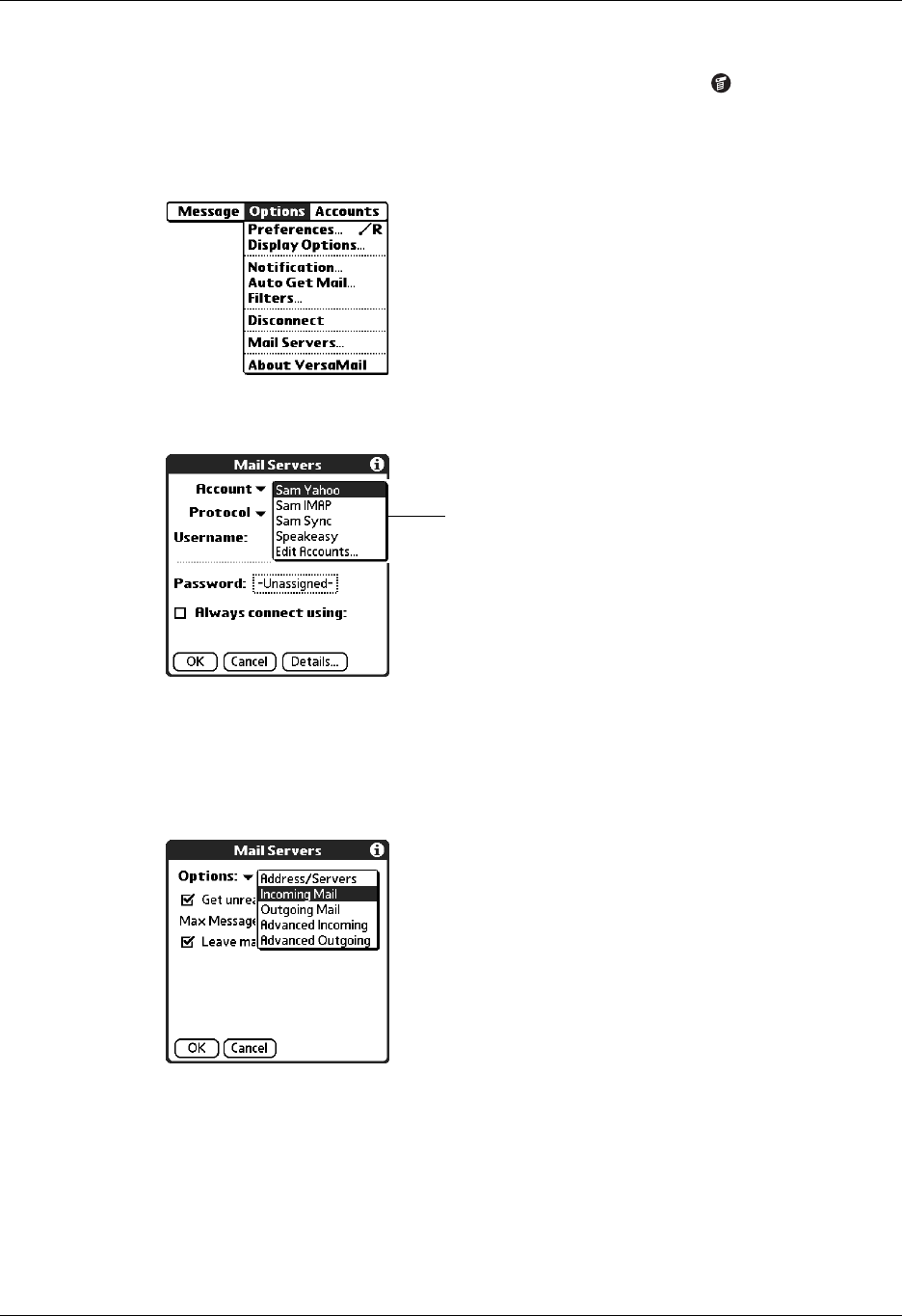
Chapter 17 Using Palm™ VersaMail™ Personal E-mail Software
292
To edit an account and add APOP:
1. In your Inbox or another folder screen, tap the Menu icon .
2. Tap Options.
3. Select Mail Servers.
4. Tap the Account pick list and select Edit Accounts.
5. Tap the name of the account you want to change, and then tap OK.
6. In the Server Settings screen, tap Details.
7. Tap the Options pick list and select Advanced Incoming.
All e-mail accounts
appear in the list


















