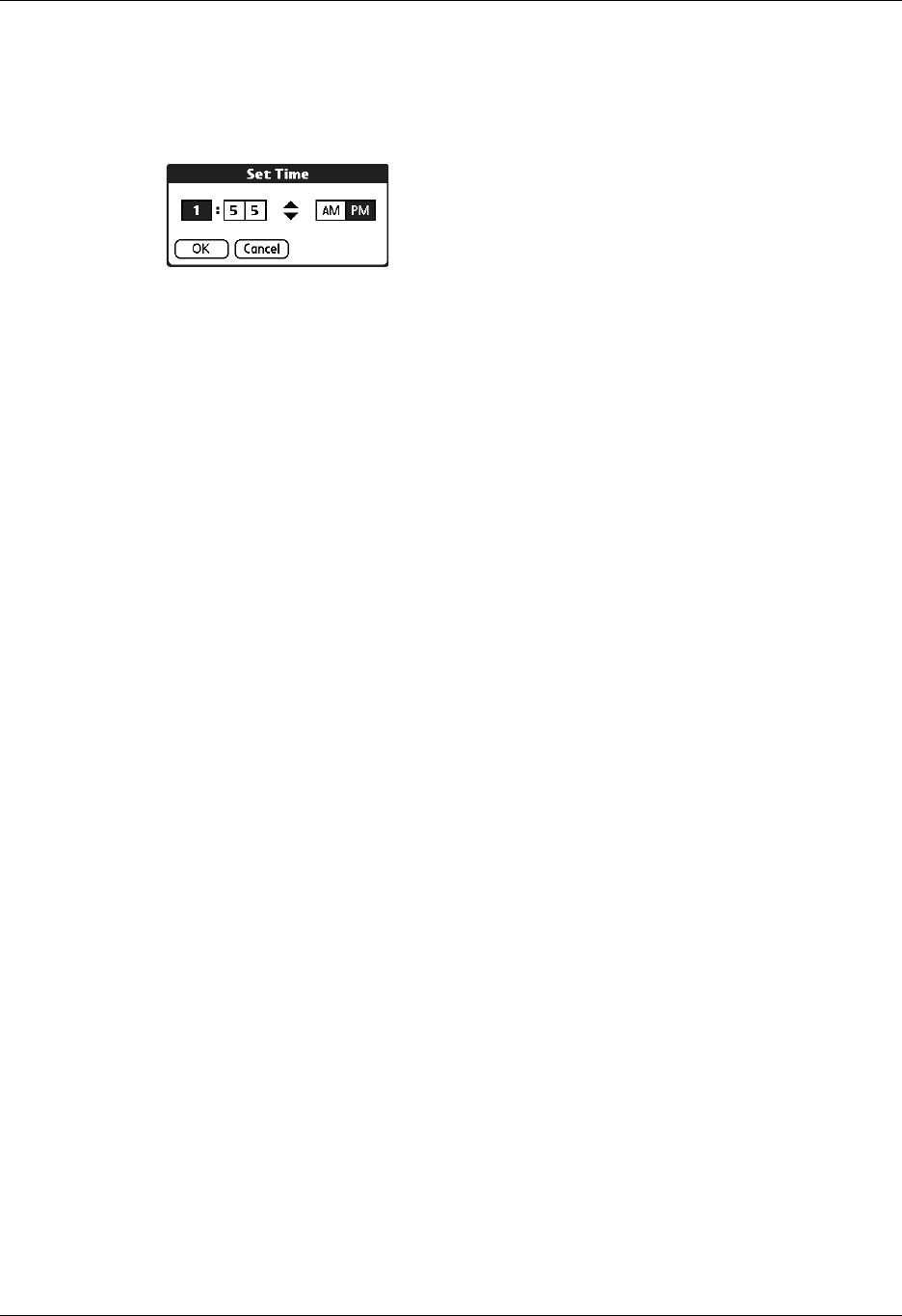
Chapter 22 Setting Preferences for Your Handheld
382
To set the time:
1. From the General Preferences list, select Date & Time.
2. Tap the Set Time box.
3. Tap the up or down arrows to change the hour.
4. Tap each minute number, and then tap the arrows to change them.
5. Tap OK.
6. Tap Done.
To set the time zone and daylight saving time:
1. From the General Preferences list, select Date & Time.
2. Tap the Location pick list.
3. Select Edit List.
4. Select the location where you want to set the time zone.
5. Tap Edit to open the Edit Location dialog box.
6. Follow the steps under “Adding a location” in Chapter 20 to select the time
zone and daylight saving time settings.
7. Tap Done.
Digitizer Preferences
The Digitizer Preferences screen opens the digitizer calibration screen. This is the
same screen that appears when you start your handheld for the first time.
You can recalibrate your screen after a hard reset or if your digitizer drifts. You may
need to repeat this process a few times until the calibration registers.
To calibrate your handheld screen:
1. From the General Preferences list, select Digitizer.
2. Tap the targets as indicated on the screen as precisely as possible.
Formats Preferences
Use the Formats Preferences screen to set the country default and the display
format of the dates, times, and numbers on your handheld.


















