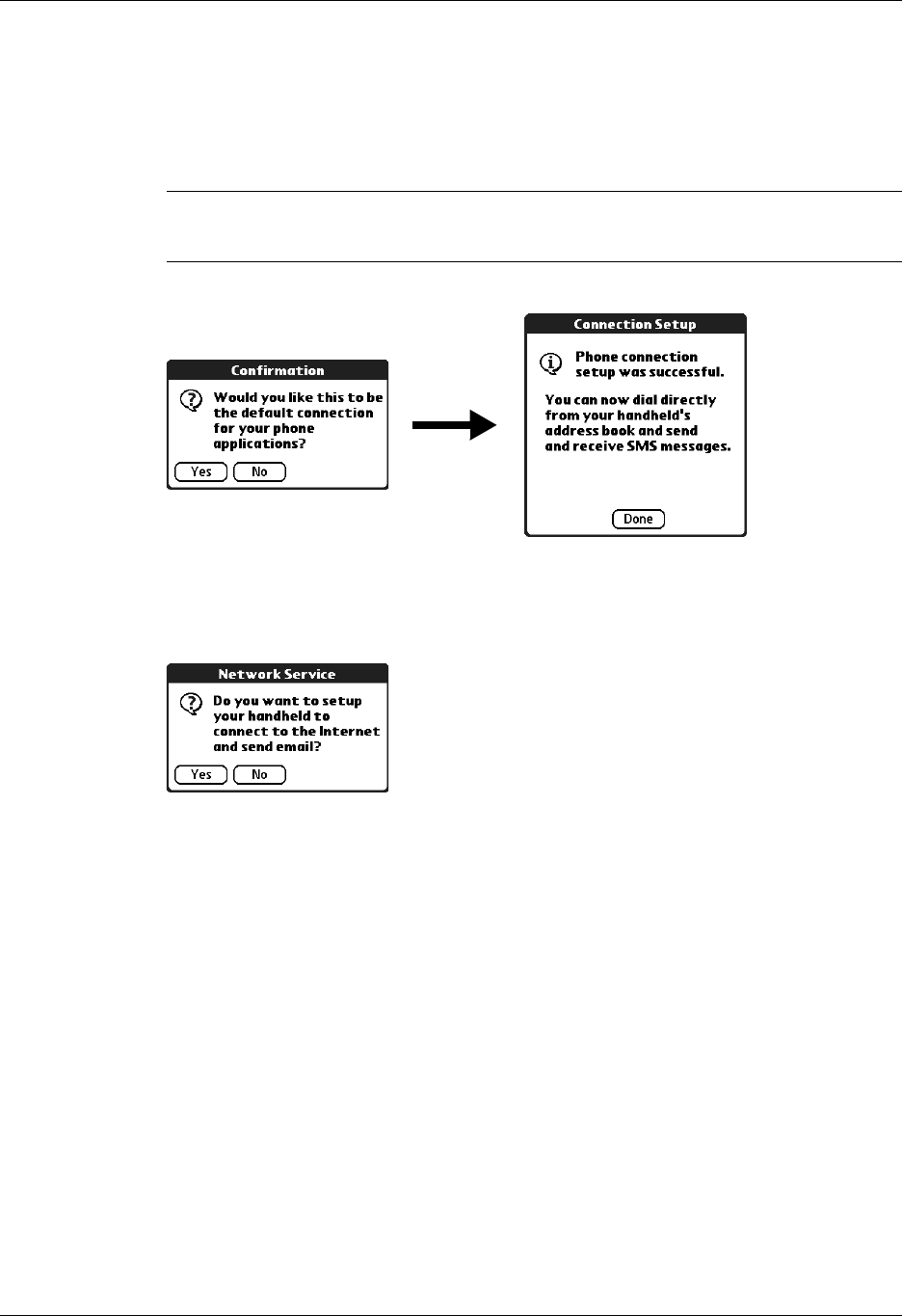
Setting up a phone connection
153
7. When prompted, to create a trusted connection, tap Next.
8. Enter a passkey for this connection on your handheld, and then tap OK.
9. When the Confirmation dialog box appears, tap Yes.
IMPORTANT If you tap No in the Confirmation dialog box, the link between your
phone and handheld will not work.
10. Tap Done.
The Network Service dialog box appears.
11. Tap Yes, and then follow the instructions in the next section to set up network
services for your phone.
Configuring network service settings for your phone
If you want to use your handheld to connect to the Internet, and to send and
receive e-mail, you must configure network service settings for your phone. To
connect to the Internet, your mobile phone carrier must support data services and
you must also have one of the following:
■ Access to a GPRS high-speed wireless data service network
■ A dial-up account with an ISP
■ Dial-up or Bluetooth access to a corporate network with Internet access


















