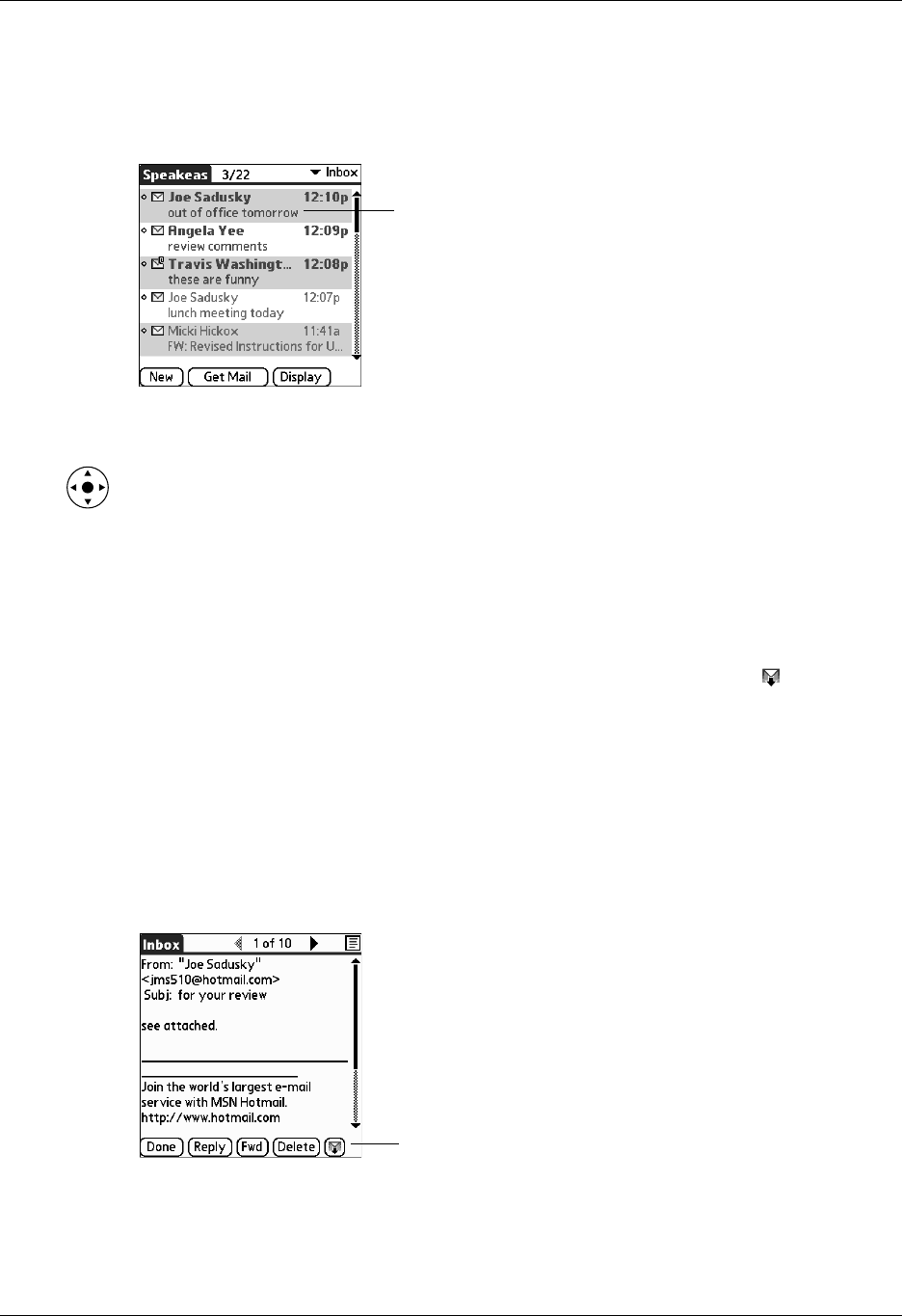
Chapter 17 Using Palm™ VersaMail™ Personal E-mail Software
218
Reading e-mail
To read e-mail, tap the e-mail message in the Inbox or the folder where the message
is located.
Alternately, you can use the navigator for one-hand message viewing.
To read a message using the navigator:
1. Press Select on the navigator to highlight the first message displayed on the
screen, and then press Up or Down to scroll one message at a time to the
message you want to read.
2. Press Select to open the message.
3. After reading the message, press Select to close the message.
If you chose to get messages by subjects only, tap the More button to view the
body of the e-mail message, plus any attachments, up to the maximum message
size you select. If the downloaded message exceeds your maximum message size,
only a partial message is displayed. Tap the More button to view the entire
message. See “Getting e-mail by subject or getting the entire message” earlier in
this chapter.
If you chose to get entire messages, the body of the e-mail message is displayed.
However, if the downloaded message exceeds your maximum message size, only
a partial message is displayed. Tap the More button to view the entire message.
Tap t o read
Tap More to view the entire
message


















