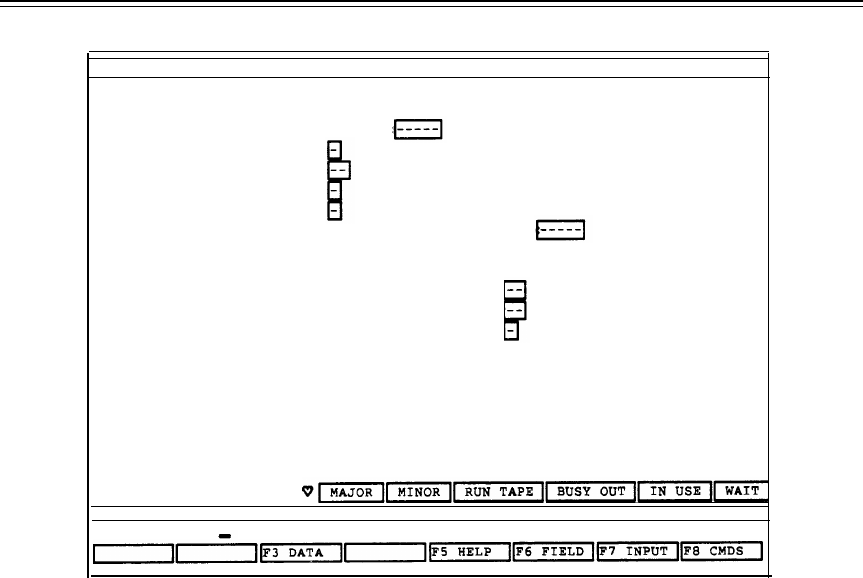
ADMINISTRATION OPTIONS AND REQUIREMENTS — SYSTEM 85
7-39
ENHANCED MODE - PROCEDURE: 012, WORD: 1
NAME DATABASE - NAME TO BE DISPLAYED
1.
2.
3.
4.
5.
6.
Extension, VDN, or Trunk Group:
Type:
Display Start:
Outgoing Trunk Display:
Copy Mode:
Extension, VDN, or Trunk Group to Copy or Share:
DISPLAY ONLY
7.
Characters In Name
8.
Shared Primary Extensions or Trunk Groups
9.
Associated Extension Name Assigned
Connected to CC0 ON-LINE
enter command:
Figure 7-16. Procedure 012 Word 1: Name Database Establish Key (System 85 R2V4)
Field 1
Assigns either an extension number, vector directory number, or trunk group. Field
encodes and their descriptions are:
●
000 through 99999, for extension and directory numbers
NOTE: Whether the number is three, four, or five digits depends on the
Field 2
numbering plan.
●
18 through 999, for trunk group numbers
Assigns whether the encode for field 1 is a trunk group or extension/vector directory
number. Field encodes and their descriptions are:
0
For trunk groups
1
For extension numbers and vector directory numbers
Field 3
This field is only applicable for the identified extension’s display module. It controls
the number of blank spaces that are inserted before the first displayed character of
the name, dialed number, or trunk group name. Permitted encodes are numbers 1
through 30.


















