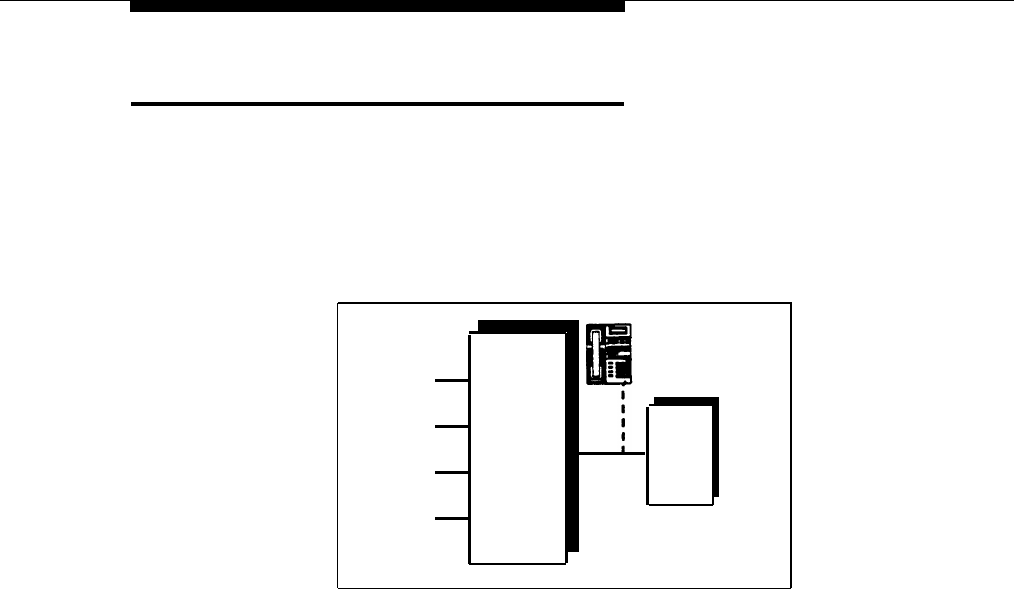
Credit Card Scanners
Many retail businesses and restaurants use credit card scanners to get instant
approval of credit card purchases. The system allows your credit card
scanners to share the lines in your system (as shown in Figure 4-5). You can
install a credit card scanner on an extension by itself, or combine it with a
system phone or a standard phone on the same extension (see “Combination
Extensions” in the PARTNER
II
Communications System Installation guide).
Telephone
Lines
(optional)
CONTROL
Ext
X
Credit
UNIT
Card
Scanner
Figure 4-5. Credit Card Scanner
To Use
When you make a call on the credit card scanner, an outside line is
automatically selected. If you combine the credit card scanner with a system
phone or standard phone, you cannot use the phone while the credit card
scanner is operating. You can use only one of the devices at a time.
To Program
1.
Set Automatic Line Selection for extension X to select outside lines first.
2.
Use Line Assignment (#301) to assign the lines you want the scanner to use
to extension X.
3. Set
Automatic Extension Privacy (#304)
for extension X to Assigned.
4. If the scanner has an auto answer feature, turn it off.
5.
For multiple scanners, repeat Steps 1–4 for each extension.
Using Auxiliary Equipment
4-11


















