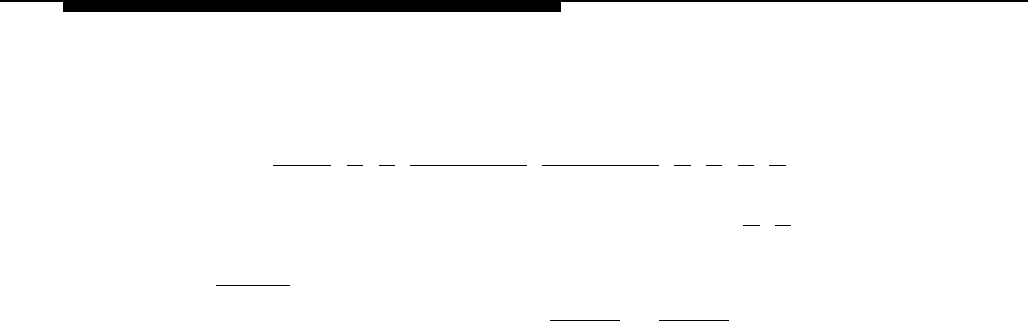
Programming
To program an extension for Forced Account Code Entry:
1.
2.
3.
4.
5.
Press [
Feature ] [ 0 ] [ 0 ] [ System Program ] [ System Program ] [ # ] [ 3 ] [ 0 ] [ 7 ].
At the Extension: prompt, enter the number of the extension to be
programmed. For example, to program extension 15, press [
1 ] [ 5 ].
To assign or unassign Forced Account Code Entry, press
[
Next Data ] until the appropriate value displays.
To program another extension, press [
Next Item ] or [ Prev Item ] until the extension
number shows on the display. Then repeat Step 3.
Select another procedure or exit programming mode.
5-70 Forced Account Code Entry (#307)


















