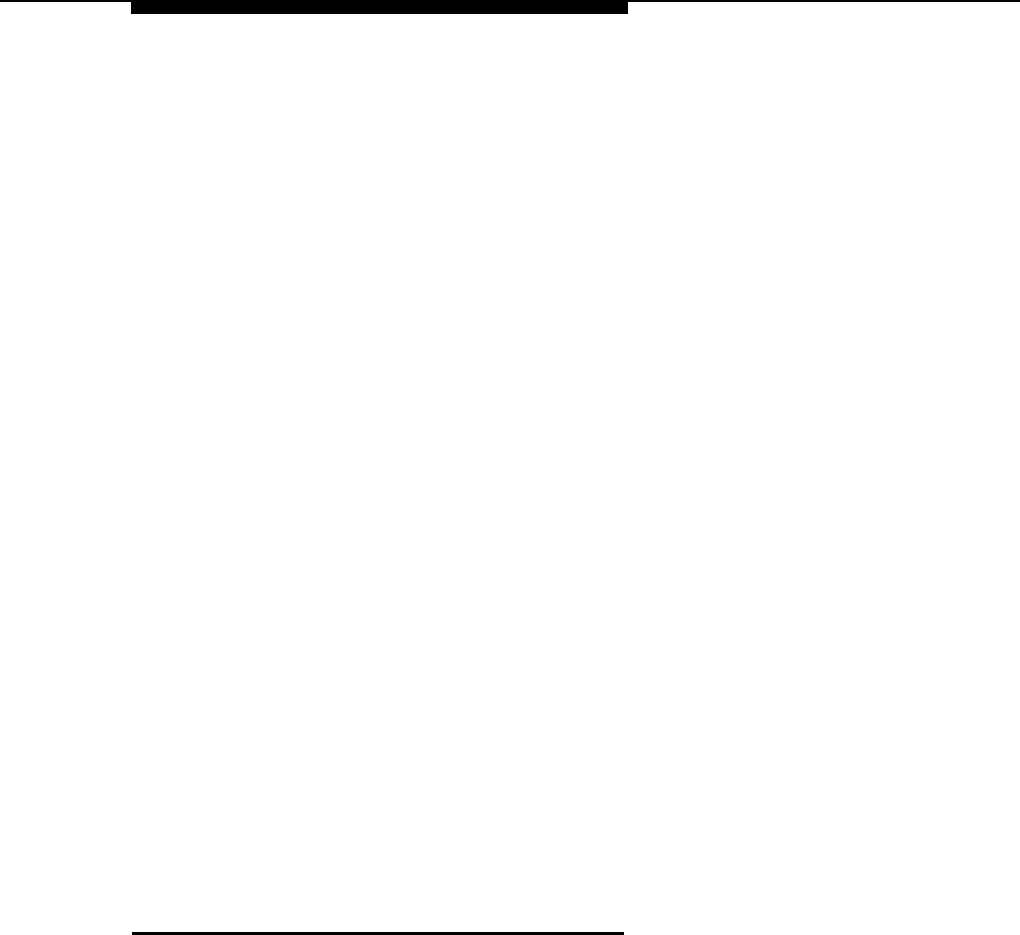
■
■
■
■
SMDR Record Type (#608) specifies the type of calls that you want to
record for call reporting—either all calls or outgoing calls only. Account
Code Entry lets users specify account codes for outside telephone calls;
if used, the account codes are included on the call report. SMDR Top of
Page (#609) notifies the system that the printer has been aligned to the
top of a new page.
The voice messaging system uses the following procedures:
-
Hunt Group Extensions (#505) assigns the extensions associated
with the voice messaging system hardware to Hunt Group 7—the VMS
Hunt Group. (The PARTNER MAIL system uses two or four
extensions; the PARTNER MAIL VS system uses two extensions.)
- Group Call Distribution (#206) assigns lines to the VMS Hunt Group
so calls can ring directly into the voice messaging system and receive
Automated Attendant Service or directly into the voice mailbox of a
specific subscriber.
-
VMS Hunt Delay (#506) determines when outside calls should be
answered by the Automated Attendant Service of the voice messaging
system. You can set the system for either immediate call handling or
delayed call handling. The setting you select is used for both day and
night operation.
-
-
-
VMS Hunt Schedule (#507) determines when outside calls should
ring the VMS Hunt Group (always, day only, or night only) depending
on the status of the Night Service Button (#503) at extension 10.
Automatic VMS Cover (#310) determines whether or not an
extension’s unanswered intercom and transferred calls are
automatically covered by the voice messaging system.
Transfer Return Extension (#306) identifies the extension to which a
call transferred by the voice messaging system should be routed if the
destination extension does not answer and does not have voice mail
coverage active. (The transfer return extension for the voice
messaging system is typically extension 10.)
Hospitality Features
The following hospitality features are for special applications, such as the Bed
and Breakfast and Hotel/Motel industries:
Outgoing Call Restriction Button (#114) lets you program a button on
the system phone at extension 10 to change an extension’s current
Outgoing Call Restriction setting without entering System Programming
mode. For example, after a guest’s departure, a hotel manager can
change the No Restriction setting of the guest room phone to Inside Only
so outside calls cannot be made from the phone after the guest checks
out.
Wake Up Service Button (#115) lets you program a button on the system
phone at extension 10 to be used for scheduling wake-up or reminder
calls for specified system extensions.
Programming
2-11


















