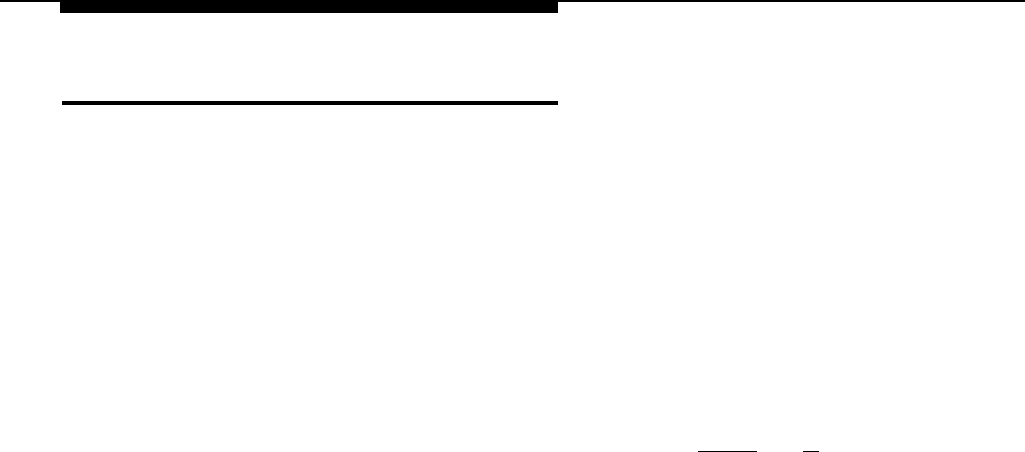
Making Calls
Description
A user can make a call by dialing an outside phone number or an extension
number. There are also several ways to “speed dial” a number—see “Related
Features” below.
Related Features
■
■
■
■
■
■
■
■
■
■
You can store an outside number, an intercom number, or a feature code on
a telephone button, so users can dial the number with a single touch. For
information about programming and using Auto Dial numbers, see Auto
Dialing.
You can program outside numbers for the entire system or for a particular
extension, so that a user can dial a number by pressing [
Feature ] (or [ # ] on a
standard phone) plus a two-digit code (20–79 for System Speed Dial
numbers, 80–99 for Personal Speed Dial numbers). For more information,
see System Speed Dial Numbers and Personal Speed Dial Numbers.
If a user lifts the handset before pressing a line button, the system
automatically selects the first available outside line or the intercom. The
order in which the system makes a selection is determined by the
Automatic Line Selection for the extension.
On either a system phone or a standard phone, users can also use Direct
Line Pickup—Idle Line to access a line for making an outside call.
If dialing restrictions have been programmed for an extension, the system
may prevent a user at that extension from placing certain calls. For
example, an extension may not be allowed to dial 900 numbers. (Or an
extension may be programmed to take incoming calls only, so that the user
cannot dial out at all.) The following features provide dialing restrictions:
Disallowed Phone Number Lists (#404), Line Access Restriction (#302),
and Outgoing Call Restriction (#401).
The following features can be used to override dialing restrictions: Allowed
Phone Number Lists (#407), Emergency Phone Number List (#406),
Marked System Speed Dial Numbers, and System Password (#403).
Users with system phones can enter account codes to help your company
track both incoming and outgoing telephone calls. For more information,
see Account Code Entry. You can also use Forced Account Code Entry
(#307) to identify extensions that must enter account codes prior to dialing
outside phone numbers (including those on the Emergency List).
Users can ring or page any of four Calling Groups. For more information,
see Group Calling—Ring/Page.
Users can ring any of the seven Hunt Groups or voice signal Hunt Groups
1–6. For more information, see Group Hunting—Ring/Voice Signal.
Users can signal, then speak to system phone users who are already active
on a call to alert them of important business matters, provided Voice
Interrupt On Busy (#312) is Active for the recipient.
5-102 Making Calls


















