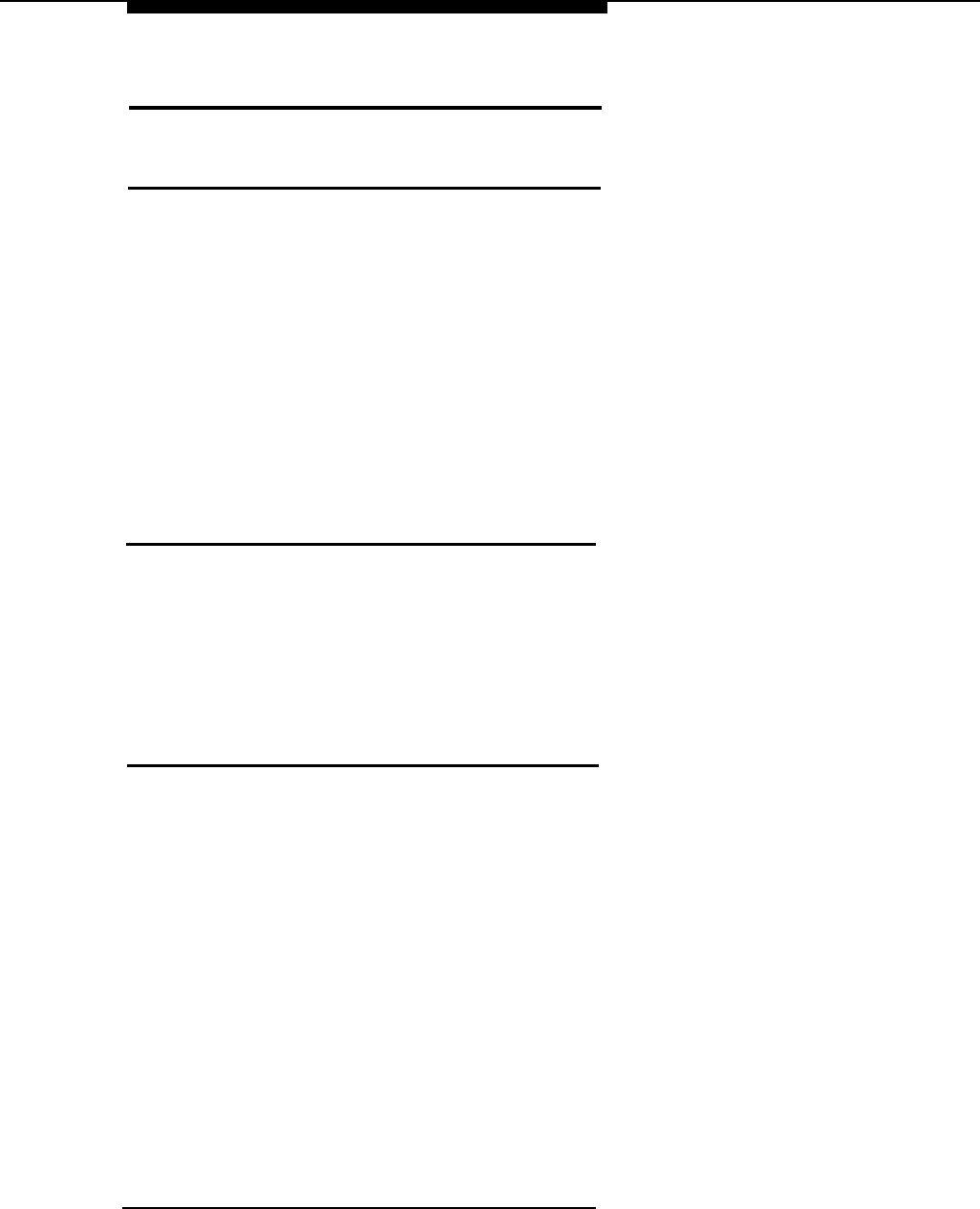
System Problems
Call on Hold Hangs Up,
but Line Does Not Disconnect
■
■
■
■
■
■
■
■
Possible Cause 1: Hold Disconnect Time setting is too long.
What to do: Change Hold Disconnect Time (#203) from Long to Short.
If abandoned calls on hold are disconnected, the problem is solved.
If abandoned calls on hold still do not disconnect, or the Hold Disconnect Time was
already Short, go to Possible Cause 2.
Possible Cause 2: Local phone company does not send hold release signal.
What to do: Call your local phone company and find out whether they send a hold release
signal. If the local phone company does not send a hold release signal, or if they do but
the problem still occurs, call the AT&T Helpline.*
Calls on Hold Are Disconnected
Possible Cause: Hold Disconnect Time setting is too short.
What to do: Change Hold Disconnect Time (#203) from Short to Long.
If calls on hold no longer disconnect, the problem is solved.
If calls on hold still get disconnected, or the Hold Disconnect Time was already set to
Long, call the AT&T Helpline.*
All Phones Dead: No Dial Tone or Lights
Possible Cause 1: Control unit is not receiving power.
What to do: Make sure the control unit’s power cord is plugged securely into the wall
outlet. Also make sure the main circuit breaker (little plastic pop-up tab shown in Figure 1-1
in Chapter 1) is in the “ON” position (pushed in).
If the green LEDs on the modules are lit and the trouble is gone, the problem is
corrected.
If the green LEDs on the modules are lit but the trouble remains, call the AT&T
Helpline.*
If the green LEDs on the modules are out, go to Possible Cause 2.
If any green LEDs on the modules are flashing, call the AT&T Helpline.*
✶
In the continental U.S., help is available at 1 800 628-2888. Outside the continental U.S., call your local
AT&T Authorized Dealer.
Troubleshooting 6-11


















