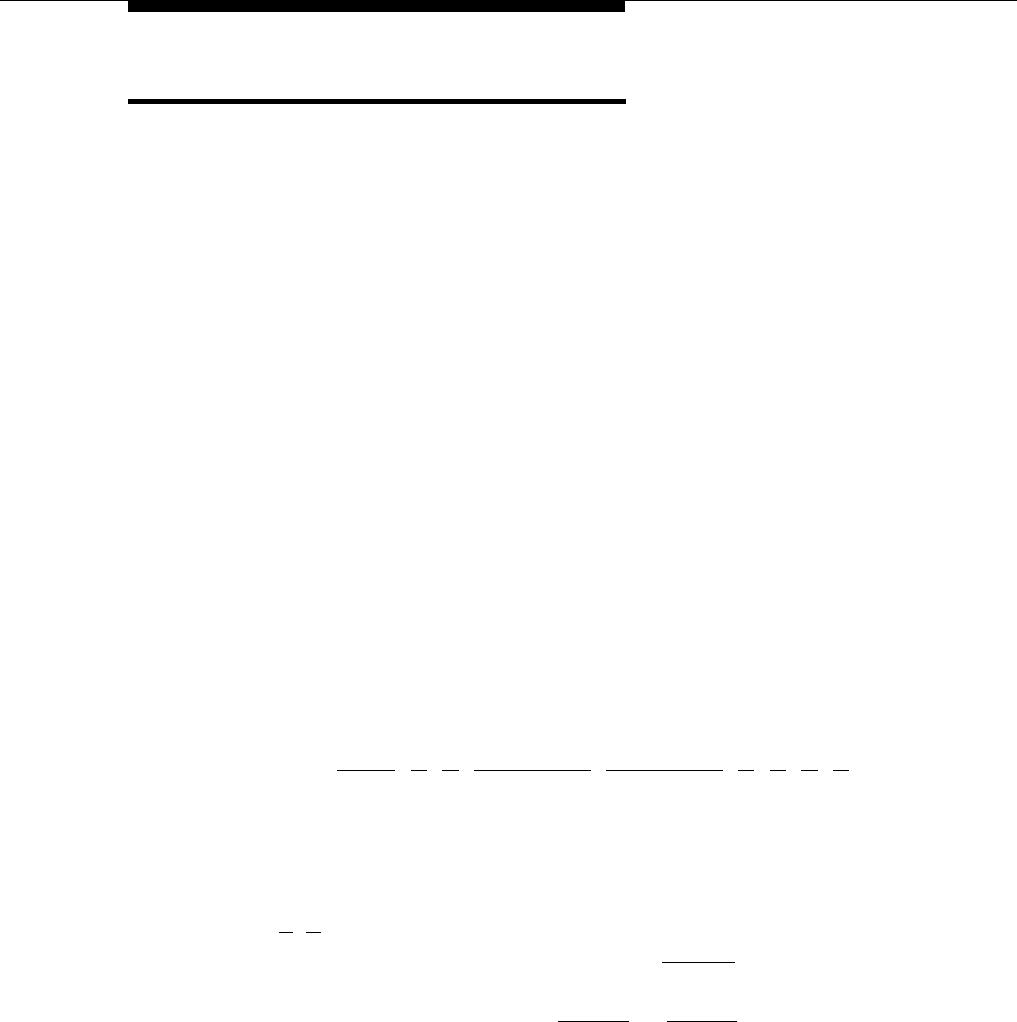
Hold Disconnect Time (#203)
Description
This System Programming procedure lets you change the hold disconnect time
for an outside line. When a caller on hold hangs up, the local telephone
company may send a special signal to the system to free the line. There are two
possible signals: along signal (450 milliseconds) used by most telephone
companies, or a short signal (50 milliseconds) used by a few telephone
companies. The length of the signal is called the hold disconnect time. If you
put a call on hold and the caller hangs up, but the call does not disconnect
within a minute after the caller hangs up, use this procedure to change the hold
disconnect time.
Considerations
■
■
If the telephone company does not send a signal, keep the hold disconnect
time set to Long. Users must disconnect held calls manually by retrieving
the call then hanging it up.
Change the hold disconnect time only if abandoned calls do not disconnect.
Valid Entries
1 = Long (450 msec.) ✔
2 = Short (50 msec.)
Programming
To change the hold disconnect time:
1.
2.
3.
4.
5.
6.
Press [
Feature ] [ 0 ] [ 0 ] [ System Program ] [ System Program ] [ # ] [ 2 ] [ 0 ] [ 3 ]. The
display reads:
HoldDisconnct
Line:
Enter the first line to be programmed. For example, to program line 2, press
[
0
] [
2
].
To change the hold disconnect time, press [ Next Data ] until the appropriate
value displays.
To program another line, press [ Next Item ] or [ Prev Item ] until the correct line
number shows on the display. Then follow Step 3 to change the hold
disconnect time.
Repeat Step 4 for each line in the system.
Select another procedure or exit programming mode.
Hold Disconnect Time (#203)
5-85


















