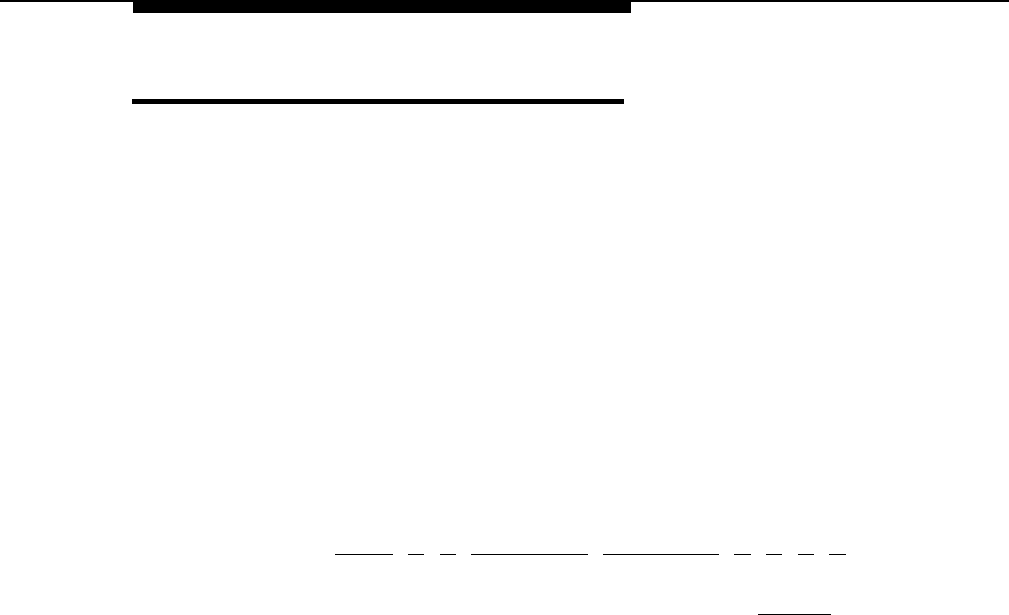
System Day (#102)
Description
This System Programming procedure sets the day of the week that appears on
system display phones.
Valid Entries
1 = Sunday ✔
2 = Monday
3 = Tuesday
4 = Wednesday
5 = Thursday
6 = Friday
7 = Saturday
Programming
To change the System Day:
1. Press [ Feature ] [ 0 ] [ 0 ] [ System Program ] [ System Program ] [ # ] [ 1 ] [ 0 ] [ 2 ].
2. Change the day by entering a new setting number as listed in “Valid Entries”
above. For example, to set the day to Tuesday, press [
Next Data ] until the
display reads:
System Day
3 Tue
3. Select another procedure or exit programming mode.
System Day (#102)
5-137


















