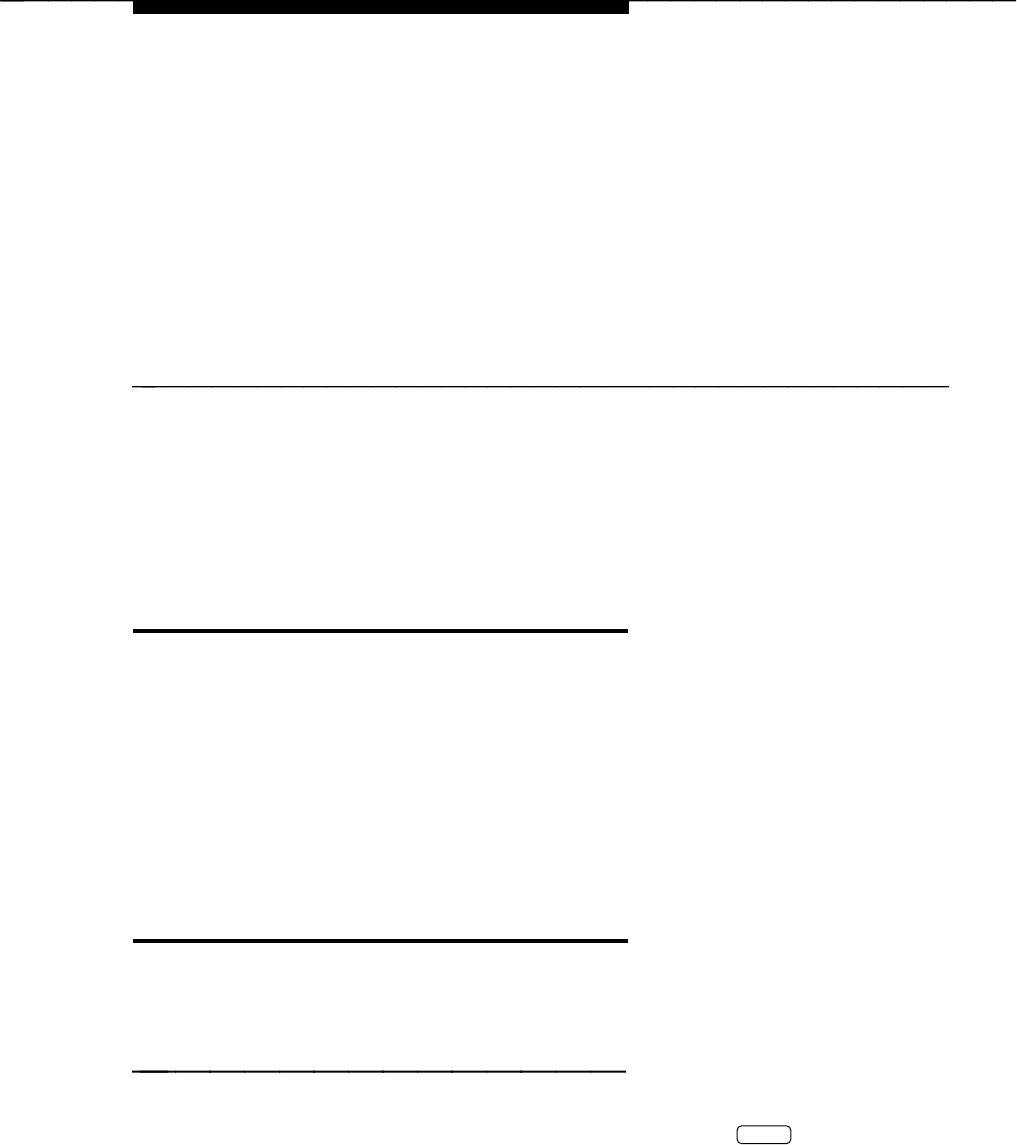
Fax Response Administration
4
Entering Fax Response Data
Once you complete all of the Fax Response forms, you must transfer the data
from the forms to the FAX Attendant system. This transfer not only includes
entering data into the FAX Attendant console, but also recording prompt and
other voice messages with a phone, and loading fax files with a fax machine.
If you are entering a new Fax Response service, perform the steps listed in this
chapter in the order in which they appear. If you need to modify an existing
service, perform the steps listed in "Accessing Fax Response" and proceed to
the section of this chapter titled "Modifying Your Existing Fax Response Service."
Accessing Fax Response
Before you can enter data, you must log in and move to the AUDIX Voice
Power/FAX Attendant menu.
Logging In
To log in to IS-III, perform the following steps:
1. At the Console Login: prompt, type
is
and press
Enter
.
— If a password has been administered, the system prompts you to
enter your password. In this case, proceed to step 2.
— If no password has been administered, the Status Screen appears,
proceed to step 3.
4-1


















