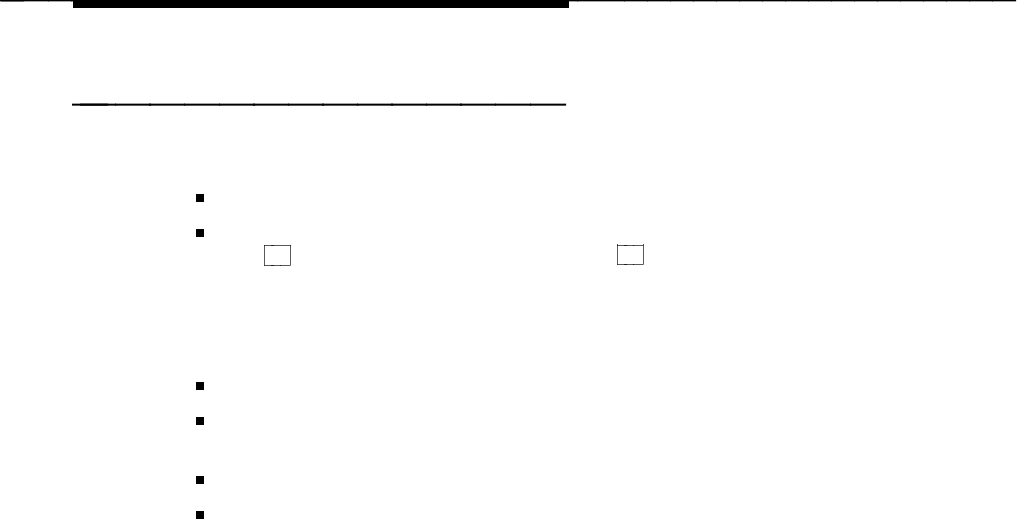
System Operations
Displaying the System Monitor
The System Monitor shows the activity and service status of each voice channel.
There are two ways to reach the System Monitor:
The System Monitor is listed on the Voice System Administration menu.
The System Monitor is listed on the Command Menu that appears when
the
F7 (CMD-MENU) key is pressed. The
F7 (CMD-MENU) key is
available on many of the system operation menus, but not on the system
administration menus.
The System Monitor maintains an up-to-date listing of the following information:
Channel means the voice channel (0 to 11).
Calls Today is the number of calls serviced on this channel since
midnight.
Voice Service is the service currently assigned to the channel.
Service Status is the service status of the channel. The following service
states are possible:
— On hook means the channel is on hook.
— Offhook means the channel is off hook.
— DIP means that a Data Interface Process (DIP) is processing a
transaction on the channel.
— Talking means the channel is playing speech.
— Collect means the channel is collecting caller input.
— CCA means the channel is classifying the call.
— Transfer means the channel is transferring the call.
— Coding means the channel is encoding voice.
— Dialing means the channel is dialing digits.
— Pending means the channel is in a transitory state.
— Diagnose means the channel is being diagnosed.
— MANOOS means the channel has been put manually out of
service.
— FOOS means the channel has been forced out of service by the
software.
— Nonex means the channel is non-existent.
— Broken means the channel is broken.
— Initing means the channel is being initialized at system start up.
— Inserv means the channel is in service.
— UNKNOWN means that there has been a breakdown in
communication between the channel and the voice system.
5-10


















