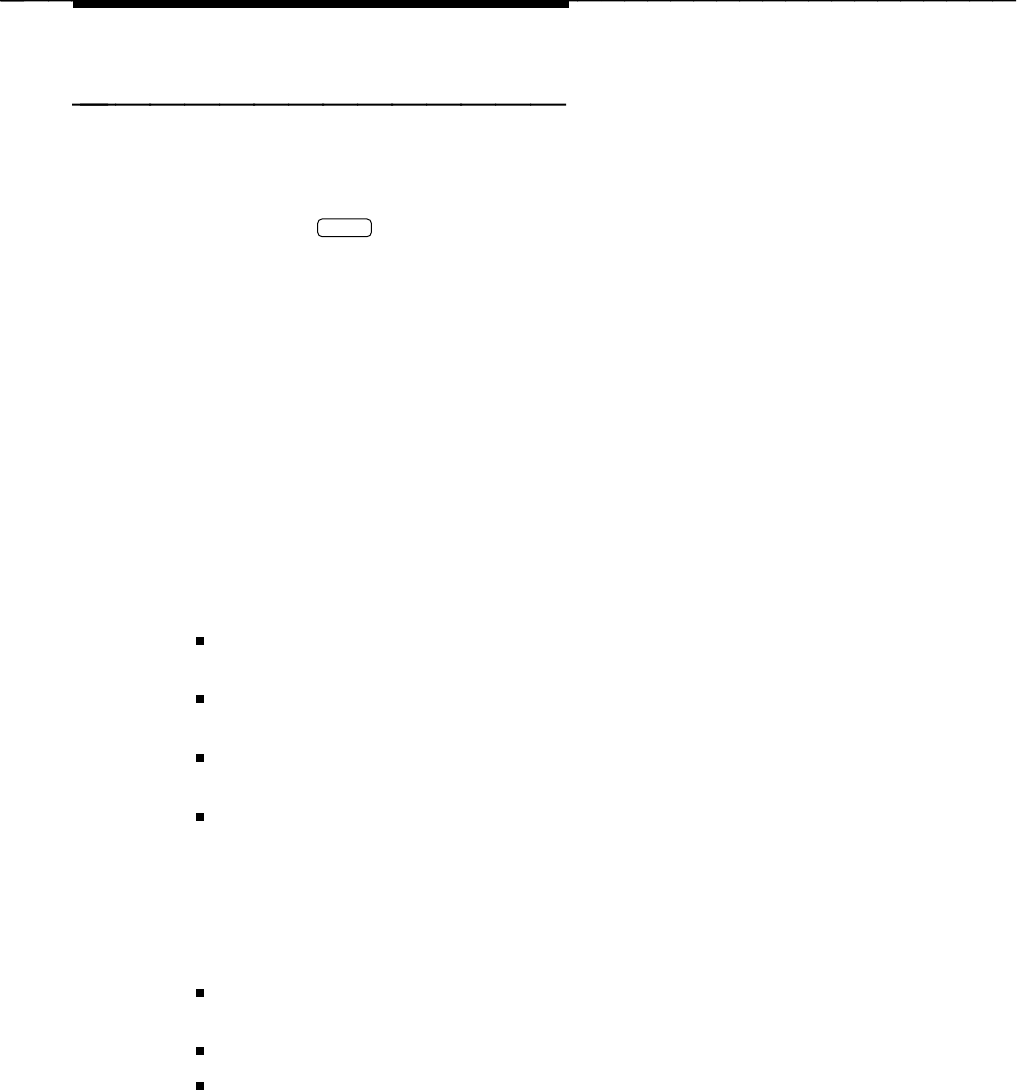
System Operations
Fax Transmission Control
The Fax Transmission Control feature allows you to view the list of jobs currently
in the fax queue that are waiting for transmission. The Fax Transmission Control
feature provides a ‘‘snap-shot’’ of system transmissions at the moment you
select Fax Transmission Control from the Fax Equipment Operations
menu and press
Enter
.
This feature allows you to improve the performance of the system by eliminating
jobs that overload the fax transmission queues and hinder system performance.
You can also cancel large jobs that subscribers may have sent by mistake.
Overloading can be caused by a subscriber sending a large document to a large
number of people while the system is already busy handling many other
transmissions. In this case, the large job will significantly slow down the
performance of the system.
When you select Fax Transmission Control from the FAX Equipment
Operations menu, the system presents the Fax Transmission Control screen.
This screen lists the time and date you selected this feature, the name of the
person who originated the transmission, the destination of the transmission, the
time the fax was submitted, the size (in pages) of the fax, and the transmission
status of each fax transmission. The origin can be one of the following:
A subscriber who wants FAX Attendant to send a fax job to one or more
destinations
A subscriber who requests that FAX Attendant print one or more held fax
messages
A subscriber or outside caller who sends a fax message that FAX
Attendant automatically prints
Fax response messages to be routed to a third number
The destination is the place where FAX Attendant will print the fax message.
This can be either a telephone number (which has a fax machine connected) or a
laser printer (LP).
FAX Attendant assigns one of three status labels to each fax message:
ACTIVE signifies that the job is currently on one of the fax lines or a laser
printer
SPOOLED signifies that the job has been submitted to the print spooler
WAITING signifies that the job is waiting for a free channel
The Fax Transmission Control screen lists the status of the transmission queue
at the time you selected Fax Transmission Control from the FAX Attendant
menu. However, the system does not automatically update the Fax
Transmission Control screen when new entries are added to the fax queue while
you are looking at the screen.
5-18


















