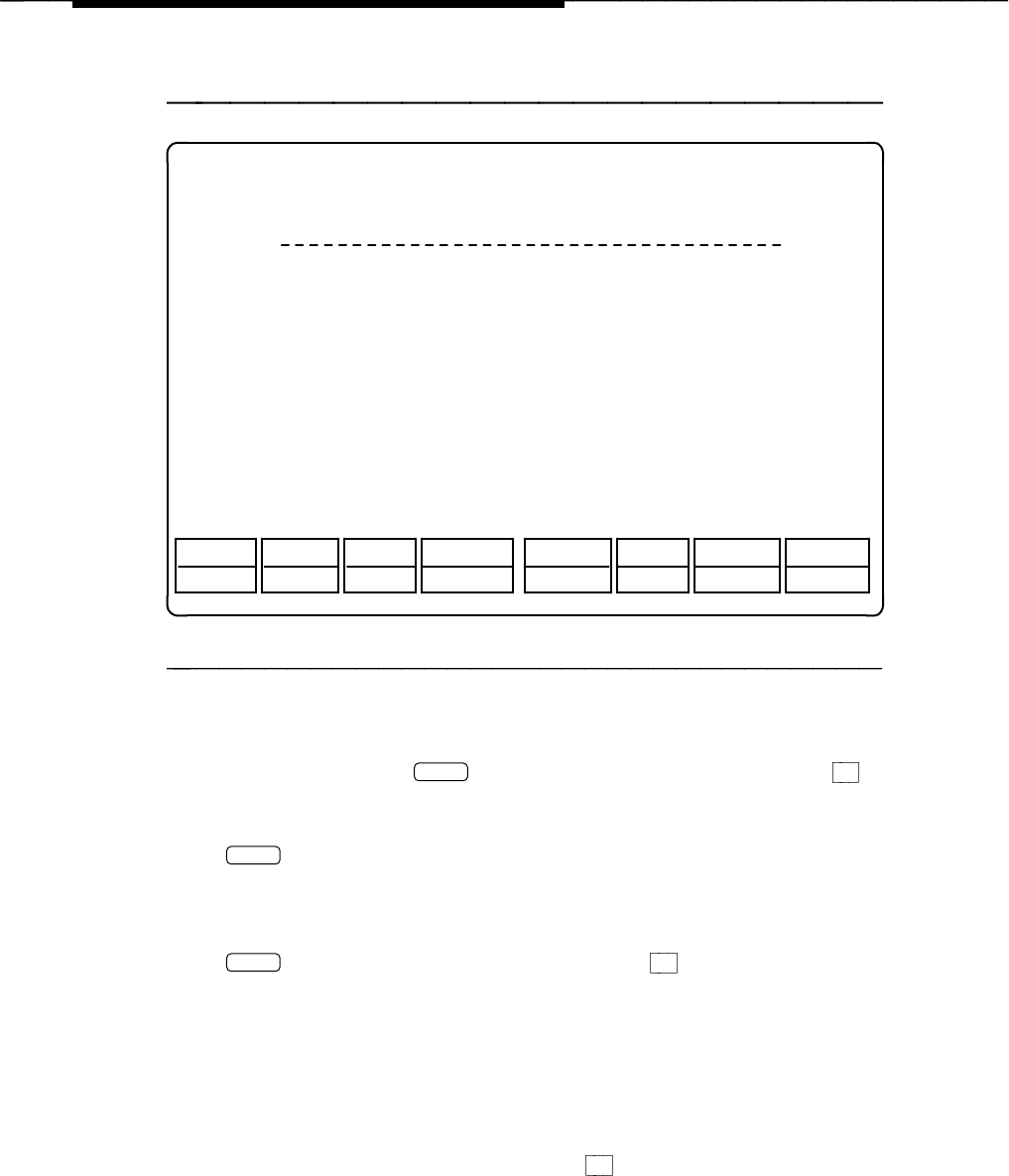
System Operations
HELP
CHG-KEYS
Fax Equipment Diagnostics
Equipment to Diagnose: _______
Equipment Number: __________________
Immediate Diagnosis?: ______
CHG-KEYS
FRM-MGMT
CANCELNEXT-FRMPREV-FRMSAVECHOICES
Figure 5-6. Fax Equipment Diagnostics Screen
2. In the Equipment To Diagnose field, enter
ca
for "card" or
ch
for
"channel", and press
Enter
. You can make your choice by pressing
F2
(CHOICES) when the cursor is in this field.
3. In the Equipment Number field, enter the equipment number and press
Enter
. Acceptable values for card numbers are 0 to n-1, where n is the
number of fax cards installed in the system. Acceptable values for
channel numbers are 0 to 2n-1 or
all
.
4. In the Immediate Diagnosis? field, enter either
yes
or
no
and press
Enter
. You can make your choice by pressing
F2 (CHOICES) when the
cursor is in this field. If immediate diagnosis is selected, the cards/boards
are immediately seized from whatever they are doing and diagnosed. If
the immediate option is not selected, the system waits for the channel to
complete its work before it is diagnosed. If you elect to diagnose
immediately, the operation terminates any operations currently underway
on the equipment specified. You then have the opportunity to confirm or
cancel the operation.
5. After all the information is entered press
F3 (SAVE).
— Diagnostic results will appear in the Fax Equipment Diagnostics—
Results screen.
5-20


















