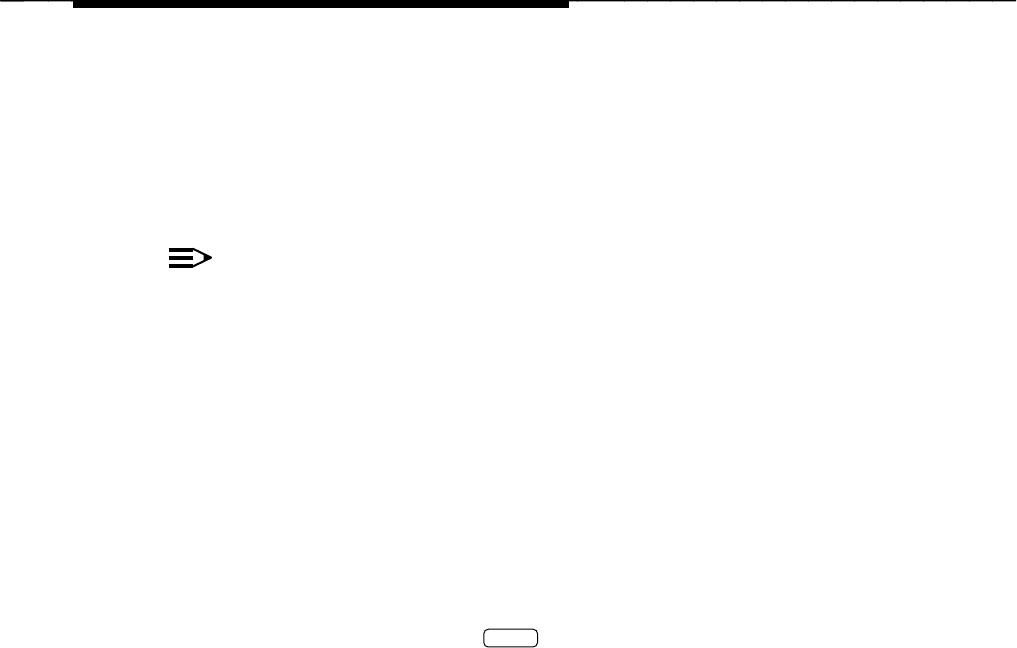
Implementing FAX Attendant
Adding a Special Purpose Extension
Special purpose extensions are added to the database for purposes other than
as normal end-points for voice, fax, or data transmission. For example, special
purpose extensions can be used to provide a mail box for subscribers who do not
need a physical telephone extension but who would like to be able to receive and
retrieve voice mail (guest mailboxes).
NOTE:
For this procedure, you must use an extension number that is not already
defined in the Extension Directory database. Do not use an extension that
starts with the same digits as regular extensions and adjuncts on the
switch. For example, do not use 123 as a special purpose extension if 12
is a regular extension. For more information about special purpose
extensions and guidelines to use when creating special purpose extension
numbers, see the
AT&T AUDIX Voice Power
TM
/FAX Attendant System
TM
Planning and Implementation
document.
To add a special purpose extension, follow these steps:
1. Write the information for the new special purpose extension on Forms DX,
DA, and DF from the
AT&T AUDIX Voice Power
TM
/FAX Attendant
System
TM
Planning and Implementation
document.
2. From the IS-III Main Menu, move the cursor to the Extension
Directory field, and press
Enter
. The Extension Directory form
appears.
3-20


















