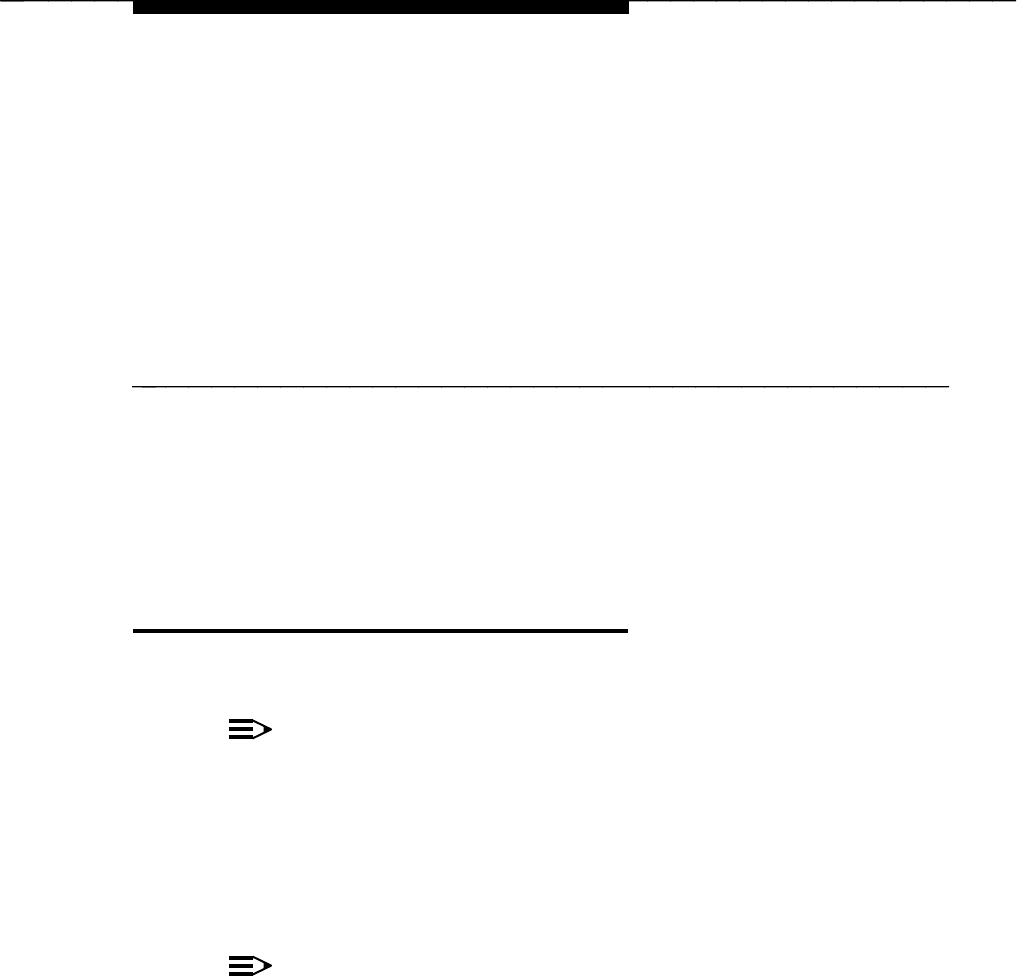
Implementing FAX Attendant
3
Entering FAX Attendant Data
This chapter describes the procedures for entering data into the FAX Attendant
System from the forms that were completed when you planned your system.
NOTE:
Use your keyboard to fill in forms and to select menu items displayed on
the screen. If you are not familiar with keyboard operations and on-screen
forms or menus, refer to Appendix A,
User Interface Information
, for basic
instructions.
You should use the comprehensive instructions and planning forms that
accompany the
AT&T AUDIX Voice Power
TM
/FAX Attendant System
TM
Planning
and Implementation
document to describe your system.
NOTE:
If you have not yet completed the system planning forms, do so NOW
before continuing. Have your completed forms ready as you proceed
through this chapter. Also, be sure to update the forms in the Planning
document as you make changes during ongoing administration.
For an overall picture of the FAX Attendant Menu Tree, please refer to
Appendix C.
3-1


















