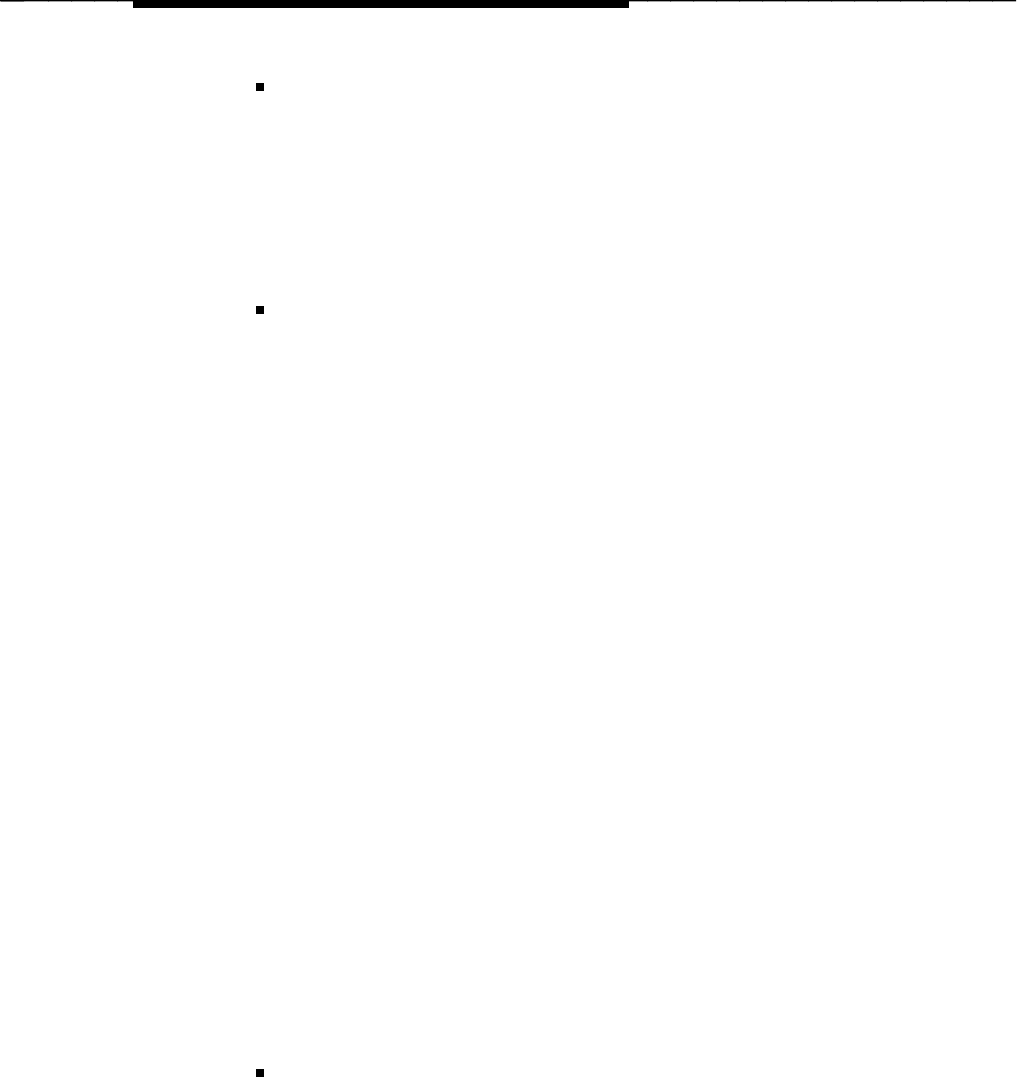
Introduction
Autoprinting
Subscribers have the option to have their messages printed automatically
at the system’s default destination. The default destination is set by the
System Manager and can be either a fax machine or the system’s laser
printer. When autoprinting is on, FAX Attendant automatically forwards
messages to the default destination. When autoprinting is off, FAX
Attendant holds messages in the subscriber’s mailbox, so they can be
printed confidentially or at a remote location.
Message Waiting Lamp (MWL) Notification
Use of this feature depends on whether FAX Attendant is operating in a
standalone or co-resident system, as follows:
— MWL with a Co-resident System:
In a co-resident application, where FAX Attendant is operating with
AUDIX Voice Power, the MWL is lit for both voice and fax
messages. When a subscriber notices that the MWL is lit, that
person calls the Voice Mail telephone number to hear how many
and what kind of messages are waiting. For example, "You have
six voice messages and two held fax messages." The summary
message also notes any autoprinted fax messages that have been
received. If autoprinted fax messages exist, these faxes only
appear in the summary message one time; so that if the same
subscriber were to call the system back immediately, no auto
printed fax messages would be noted in the summary message.
— MWL with a Standalone System:
When FAX Attendant serves as an adjunct to AUDIX, subscribers
still get notification of both fax and voice messages in the same
summary message. When a fax message arrives, FAX Attendant
sends a Leave Word Calling message to the switch. AUDIX
intercepts this message, turns it into a Voice Mail message, and
lights the message waiting lamp. When the subscriber calls
AUDIX, the summary message notes how many voice messages
have been received. Some of these messages may say, "Leave
Word Calling message from FAX Attendant," which indicates a fax
message has been received. After listening to the rest of the voice
messages, the subscriber can log into Fax Mail and pick up the fax
messages.
Outcalling
FAX Attendant can provide outcalling notification of received fax
messages to a telephone number on a pager or to a telephone that has no
MWL. Subscribers can administer their own outcalling numbers, decide
when outcalling will be active (24-hours per day, or during system
administered hours, such as 8 a.m. to 6 p.m.), and turn outcalling on or
off.
1-5


















