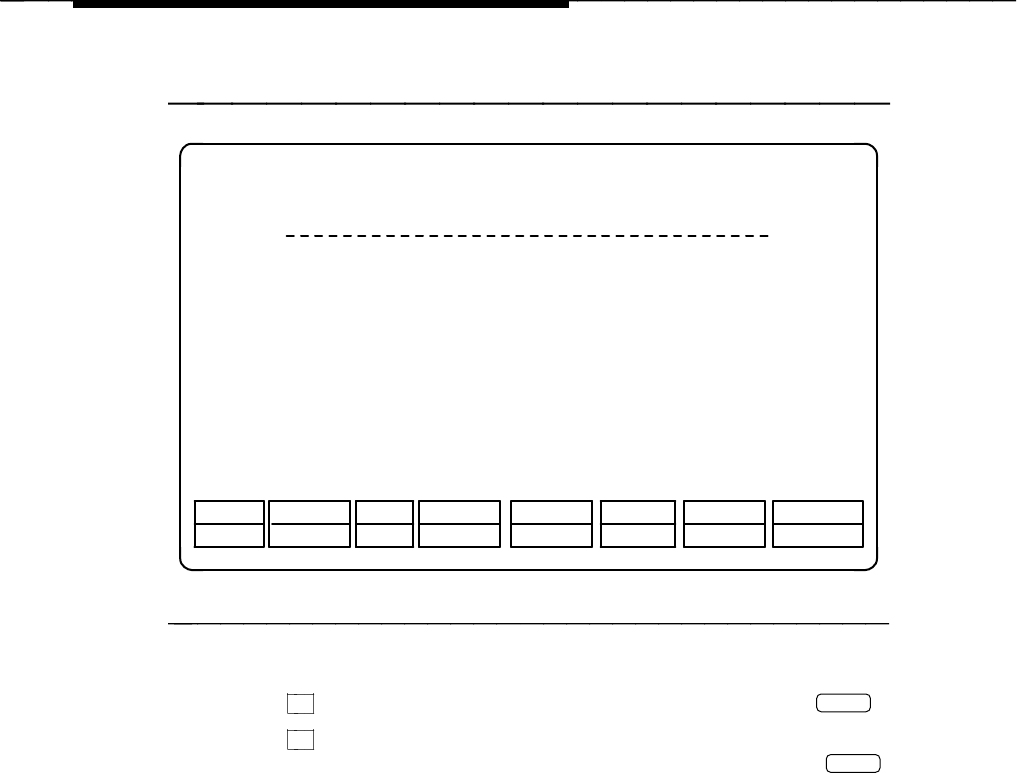
Implementing FAX Attendant
Extension: xxxx
This extension does not exist on the switch.
Do you want to use this extension for a
special purpose?: ____[No/Yes]
CHG-KEYS
CHG-KEYS
Special Purpose Extension Screen
HELP SAVECHOICES CANCEL
Enter Y or N or Press F2 (CHOICES) to select; then Press SAVE
Figure 3-16. Special Purpose Extension Screen
5. Press
F2 (CHOICES) to select Yes or No. Select Yes and press
Enter
.
6. Press
F3 (SAVE) to save your choice. A message appears stating the
Special Purpose extension has been added to the database. Press
Enter
to continue.
The AUDIX Voice Power User form appears.
3-22


















