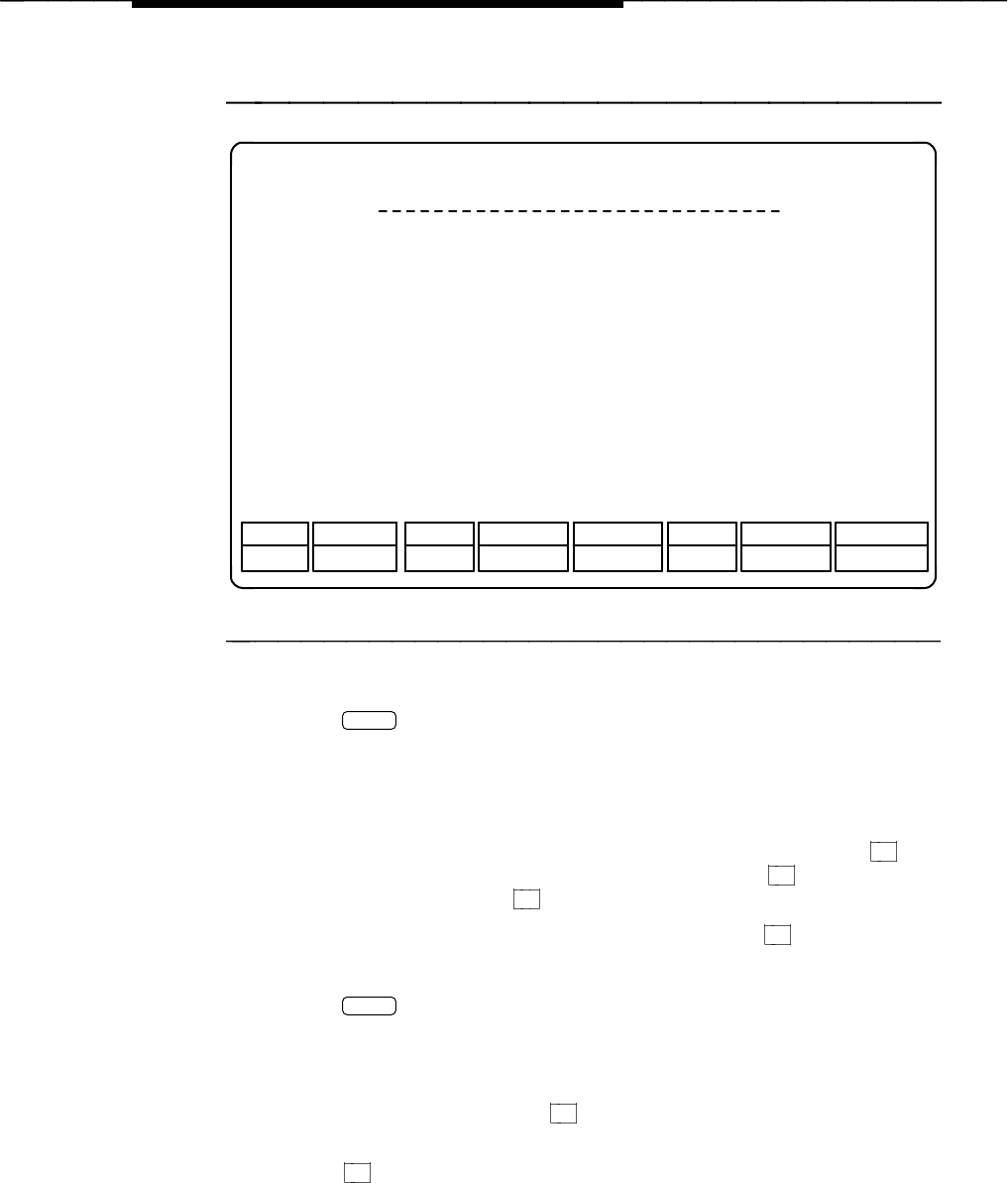
Implementing FAX Attendant
Phone numbers
Page 1 of 1
CHG-KEYS
CHG-KEYSCANCELNEXT-FRM
FRM-MGMT
HELP
Fax Group List Editing
PREV-FRM
NEXT-PGEPREV-PGEDISP-PGE
Group list:
_____________________
_____________________
_____________________
_____________________
_____________________
_____________________
Phone Numbers
DELETE
SAVECHOICES
_____________________
_____________________
_____________________
_____________________
_____________________
_____________________
Figure 3-27. Fax Group List Editing Form
8. Press
Enter
to move the cursor from the page # field to the phone
numbers field.
9. Enter the information from Form RX. The maximum entries per list is
1,000.
If you completely fill page 1 and need to start another page, press
F8
(CHG-KEYS) to select the alternate keyset, and press
F5 (NEXT-PGE) to
add a blank page. Press
F8 (CHG-KEYS) when you are finished.
10. When you are finished entering the information, press
F3 (SAVE).
— A window appears confirming that the information was saved.
11. Press
Enter
to continue.
— You return to the Fax Group List Administration screen.
12. Repeat steps 3 to 11 for other lists.
13. When you are finished, press
F8 (CHG-KEYS) to access the alternate
keyset.
14. Press
F6 (CANCEL) to return to the Fax System Parameters
Administration menu.
3-37


















